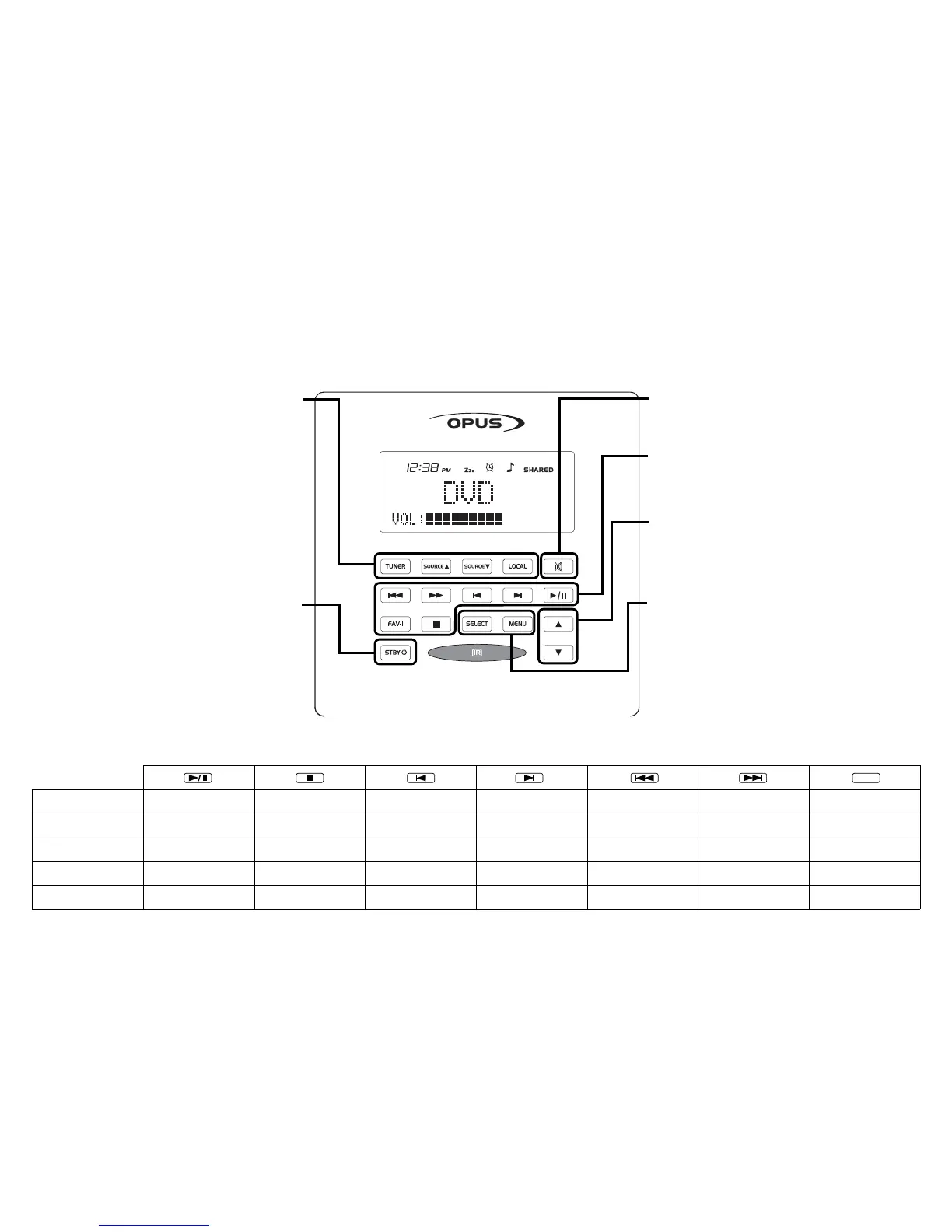7
WCU500 general button and specific source functions
Mute
Press to mute the audio
output.
Operation
Use these buttons to
control the source
currently activated.
Volume
Press to adjust zone
volume (also used in
menu options).
Setup
Access and select menu
options.
Source selection
Press to activate the
desired source. Use
Source and Source
to scroll through sources.
The sources selected will
depend on your
installation.
The Tuner is built-in and
always available via the
dedicated button.
FAV-1
Tuner
CD
SAT
DVD
Hard Disk Server
-
Play/Pause CD
-
Play/Pause DVD
Play
-
Stop CD
-
Stop DVD
Stops Hard Disk Server
Standby
Press to set the system to
Standby mode.
Skip to previous radio
wave band
Skip to previous CD
-
Skip to previous DVD
Skip to previous album
Skip to next radio
wave band
Skip to next CD
-
Skip to next DVD
Skip to next album
Skip to previous pre-set
radio station
Skip to previous
CD track
Channel down
Skip to previous
DVD track
Skip to previous track
Skip to next pre-set radio
station
Skip to next
CD track
Channel up
Skip to next
DVD track
Skip to next track
Selects pre-set
radio station
Selects disc 1,
track 1
Select channel
1 on receiver
Selects disc 1,
track 1
Selects album 1,
track 1
Source
Possible source functions (dependent on installation).
