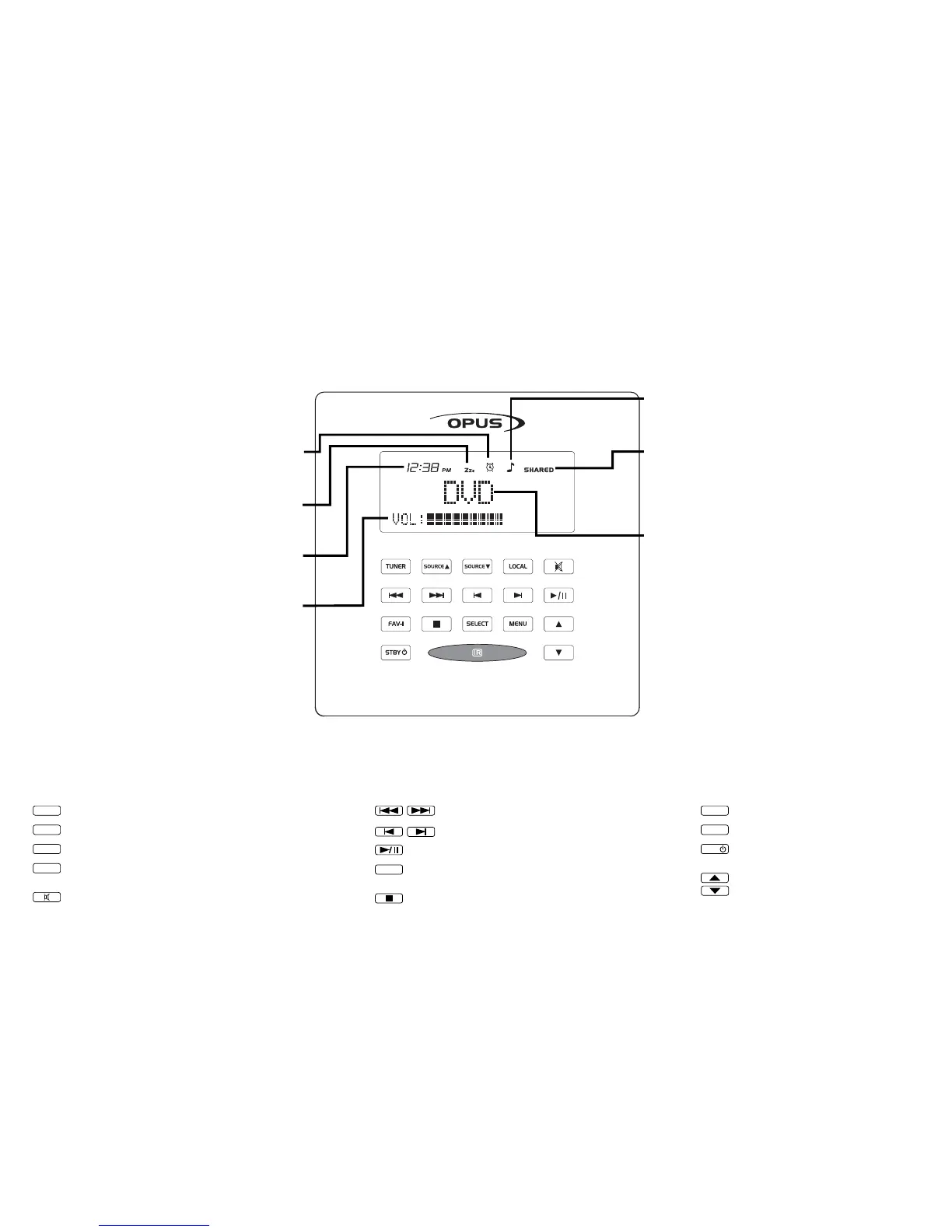8
WCU500 display breakdown and button index
Time (24 hr clock)
Volume scale
Sleep active
Alarm beeper active
Alarm active
Shared source indicator.
‘Shared’ indicates that the
selected source is also in
use by another zone.
Selected source
TUNER
Selects Opus tuner.
SOURCE
SOURCE
Source up.
Source down.
LOCAL
Selects local source, where installed (typically a TV or
video located in the same room as the keypad).
Skip CD track or pre-set radio station.
Skip CD or radio wave band.
Play/Pause.
Volume up and down (also used in menu
options).
Mute.
STBY
FAV-1
Selects pre-set radio station, CD etc. Press twice to go
to second pre-set bank (station 11) on Tuner.
Stops current source.
SELECT
Used to select options in set-up mode.
MENU
Used to scroll through options in set-up mode.
Zone shutdown. Press and hold for three
seconds to shutdown all Opus zones.
