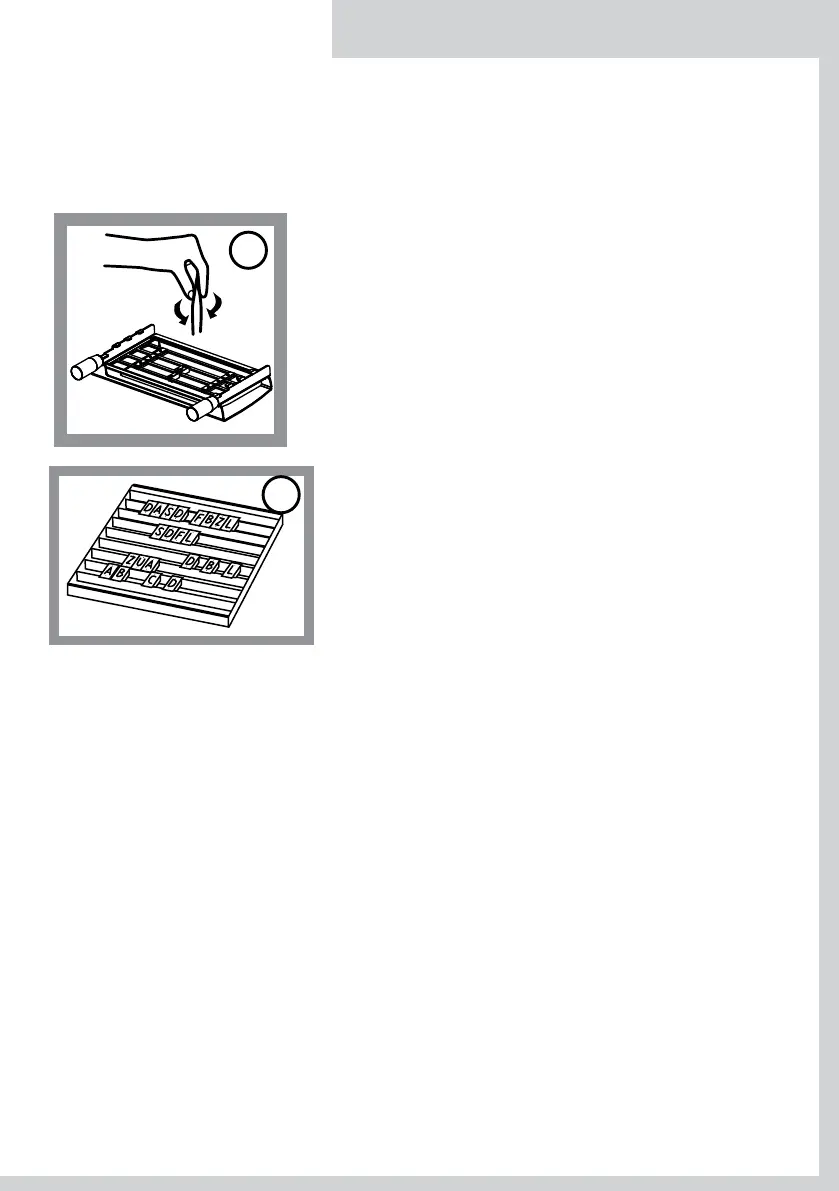Goldpress 5 • User guide
EN
Note!
The typeface fonts should be put in and taken out by the special
twe ezers supplied. The ends of the tweezers should be inserted into
the holes on the back of the typeface fonts (see diagram 7). Smaller
typeface fonts do not have holes, but have marks indicating the
bottom.
4. Compose the required text by putting the typeface fonts into
the frame. The holes help to distinguish which way up the letters
are, the bottom hole is larger showing the bottom of the letter
and is closer to the edge of the frame.
5. Lock the text in the frame with a end lock stops at each end to
hold the typeface in place.
6. Insert the frame into the heating slot and wait about 3
minutes until the typeface fonts are hot, check the temperature
on the LED display.
Note!
To make storing and keeping typeface fonts in order and easy
to use and find letters quickly and prevent losing of typeface
fonts, we recommend using a O.Font Container (see digram 8).
B. Preparing to use a MATRIX
OPUS oers a matrix manufacturing service, O.Matrix GP5 dies in 2 sizes: 50 x 100 mm or 100 x 200 mm,
in appropriate formats, sizes and typeface font. You can also use your own premade matrix/logo, if it
does not exceed 100 x 200 mm. To install your own matrix you need to use O.Matrix Glue and have an
O.Matrix Base GP, made and supplied by Opus (see www.opus.pl/en).
1. Insert the matrix/logo to the frame O.Master Frame GP5 , slide on the heater and wait until the
matrix warms up, watch the LED display and wight for the correct temperature to be displayed.
2. Assemble the text required with the typeface font in the O.Frame GP5, now insert the text
frame to the O.Master Frame GP5.
3. Slide the matrix/logo or text frame on to the heating slot and wait for it to warm up.
For clients own Matrix/Logo
2. Use the screwdriver supplied to loosen the screws on the frame.
3. There are frames for all types of typeface fonts called O.Frame GP5: O.frame GP5 chan-
nel vertical, O.frame GP5 5L5 vertical 5L4, 5L5, 3L9, 1L9-2L4, 1L9-1L5, 1L4-1L16, 1L16-1L5.
Insert O.Frame GP5 to the O.Master Frame GP5. The first digit represents the number of
lines of the frame, the second is the type of font L for Latin and third for the sizes of
fonts.
Dig.8
Dig.7
The customer's own matrices can be mounted by gluing it to either the O.MATRIX BASE
MP / MP02 / GP5 / GP4 / IP or O.MATRIX BASE MP02 / GP5 or by screwing it directly to the
O.SCREW MATRIX BASE MP02 / GP5 plate
Glueing the matrix
1. Degrease the bottom of the matrix and the part of the O.MATRIX BASE MP/MP02/GP5/GP4/
IP (Dig. 9A) , O.MATRIX BASE MP02/GP5 (Dig. 9B) plate, where it will be glued.