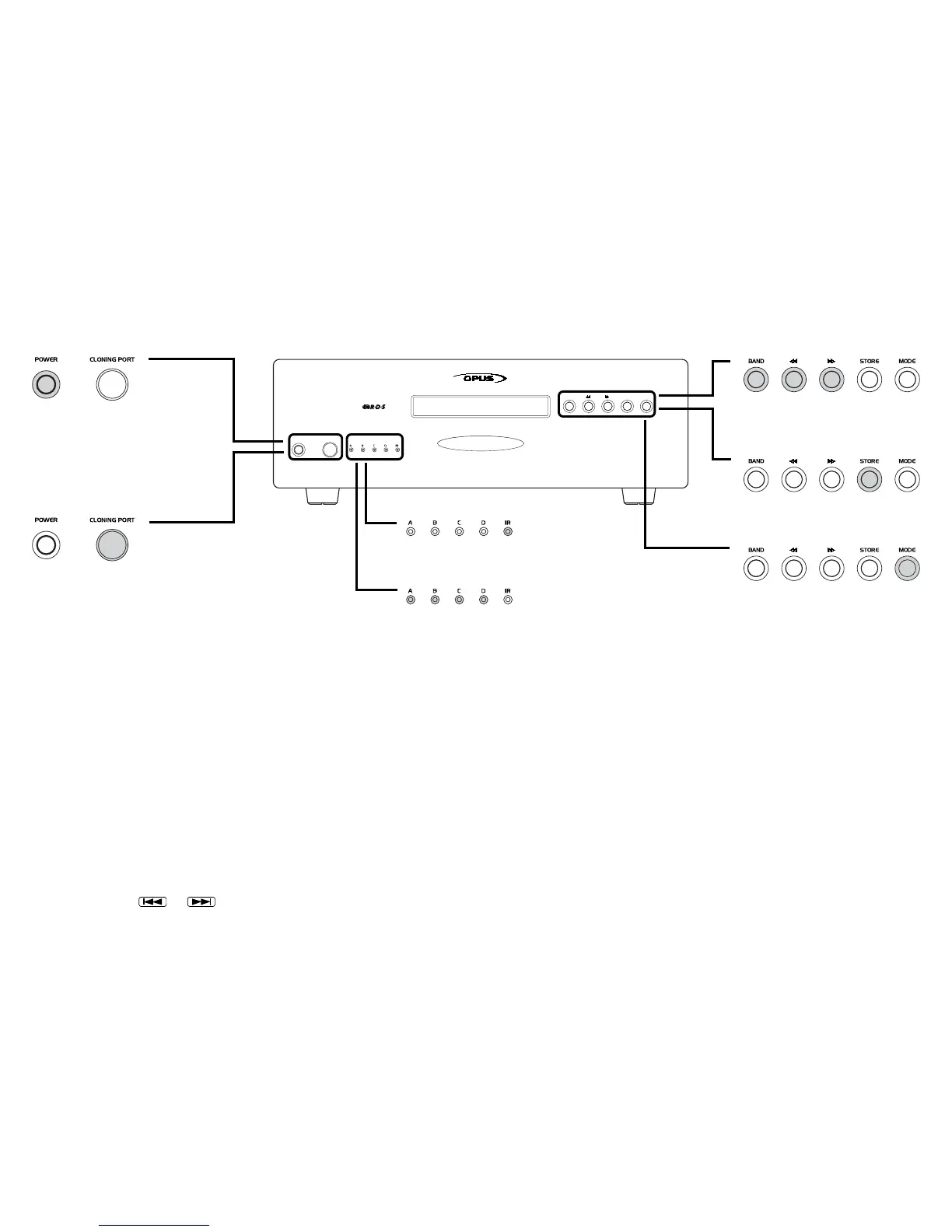11
MCU500 operational buttons
Power switch
Note: In normal operation you do not
need to power off the Opus system with
this switch. Simply use the Standby
buttons on each keypad.
Cloning port
Transferring IR commands from LRC500
(used by installer only).
Zone active
LED lit to indicate current active zones.
IR indicator
LED flashes to indicate IR transmissions
for each zone.
Tuner buttons
Tunes tuner/preset buttons
(used for setup only).
Store
To store tuner presets
(used for setup only).
Mode
Selects preset or search mode
(used for setup only).
Setting the tuner presets
This is done via the buttons on the MCU’s front panel. 29 FM, 7 AM/MW and 7 LW presets are available.
Step 1 - Put the tuner into scan mode by pressing the Mode button.
Step 2 - Use the and buttons to find the station you wish to store.
Step 3 - Press the Store button and the tuner will automatically display the next available preset number.
Step 4 - To store the station in this location press store. You can store the station in a different location by
using the and buttons to select a new location and then press store.
Step 5 - If you wish to store presets in another waveband (FM, AM/MW or LW) press the Band button to
select a new waveband and repeat step 4.
Step 6 - Once you have stored your presets press Mode. This puts the tuner back into preset mode. In the
preset mode the and buttons on the keypad skip up and down through the presets.
Erasing tuner presets
Erasing tuner presets - Only works with MCU500 Software version v2.3 or higher (to update your MCU
software to the latest version, contact your dealer who will arrange this for a charge).
Step 1 - Power down the MCU.
Step 2 - Hold down the ‘Store’ and ‘Mode’ buttons the front of the MCU.
Step 3 - Power up the MCU whilst still pressing buttons.
Step 4 - The tuner LCD display will stay blank.
Step 5 - Release the buttons and the tuner LCD will return to normal.
Step 6 - The presets will now be erased, start storing new presets from preset 1.
Note - The tuner only skips through presets that have been set. If only four presets are set the tuner will skip
1-2-3-4-1-2-3-4 and so on. If no presets are set or only one is set the tuner will not skip at all.
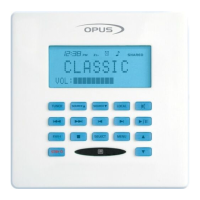