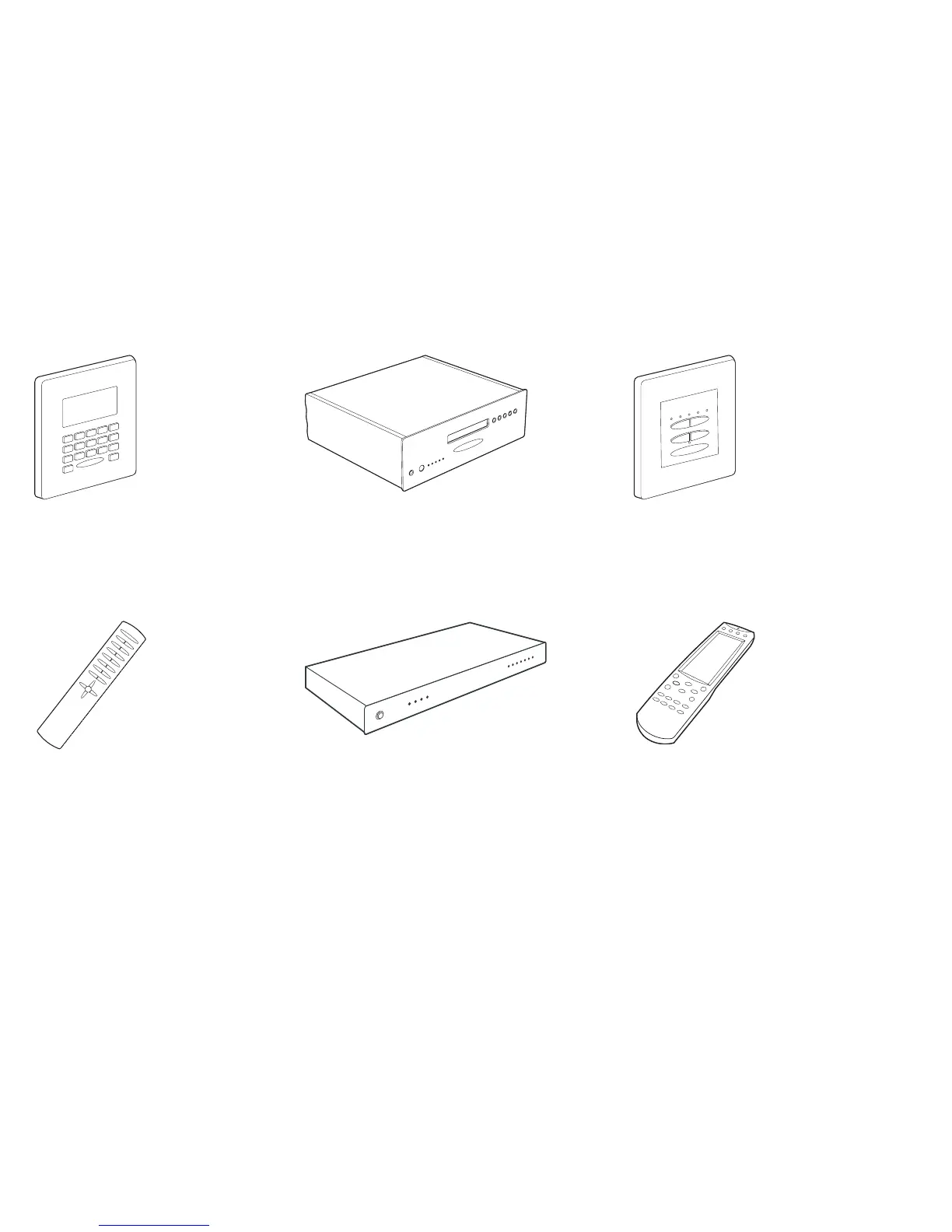6
Opus 500 system component overview
WCU500
Wall Control Unit
Main zone keypad with LCD display, used to select
and control sources connected to the MCU.
WCU300
Wall Control Unit
Sub-zone keypad, used to extend a main zone
into a secondary room.
SRC500
System Remote Control
System remote control for everyday use in
conjunction with the keypad.
LRC500
Learning Remote Control
Learning remote control for controlling source equipment
and teaching infra-red source commands to the MCU.
MCU500
Master Control Unit
Central control unit, which connects to your audio
sources and distributes them to the desired zones.
VSU500
Video Switching Unit
An optional unit which connects to your video sources
and distributes video to desired zones.
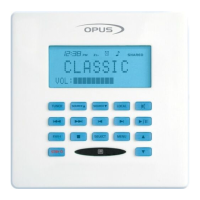