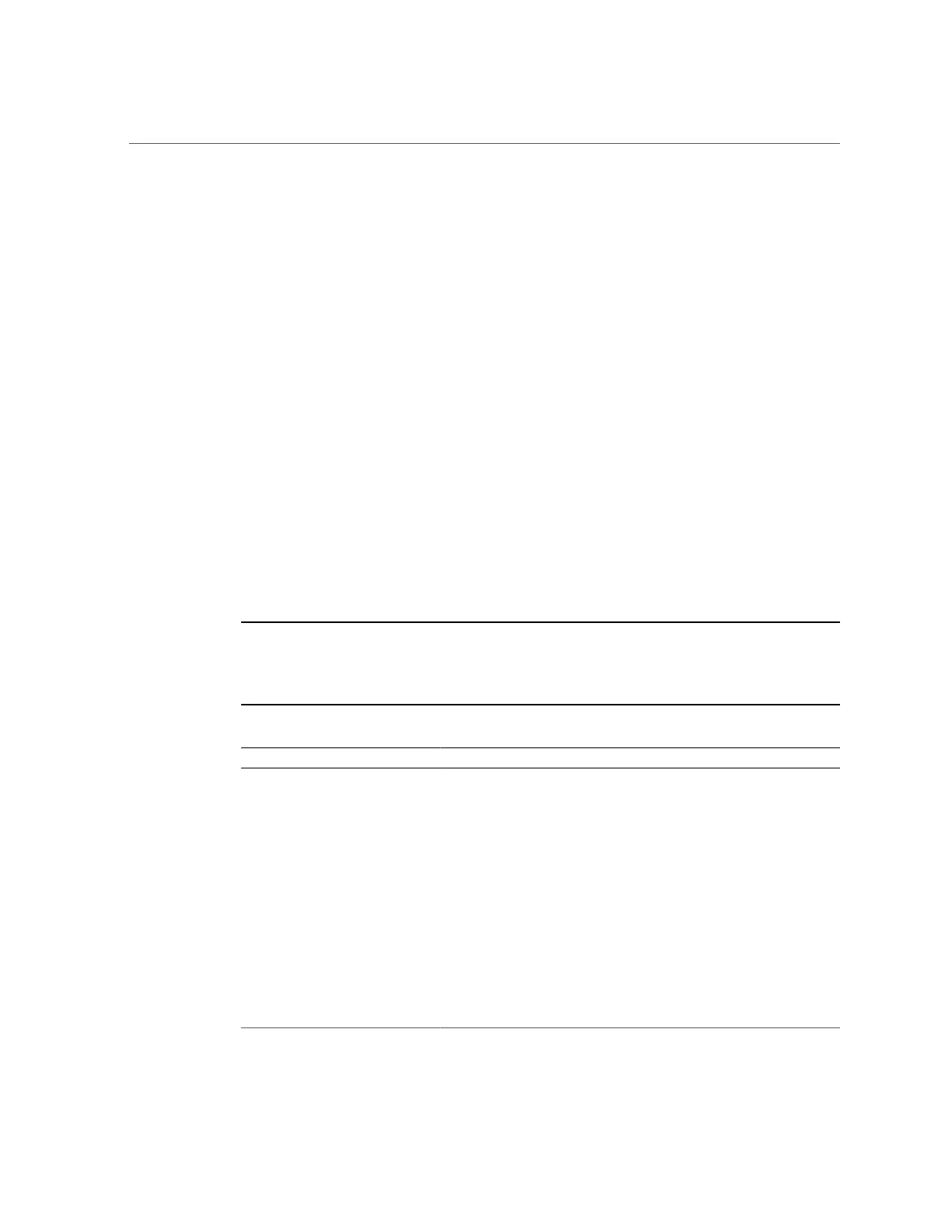Servicing Oracle Database Appliance X3-2/X4-2/X5-2 FRUs
90 Oracle Database Appliance Service Manual • June 2017
6.
Return the server to operation.
a.
Install the server top cover.
b.
Return the server to the normal rack position.
c.
Reconnect the power cords to the power supplies and power on the server.
Servicing Oracle Database Appliance X3-2/X4-2/X5-2 FRUs
This section describes how to service server node FRUs for Oracle Database Appliance X3-
2, Oracle Database Appliance X4-2, or Oracle Database Appliance X5-2. If you have Oracle
Database Appliance X6-2 series, go to “Servicing Oracle Database Appliance X6-2 Series
FRUs” on page 81. If you have Oracle Database Appliance Version 1, go to “Servicing
Oracle Database Appliance Version 1 FRUs” on page 91.
Only Oracle authorized service personnel should service FRU components.
Note - Most of the links in the following table take you to instructions outside of the Oracle
Database Appliance library to the Sun Server X3-2, Sun Server X4-2, and Oracle Server X5-2
documentation libraries. Use your browser's Back button to return to the Oracle Database
Appliance library.
Oracle Database Appliance X3-2 Oracle Database Appliance X4-2 Oracle Database Appliance X5-2
FRU Locations FRU Locations FRU List
Servicing Processors (FRU) Servicing Processors (FRU) Servicing Processors (FRU)
Servicing the Disk Backplane (FRU) Servicing the Disk Backplane (FRU) Servicing the Disk Backplane (FRU)
An optional DVD drive for this
system is considered a CRU.
See “Servicing Oracle Database
Appliance X3-2/X4-2/X5-2
CRUs” on page 78.
An optional DVD drive for this
system is considered a CRU.
See “Servicing Oracle Database
Appliance X3-2/X4-2/X5-2
CRUs” on page 78.
Servicing a DVD Drive (FRU)
Servicing the Front Indicator Module
(FRU)
Servicing the Front Indicator Module
(FRU)
Servicing the Front Indicator Module
(FRU)
Servicing the Motherboard (FRU) Servicing the Motherboard (FRU) Servicing the Motherboard (FRU)
Servicing the SAS Cables (FRU) Servicing the SAS Cables (FRU) Servicing the SAS Cables (FRU)
“Component Fault
Management” on page 91
“Component Fault
Management” on page 91
“Component Fault
Management” on page 91