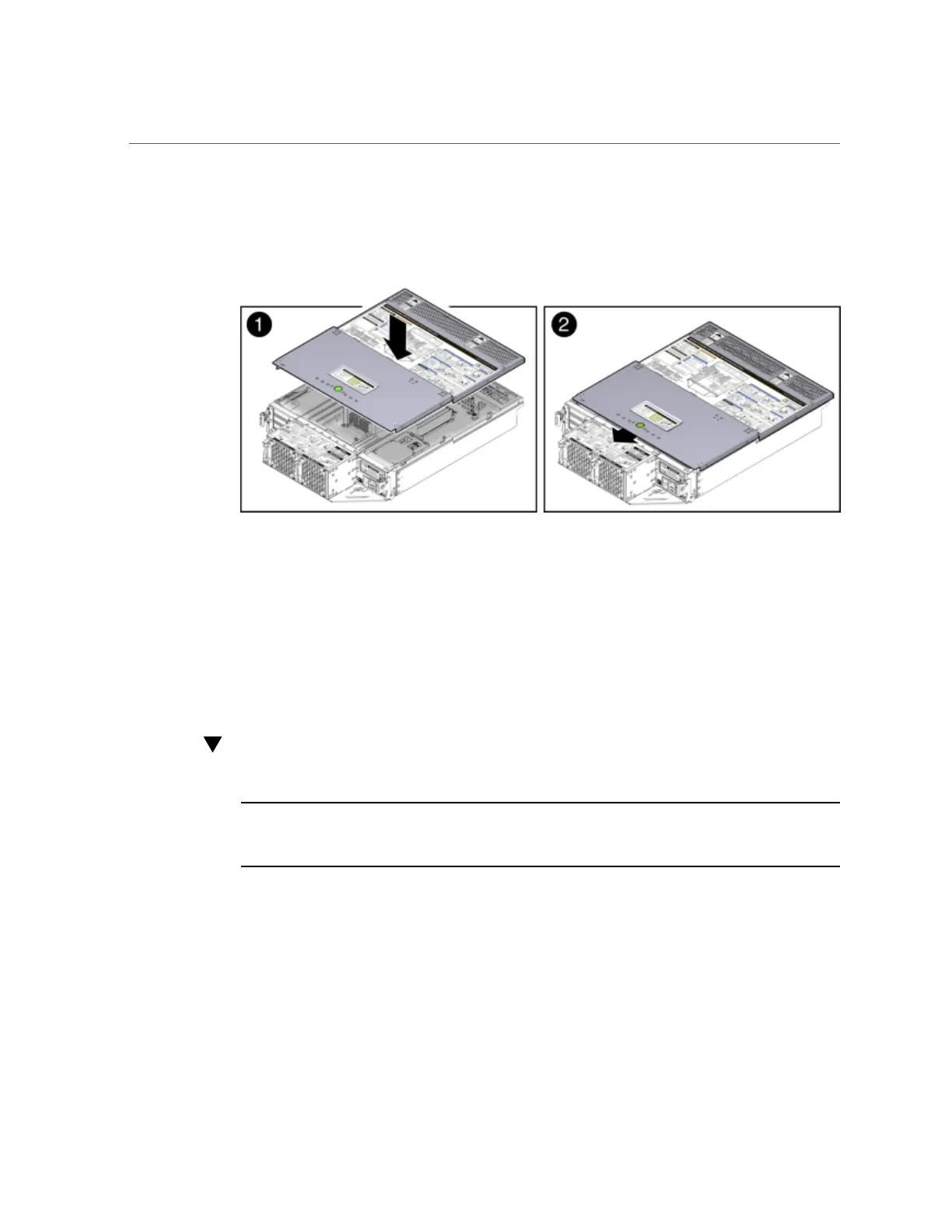Install Server Node Into System Chassis
140 Oracle Database Appliance Service Manual • February 2016
When the top cover is positioned (as described in previous step), the six standoffs on the
underside of the cover fit into the slots in the top of the chassis sidewalls.
3.
Slide the top cover toward the rear of the server node until it seats [2].
Installing a Server Node Into the System Chassis
If you removed a Oracle Database Appliance (original version) server node from the chassis,
perform the following procedure to reinstall it.
Install Server Node Into System Chassis
Note - Replacing a server node FRU with a new server node is a service activity that must be
performed by an Oracle-qualified service technician. The customer may remove the server node
to service other customer serviceable components in the server node.
