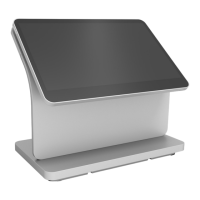10
BIOS Configuration
This section describes how to access the BIOS System Configuration Utility.
The Oracle MICROS Workstation 820 ships with the BIOS pre-configured for optimal
performance. In most cases you will not need to change settings.
Starting the BIOS System Configuration Utility
To configure the BIOS, start the BIOS System Configuration Utility using the following steps:
1. With keyboard: Connect a USB keyboard to the Workstation 820 USB (CFD) port
(adapter required) or an available USB port on the Peripheral Expansion Module.
2. Power on or restart the workstation.
3. When the message Press <F2> to enter setup appears at the bottom of the screen, press
F2 or tap the lower left or lower right third of the bootup screen to enter the BIOS
Configuration Utility.
10-1