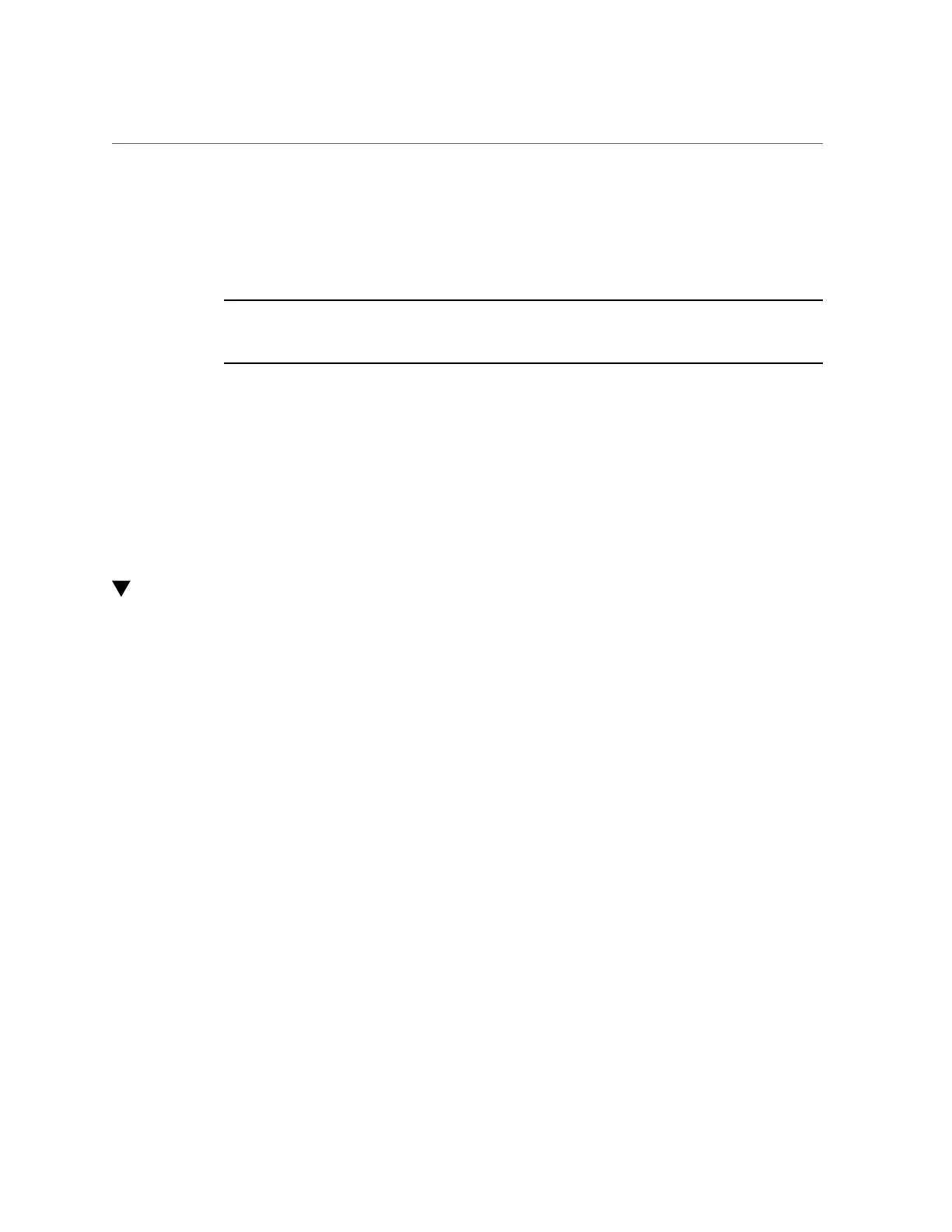Verify the Main Module
Servicing the Main Module 105
Refer to the Oracle ILOM documentation for network configuration instructions.
b.
Download the system firmware.
Follow the firmware download instructions in the Oracle ILOM documentation.
Note - You can load any supported system firmware version, including the firmware revision
that had been installed prior to the replacement of the main module. However, Oracle strongly
recommends installing the newest version of the system firmware.
8.
Power on the server.
See “Returning the Server to Operation” on page 191.
Related Information
■
“Main Module Components” on page 19
■
“Main Module LEDs” on page 98
■
“Remove the Main Module” on page 99
Verify the Main Module
1.
Verify that the main module Service Required LED is not lit.
See “Main Module LEDs” on page 98.
2.
Verify that the front and rear system Service Required LEDs are not lit.
See “Front Panel Controls and LEDs” on page 29 and “Rear Panel Controls and
LEDs” on page 31.
3.
Perform one of the following tasks based on your verification results:
■
If the previous steps did not clear the fault, see “Diagnostics Process” on page 23.
■
If the previous steps indicate that no faults have been detected, then the main module has
been replaced successfully. No further action is required.
Related Information
■
“Main Module LEDs” on page 98
■
“Determine if the Main Module Is Faulty” on page 99
■
“Remove the Main Module” on page 99
■
“Install the Main Module” on page 102
