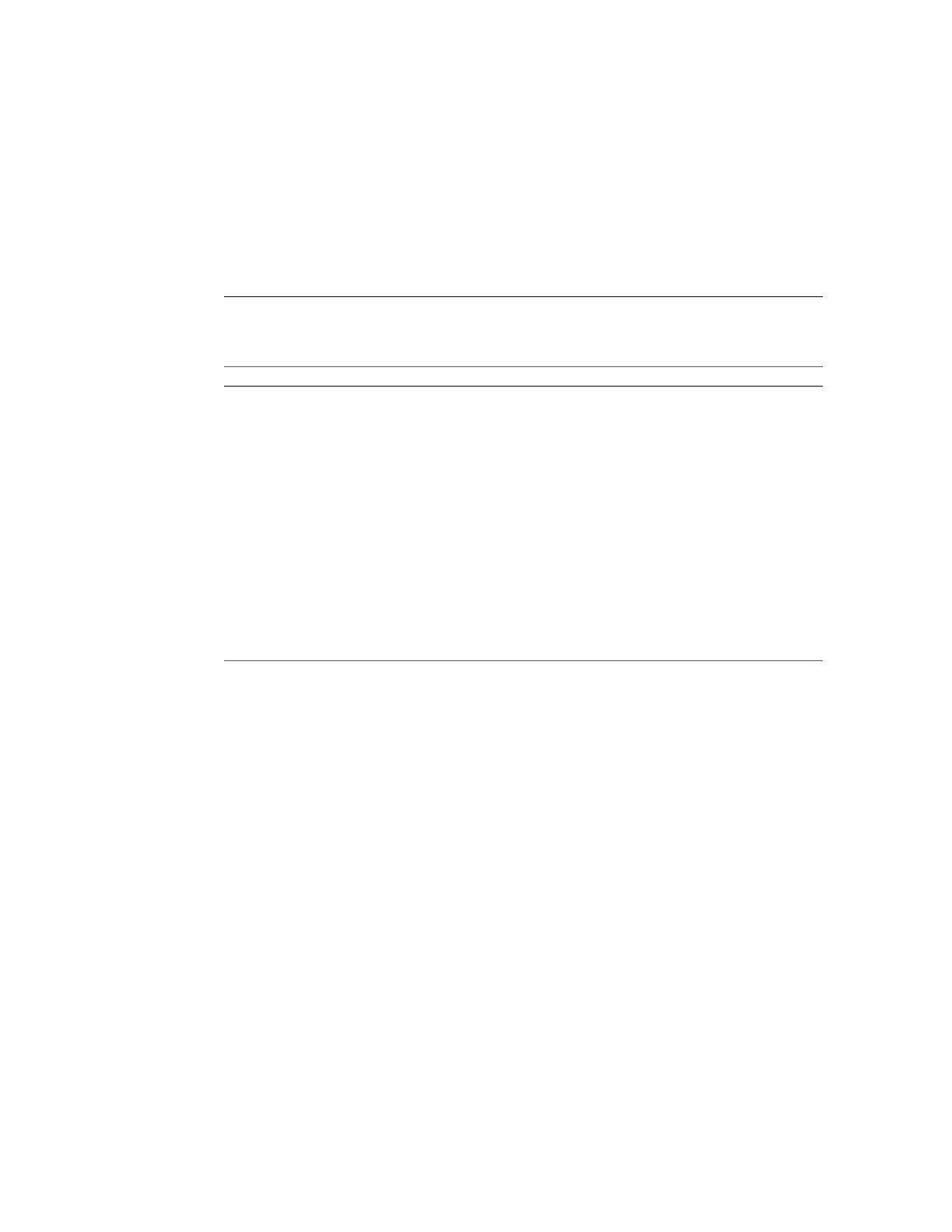Servicing Processor Modules 57
Servicing Processor Modules
Description Links
Replace a processor module. ■ “Determine Which Processor Module Is
Faulty” on page 61
■ “Preparing for Service” on page 45
■ “Remove a Processor Module or Processor Filler
Module” on page 61
■ “Install a Processor Module or Processor Filler
Module” on page 64
■ “Verify the Processor Module” on page 67
Learn the process for upgrading the server from a single
processor module configuration to a two processor
module configuration.
“Server Upgrade Process” on page 57
Remove the processor module as part of another
component's service operation.
“Remove a Processor Module or Processor Filler
Module” on page 61
Install the processor module as part of another
component's service operation.
“Install a Processor Module or Processor Filler
Module” on page 64
Related Information
■
“Identifying Components” on page 13
■
“Processor Module Components” on page 18
■
“Detecting and Managing Faults” on page 23
■
“Preparing for Service” on page 45
■
“Component Service Categories” on page 48
■
“Servicing DIMMs” on page 69
■
“Returning the Server to Operation” on page 191
Server Upgrade Process
The SPARC T5-4 server supports two processor module configurations:
■
Fully-populated — two processor modules
■
Half-populated — one processor module and one processor filler module