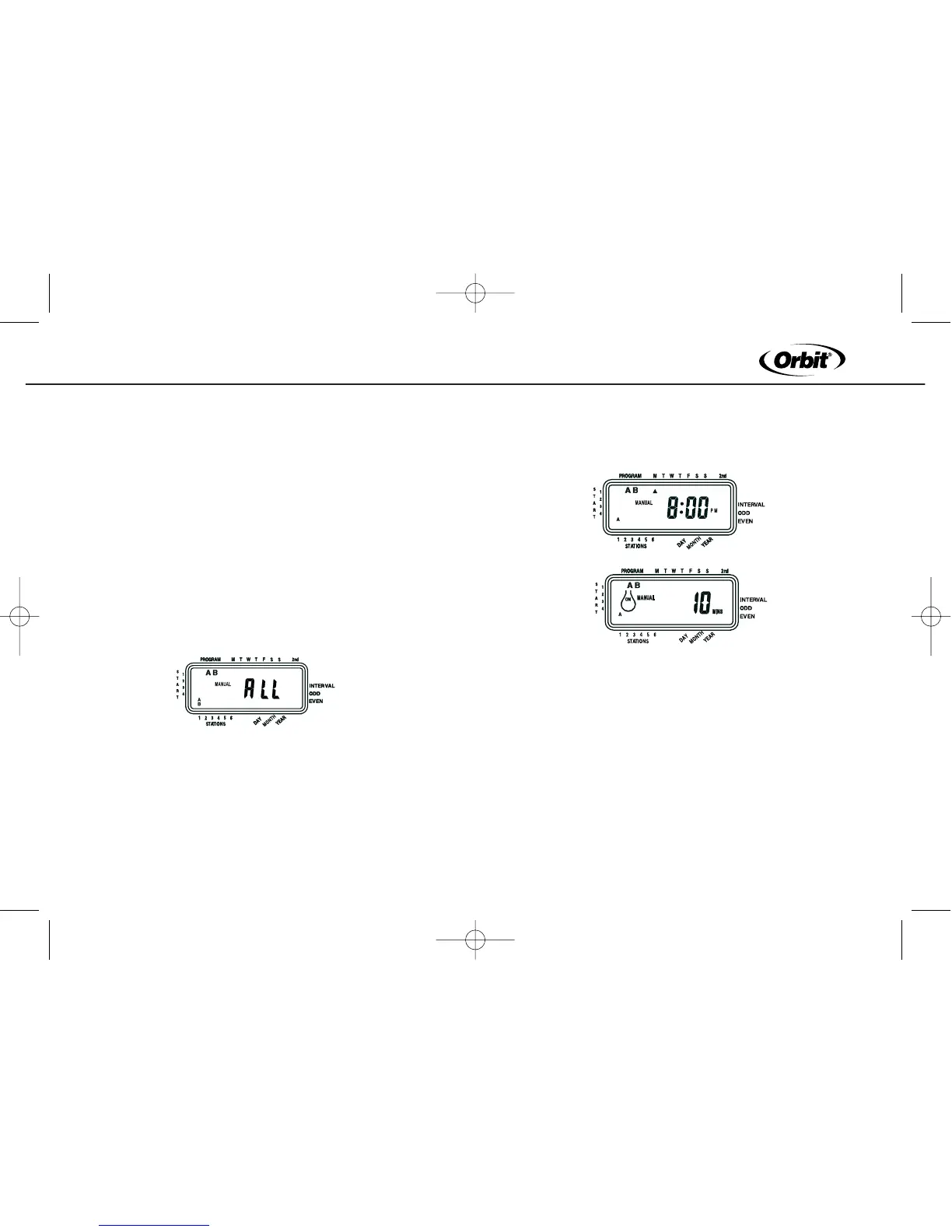e
r
SECTION FOUR
Semi-Automatic and Manual
Operation
The Orbit
®
Timer has the ability to override the automatic program without
disturbing the preset program.
Using the Semi-Automatic Mode (All stations cycle once both
A & B programs)
• Turn the rotary dial to auto, then press the manual key. The display
will show “AB”, “MANUAL”, and “ALL” will be blinking [See Figure
10]. This indicates all six (or twelve) stations in the A and B pro-
grams will semi-automatically water for their assigned durations in
sequence.
Figure 10: Semi-Automatic Watering for Stations
Assigned to A and B Programs
• To activate the assigned water durations in the A and B programs for
each station, press enter.
Assigned to A and B Programs
Note: Water durations assigned to station 1 in program A will water first,
then move to station 1 in program B before advancing to the second sta-
tion and will continue alternating. Only those stations assigned a water-
ing duration will water when using the manual or semi-automatic mode
[See Figure 11].
Figure 11: Semi-Automatic Watering Entered for A and B Programs,
All Stations
All Stations (All stations cycle once, A program only)
• To activate each stations assigned watering durations for the A pro-
gram only, press the manual key, followed by the next key. This will acti-
vate stations with assigned watering durations in the A program only.
To initiate this semi-automatic watering, press enter [See Figure 12].
(All stations cycle once, B program only)
• To activate each stations assigned watering durations for the B pro-
gram only, press the manual key, followed by pressing the next key
two distinct times. This will activate only those stations with
assigned watering durations in the B program only. To initiate this
semi-automatic watering, press enter.
7