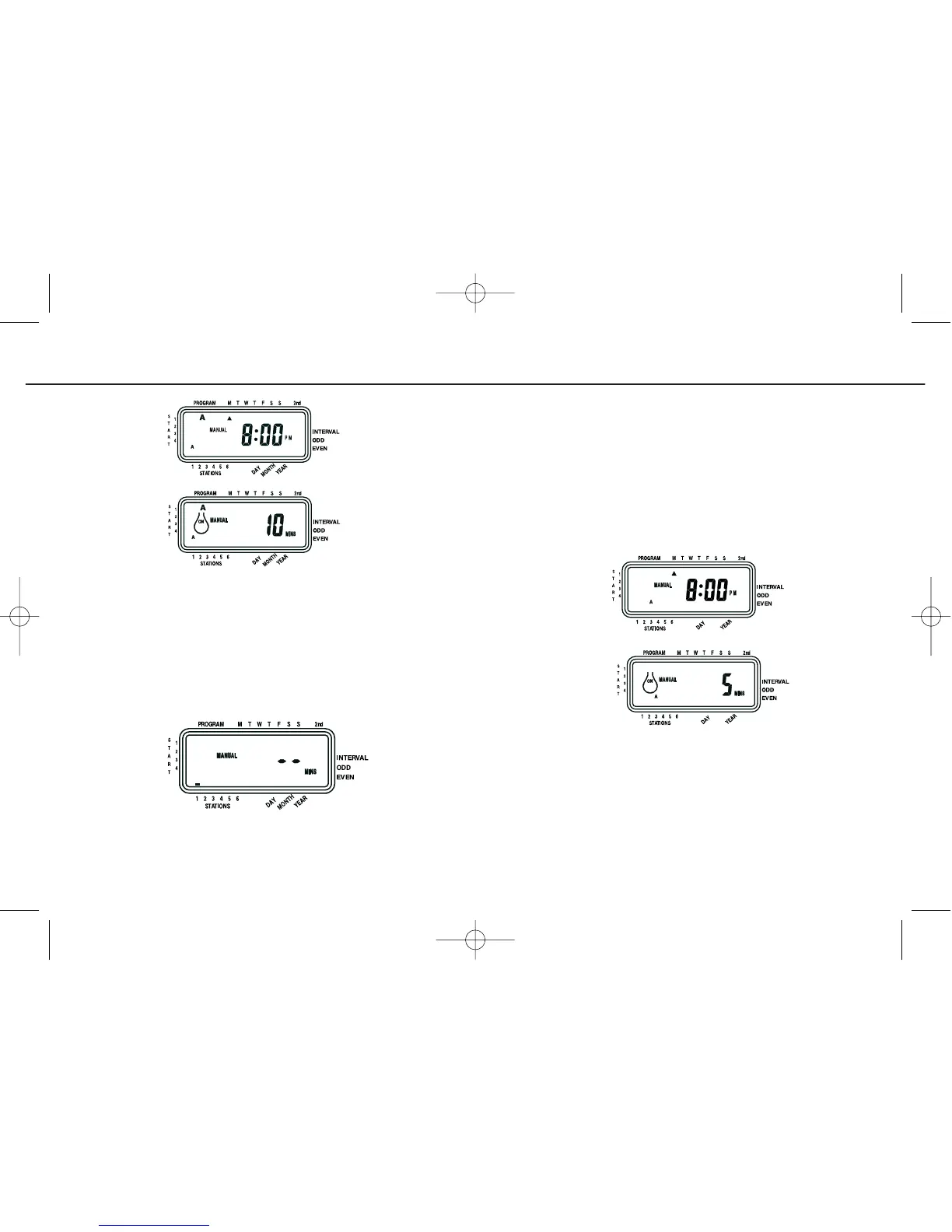U
To
m
Figure12: Manual Watering in Either the Aor B Program Only
Using Manual Operation
The manual operation mode allows you to set durations in any of the six
stations from 1 to 99 minutes.
• Turn the rotary dial to auto.
• Press the manual key. Then press next three times. The display will
show a blinking cursor on station 1 along with - - MINS [See Figure 13].
Figure 13
•To set the number of minutes for watering duration, press and hold the
+ key to advance to desired number of watering minutes. Use the -
key to go in reverse. Press enter to begin watering.
•To skip a station, press next until the cursor is blinking over the station
number you wish to program. Example: To set station 3 for five min-
utes, press the manual key; then press the next key five times to
select the manual operation mode and advance to watering for station
3; using the + or - key, set the manual watering duration to five min-
utes; then press enter [See Figure 14].
Figure 14: Manual Watering Station 3 for Five Minutes
Note: After the manual key has been pushed, if a selection is not made
within 60 seconds the display returns to the time of day.
Interrupting or Halting Timer Output
The Timer has several built-in features that allow the user to momentarily
interrupt or halt the electrical output to the station valves.
8
ENGLISH