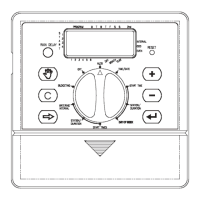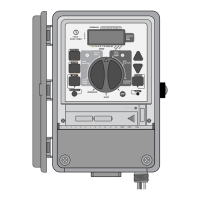Table of Contents
ENGLISH
• Introduction . . . . . . . . . . . . . . . . . . . . . . . . . . . . . . . . . . . . .2
• Getting Started . . . . . . . . . . . . . . . . . . . . . . . . . . . . . . . . . . .4
• Programing Your Timer . . . . . . . . . . . . . . . . . . . . . . . . . . . . 5
• Remote Control Device . . . . . . . . . . . . . . . . . . . . . . . . . . . . 7
• Installing the Orbit
®
Touch-Screen Timer
and Remote Control Device Sleeve . . . . . . . . . . . . . . . . . . . . 9
• Diagnostics Circuit Breaker . . . . . . . . . . . . . . . . . . . . . . . .12
• Glossary of Terms. . . . . . . . . . . . . . . . . . . . . . . . . . . . . . . 13
• Trouble Shooting . . . . . . . . . . . . . . . . . . . . . . . . . . . . . . .15
Section 1: Introduction
Thank you for selecting the Orbit
®
Touch-Screen Timer. Our
designers have combined the simplicity of touch-screen
programming with the flexibility and accuracy of digital
electronics to give you a timer that is easy to program and
extremely versatile. This convenient timer lets you run
automatic or manual watering programs with a wide spectrum
of features, including remote control operations.
Please read this manual completely before you begin
programming and using the timer.
Important Features and Capabilities
PC Programmable
Visit www.orbitonline.com to download software which will
allow you to program and monitor your timer from your home
computer.
Dual Programs
The timer offers two programs – Program A and Program B – for
watering flexibility. Any of the watering stations can be assigned
to either program. For example, stations that water your garden
and flower beds could be assigned to Program A and watered
daily starting at 8 a.m., while stations that water your lawn
could be assigned to Program B and watered every third day
starting at 5 a.m.
“Stacking” Feature
When a start time is set before the previous program has
completed, that start time will be “stacked” or delayed, and will
start upon completion of the previous program.
07WTM004225 57932-24 rE.indd 2 5/2/07 4:39:22 PM
