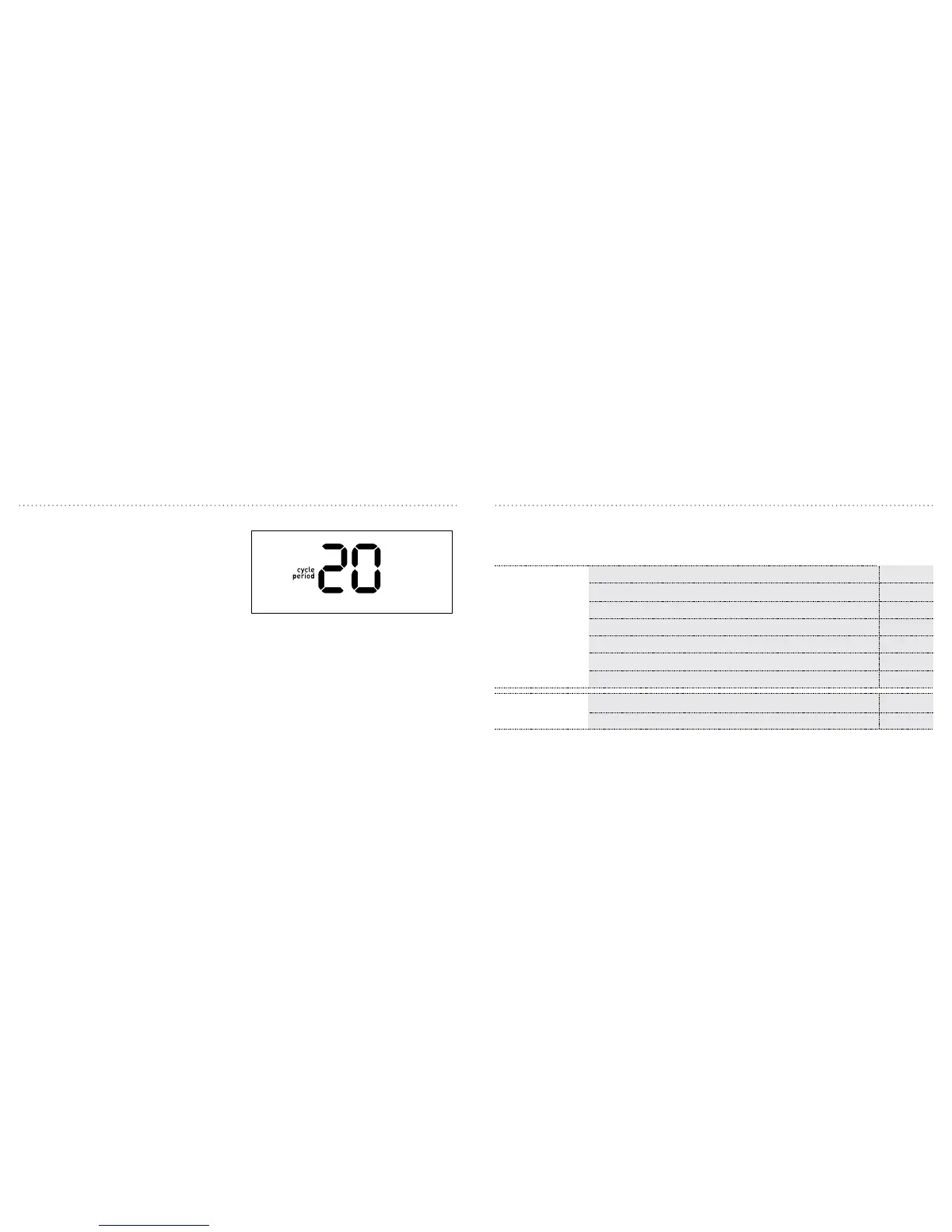20 21
MINIMUMCYCLEPERIOD
Changing the minimum cycle period to six
minutes or greater enables smart logic.
Your thermostat will learn, over time, the
best cycle times for your system and home
conditions. Using smart logic can optimize
energy use and comfort level, and allow for
seing the thermostat to turn on the system
more or less frequently.
1. Press p or q to select the desired
cycle period.
2. Press SET to accept the cycle period
and exit.
• If Heat Pump (HP) has been selected,
it will toggle between 60, 30, 20, 15,
12 and 0.
• If Furnace (F) has been selected, it will
toggle between 60, 30, 20, 15, 12, 10, 8,
6 and 0.
1-Stage heat pump 20
Compressor 20
1-Stage gas furnace heat with electric fan 12
1-Stage gas furnace heat with gas fan 12
1-Stage oil furnace 12
Steam and gravity 60
Hot water system 20
High efficiency furnace 20
Electric furnace 6
System Type
Cycle Period
(Minutes)
F
HP
MINIMUMCYCLEPERIOD
Common Cycle Period Seings
