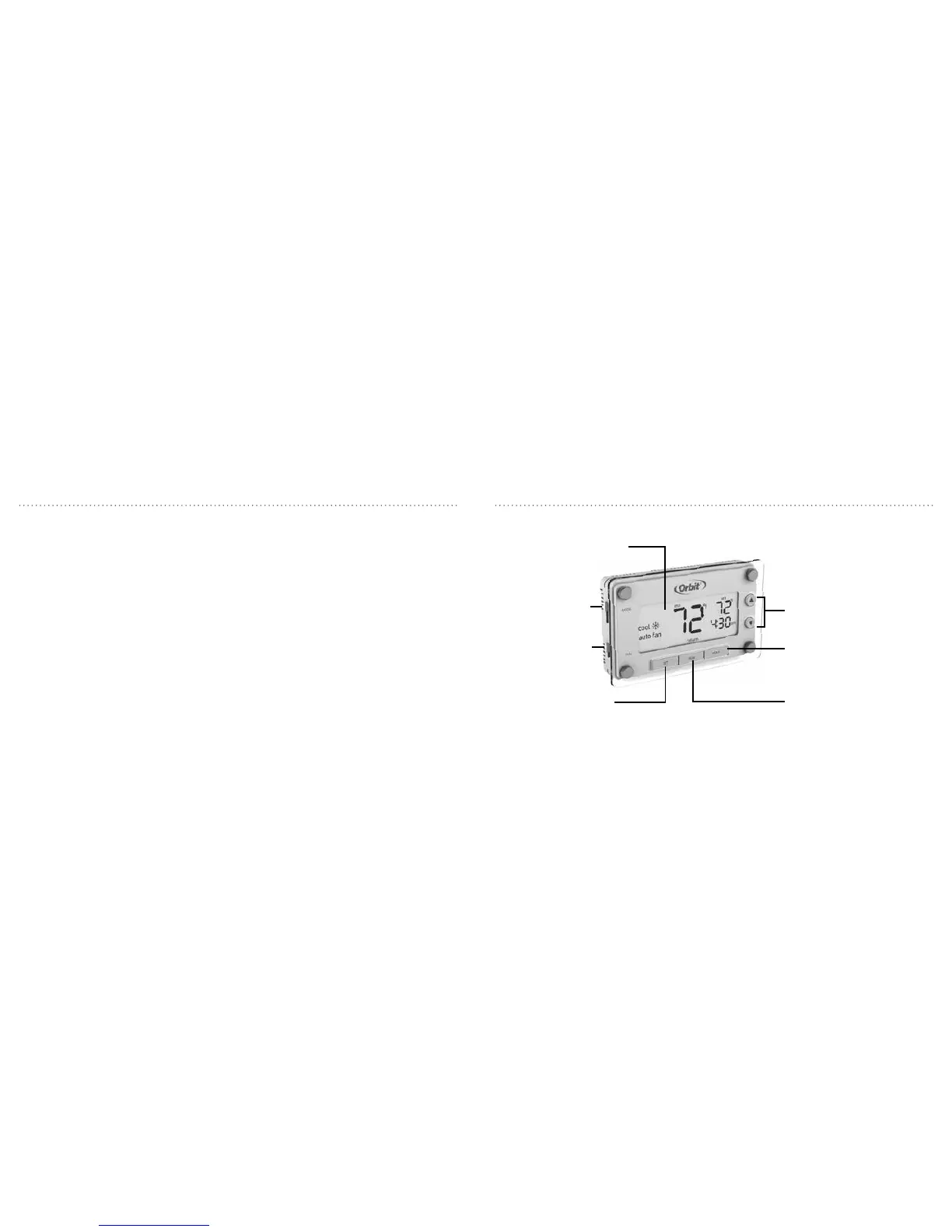2 3
MODE Switch:
Select between
Heat/Off/Cool
p/q Buons: Press to
adjust temperature or use to
navigate during set up
HOLD: Press to override
programmed schedule
RUN:Press to resume
programmed schedule
FAN Switch:
Select between
Auto Fan/Fan On
SET:Press to set
schedule, time, and day
Backlit Screen:
Press any buon to activate
1. Set the time and day ........................................................................................................................See page 20
2. Select whether to heat or cool ....................................................................................................See page 21
3. Select fan seing ...............................................................................................................................See page 21
Your thermostat is now ready to use, simply press RUN. If you do not wish to use
the preprogrammed Energy Star
®
thermostat seings you can:
Modify the programmed schedule ...................................................................................................See page 24
Temporarily override the programmed schedule ....................................................................... See page 26
Permanently override the programmed schedule ..................................................................... See page 27
EASYOPERATION THERMOSTATCONTROLS
