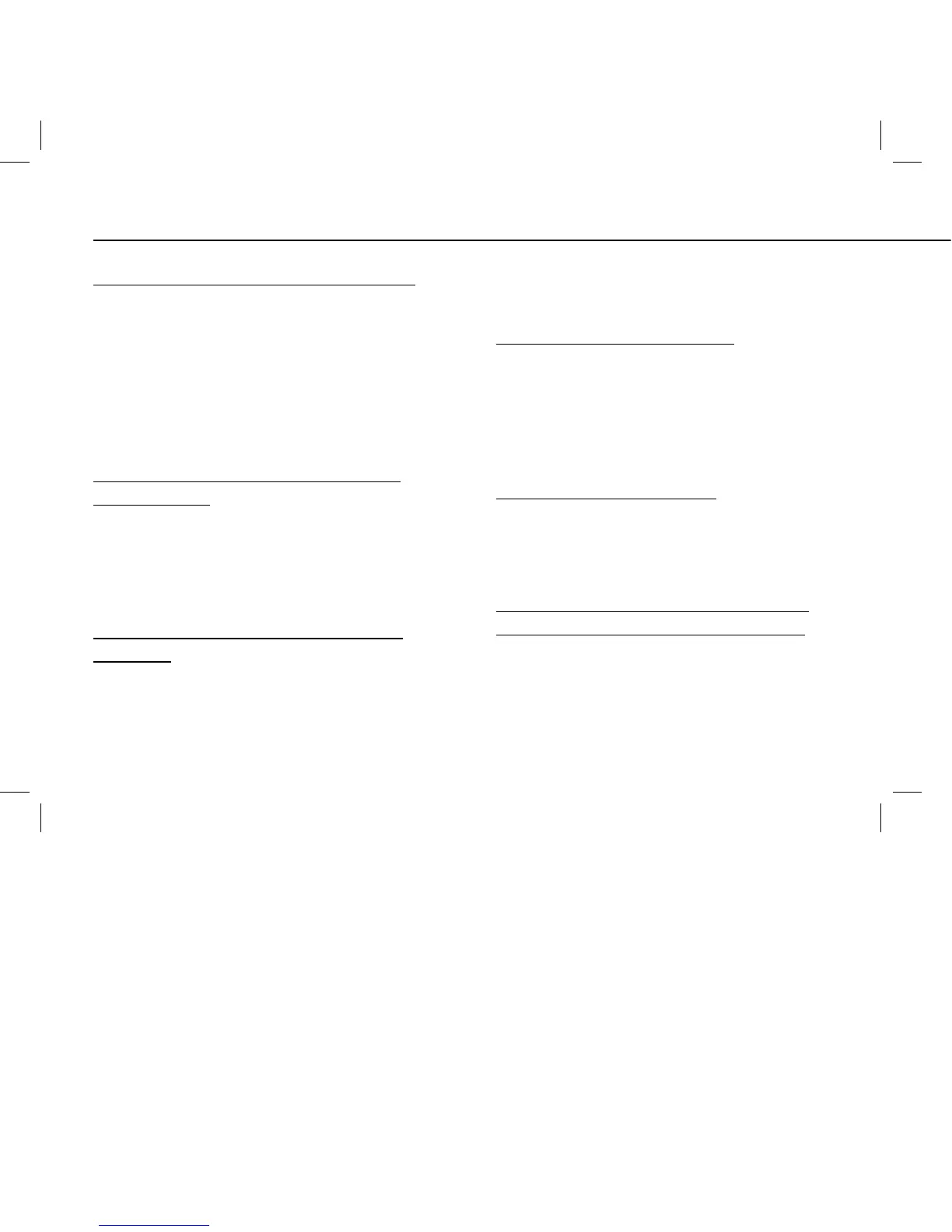12
TROUBLESHOOTING
One or more stations do not turn on:
1. Make sure programming is correct.
2. Make sure programming is not in OFF or
Rain Delay mode.
3. Remove jack, clean debris, re-plug jack.
4. Clean debris from solenoid.
5. Replace batteries.
6. Replace solenoid.
Stations turn on when they are not
supposed to:
1. Turn down water pressure.
2. Check programming to make sure
start times are correct. Check A and B
programs and start times 1-4.
One station is stuck on and will not
shut off:
1. Make sure jack is plugged in.
2. Replace valve.
3. Clean any particles of dirt or debris
stuck in valve or solenoid.
4. Replace valve diaphragm.
5. Replace solenoid.
All stations do not turn on:
1. Make sure programming is not in OFF or
Rain Delay mode.
2. Lack of power due to depleted batteries
or faulty solar panel (optional).
3. Programming is incorrect.
Timer will not power up:
1. Make sure batteries are installed
correctly.
2. Replace batteries.
Stations continue to turn on and off
when they are not programmed to:
1. Make sure one start time is
programmed with no overlapping
schedules.
2. Turn down water pressure.
3. Check A and B programs and
start times 1-4.
