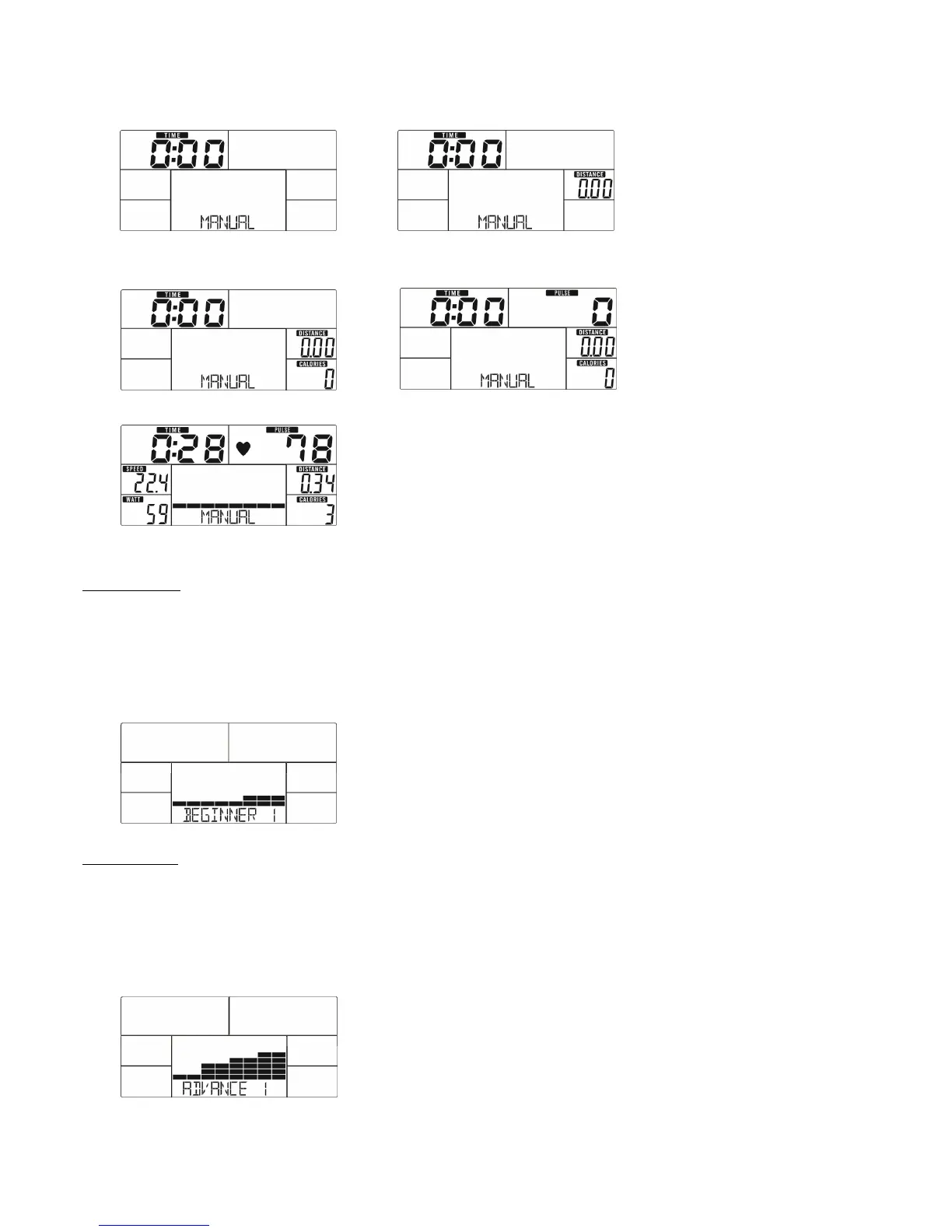4. Press START/STOP keys to pause workout. Press RESET to reverse to main menu.
Drawing 8 Drawing 9
Drawing 10 Drawing 11
Drawing 12
Beginner Mode
1. Use UP or DOWN (Encoder) to select workout program, choose Beginner mode and press MODE / ENTER to get into.
2. Use UP or DOWN (Encoder) to select Beginner program 1~4 (Drawing 13) and press MODE / ENTER to get into.
3. Use UP or DOWN (Encoder) to set TIME.
4. Press START/STOP key to start workout. Use UP or DOWN (Encoder) to adjust load level.
5. Press START/STOP key to pause workout. Use RESET to reverse to main menu.
Drawing 13
Advance Mode
1. Use UP or DOWN (Encoder) to select workout program, choose Advance mode and press MODE / ENTER to get into.
2. Use UP or DOWN (Encoder) to select Advance program 1~4 (Drawing 14) and press MODE / ENTER to get into.
3. Use UP or DOWN (Encoder) to set TIME.
4. Press START/STOP key to start workout. Use UP or DOWN (Encoder) to adjust load level.
5. Press START/STOP key to pause workout. Use RESET to reverse to main menu.
Drawing 14
