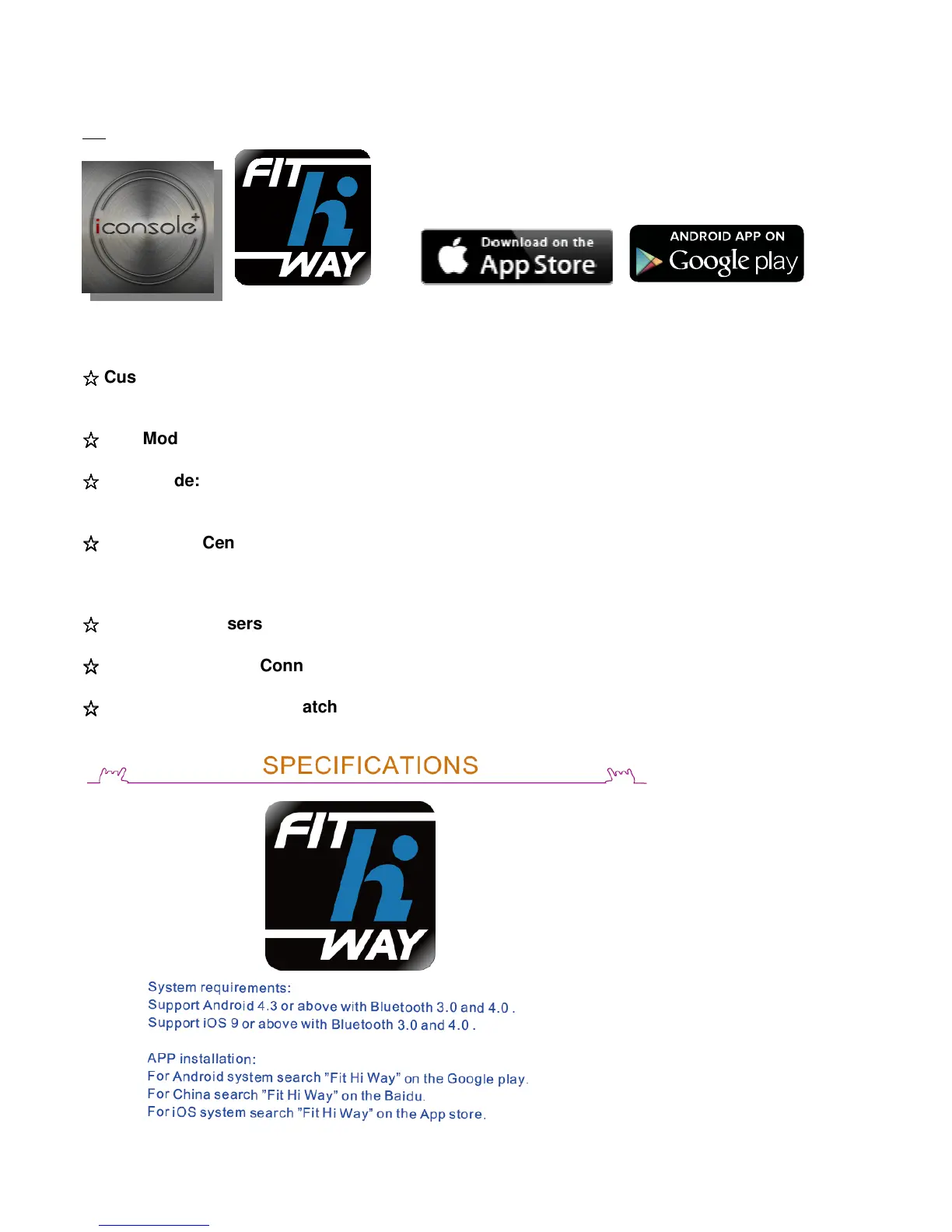APP
1. This console can connect APP on the smart device by Bluetooth.
2. Once console is connect to smart device via Bluetooth, the console will power off.
☆
☆☆
☆
Custom Mode: Users can put the fuctions’ icon on the APP front page as they
need and want.
☆
☆☆
☆
Map Mode: Users can select Google or Baidu map by their location.
☆
☆☆
☆
Race Mode: Users can race with their friends online. Or competing with others’
records.
☆
☆☆
☆
Information Center: Users can create an account to record the workout summary
by day, week, or month. And all kinds of fitness equipment's exercise data would
display in together. Also can trace the exercise target.
☆
☆☆
☆
Fitness Plan: Users can set up a working out target by distance, calorie, or time.
☆
☆☆
☆
Other related APP: Connecting other relate APP. Ex: Kinomap.
☆
☆☆
☆
Media Play: Users can watch video during exercise and visit website.
