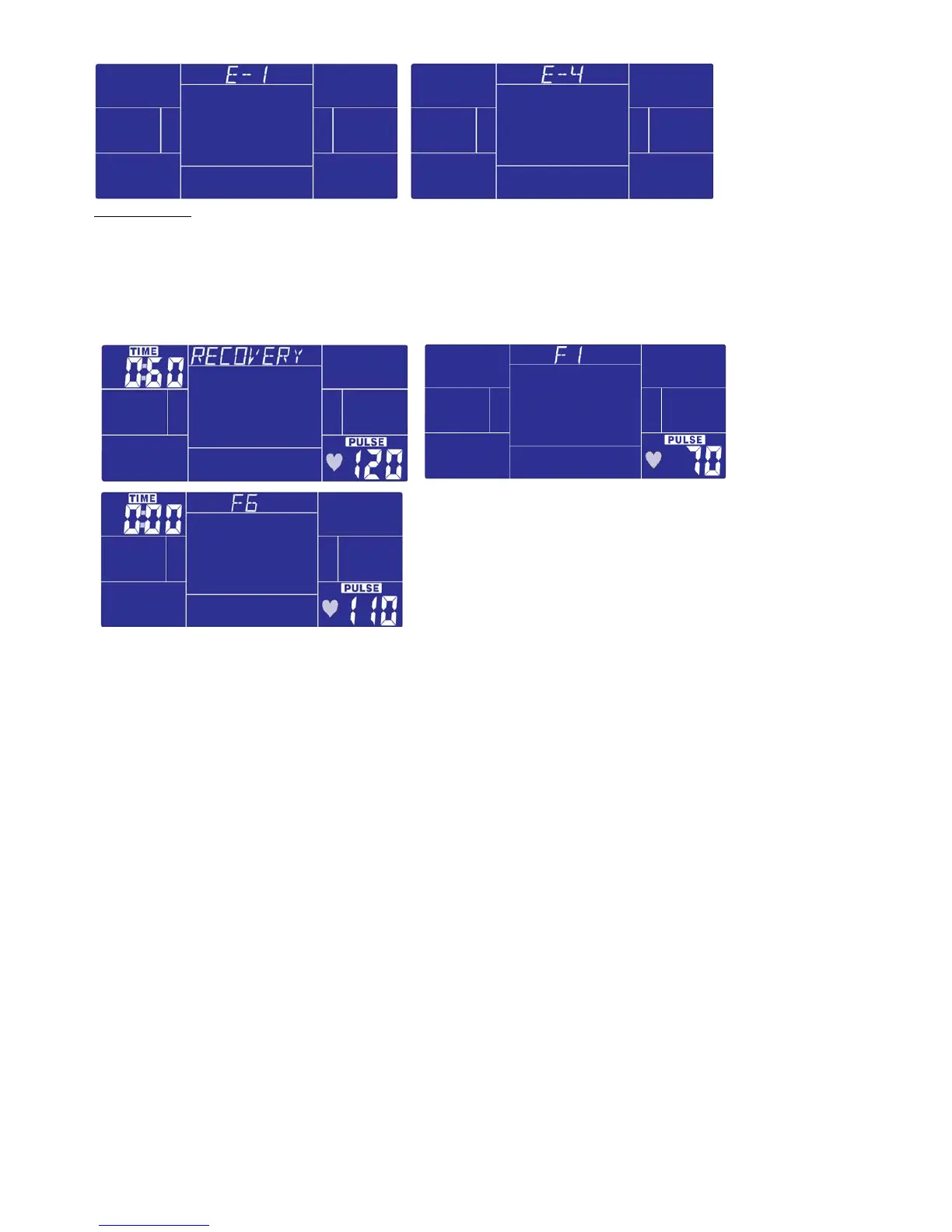15
RECOVERY:
After exercising for a period of time, keep holding on handgrips and press “RECOVERY”
button. All function display will stop except “TIME” starts counting down from 00:60 to 00:00.
Screen will display your heart rate recovery status with the F1,F2….to F6. F1 is the best, F6
is the worst. User may keep exercising to improve the heart rate recovery status.
(Press the RECOVERY button again to return the main display.)
NOTE:
1. This computer require 9V, 0.5A adaptor.
2. When user stop pedaling for 4 minutes, computer will enter into power save mode, all setting
and exercise data will stored until user start exercise again.
3. When computer act abnormal, please disconnect the adaptor and plug in again.
4. If cable connection between computer and servo motor is loose or broken, then computer will
display E2.
User may check first if cables are well connected before consult with our agent.
