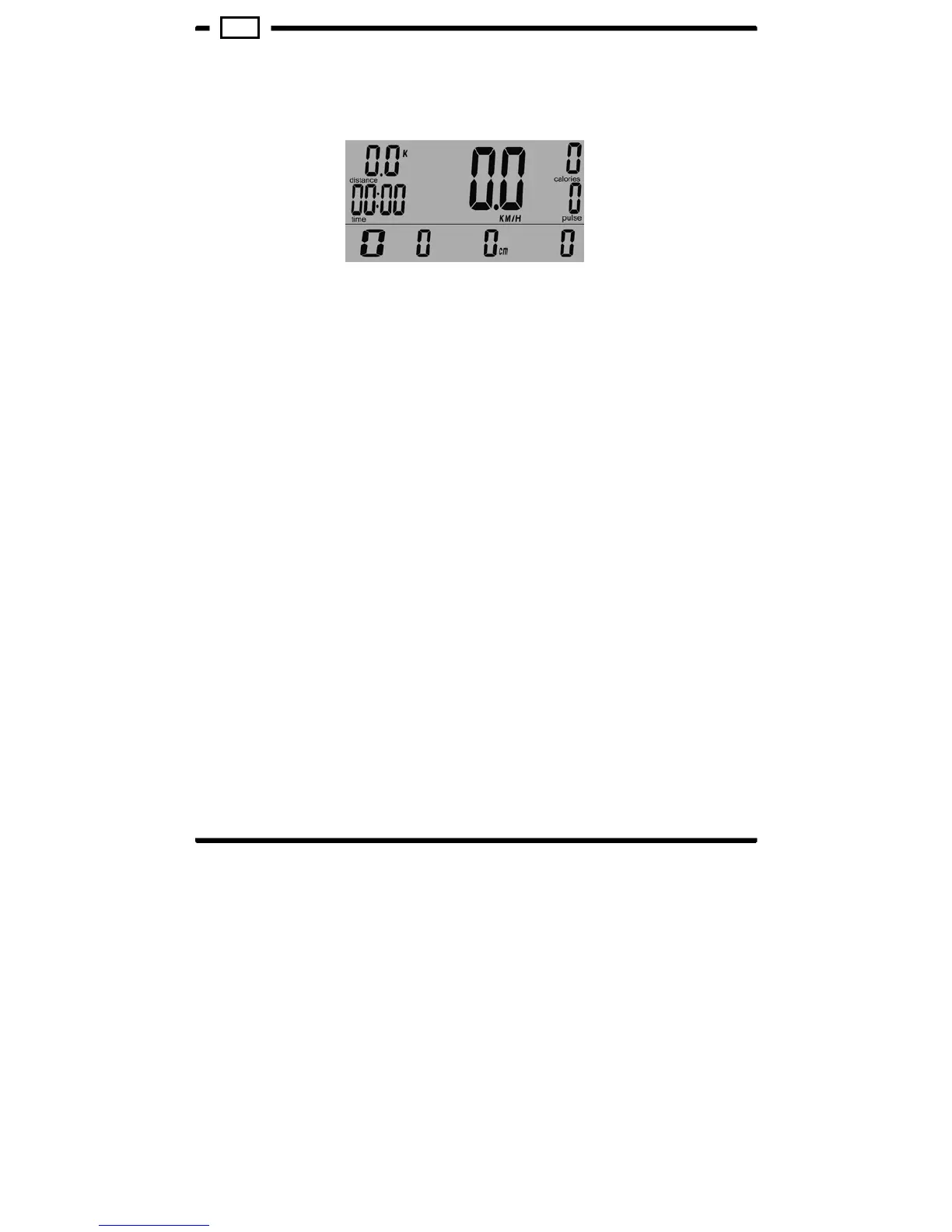GB
POWERON
Afterconnectingthepowercord,pleaseinsertandflipupthe“SafetyKey”thenfollowingtoturnon thePower
Switch.TheLCDscreenwilllightup.
SAFETYKEY
The safetykey must be insertedinto the slot and pressto turn up in order to operate the treadmill.Always
insert the safety key and attach the clip to your clothing at your waist before beginning your workout. If you
shouldencounterproblemsandneedtostopthemotorquickly,simplypullthecordtodisengagethesafetykey
fromtheconsole.To continueoperationturnthepowerswitchtooff,turnthesafetykeyto“on”positionthen
turntheswitchonagain.
**Pleasedo notoperate the safetykey as power switchoftreadmill.Pleasemust poweroffthetreadmillby
turningpowerswitchoffafteryoufinishworkout.Pleasealwayssetthesafety keyin“on”positionthenswitch
onthetreadmillbypowerswitch.
SLEEPMODE
Whenthepoweris ONthecomputerwillautomaticallyenterPOWEROFFMODEifitisleftidlefor5minutes,pressany
buttontoreturntothepoweronstatuswhenthecomputerisinthePOWEROFFMODE.
QUICKSTART
Press the START after power on
the treadmill to enter Quick Start workout mode, when in QUICK START MODE, the
treadmill will start at 0.8km/h or 0.5 mph speed.The workout Time, Distance and approximate Calories figure will
count up from 0.The running speed wi ll also display on screen.The user can press FAST/SLOW button to
adjust
runningspeed.
PresstheSTOPbuttontopausetheprogram,andSTARTtorestart,orpressST OPagaintoreturntoPOWERONMODE.
COMPUTEROPERATION
Poweron–WhenpressENTER/STOPbuttonandsettheprogram