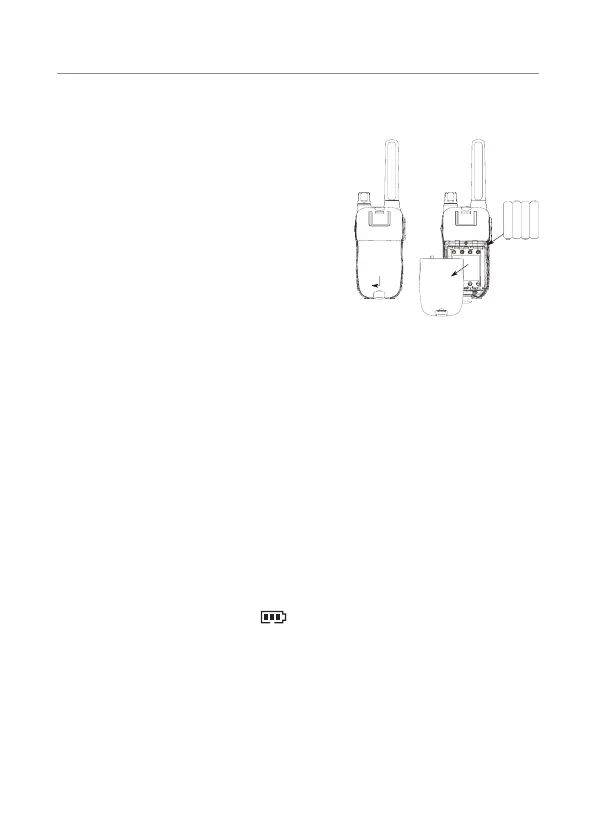11
Installing the Batteries
Lift the battery cover lock to open
then remove the battery cover.
Install the rechargeable batteries
by following the orientation as
shown in Figure 1.
Replace the Battery compartment
cover and lock.
WARNING
• Follow the polar directions and insert 4 x AAA 600mA Ni-MH
rechargeable batteries.
• Incorrect positioning can damage both the batteries and unit.
• Don’t try to recharge non-rechargeable batteries.
• Make sure the battery compartment cover is securely locked
in place when you are charging the batteries.
• Dispose of used batteries safely according to local
regulations, never in your household rubbish.
• Don’t leave dead batteries in the unit. They might leak.
CHARGING BATTERIES
When the “Battery level ” icon is low, you need to charge
the battery with the enclosed desk cradle and AC/DC adaptor.
Figure 1
Getting Started
