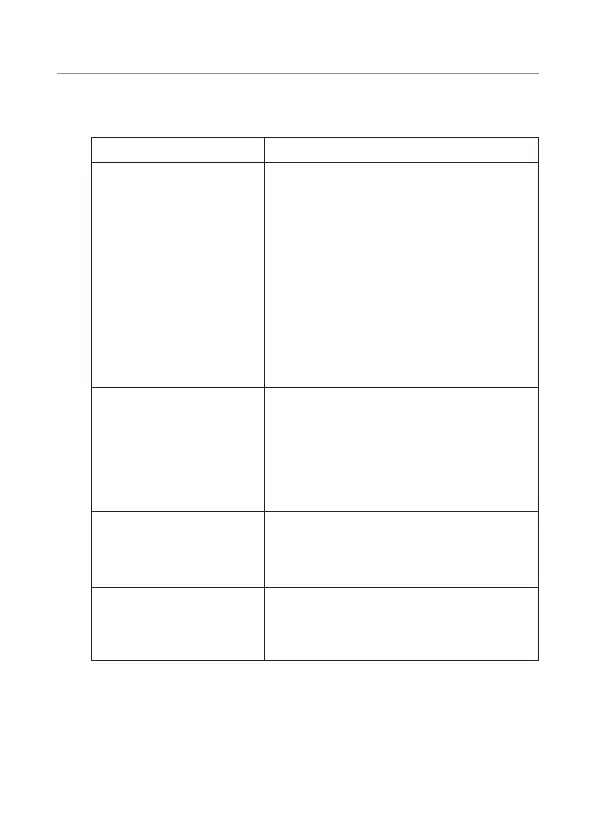29
Troubleshooting guide
TROUBLE SHOOTING GUIDE
PROBLEM GUIDE
No power or radio
switches off after a
short time
1: Check charger and batteries are
installed correctly.
2: Clean battery contacts
(Important!).
3: Replace batteries with fully
charged or new batteries.
4: Battery capacity poor: battery
defective or at end of life, replace
batteries.
I cannot communicate
with other group
members
1: Verify, that the channel frequency
and the CTCSS settings are the
same on all radios.
2: The other group members are not
within radio coverage.
Audio cutting in and
out at receivers end.
1: Too weak signal-too far away.
2: External mic defective?
Please contact Oricom Support.
Too many
transmissions heard
on my channel.
1: Another group is using the same
channel number -change channel
