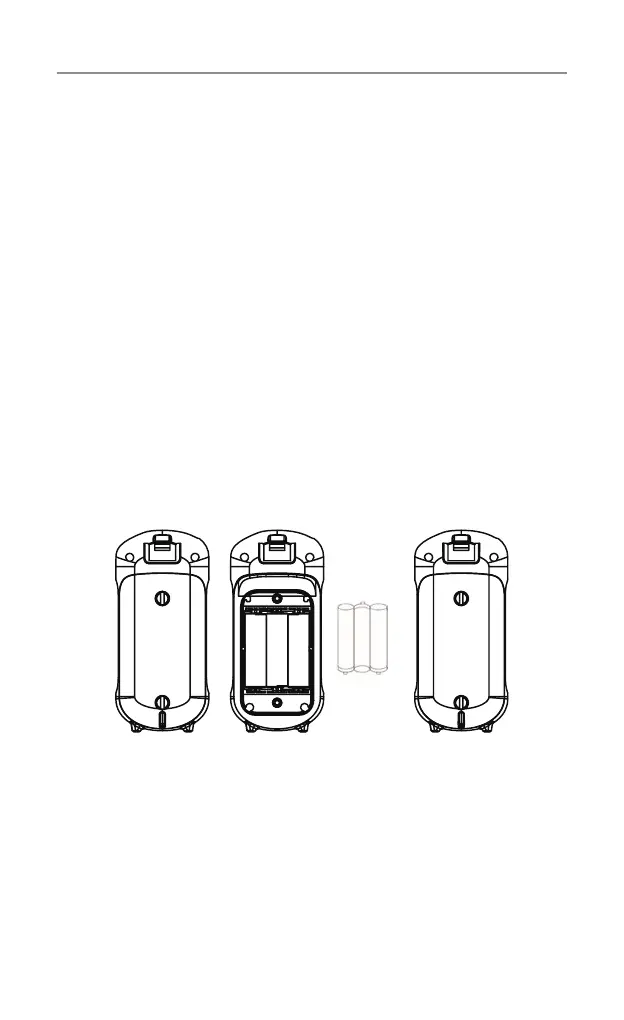9
Getting Started
Pack Contents
Model No. UHF2500-1
1 UHF2500 Handheld Radio
3 1200mAH AA Ni-MH
Rechargeable Batteries
1 AC Adaptor
1 USB Cable
1 Oricom Carabiner
1 Belt Clip
Model No. UHF2500-2
2 UHF CB Handheld Radios
6 1200mAH AA Ni-MH
Rechargeable Batteries
1 AC Adaptor
1 USB Y Cable for Charging
1TwinChargingPod
2 Oricom Carabiners
2 Belt Clips
Accessories and spare parts can be purchased directly from Oricom.
Visit www.oricom.com.au or call 1300 889 785 or (02) 4574 8888.
Installation
Installing the Batteries
Figure 3 Figure 4
Caution: Observe the proper battery polarity orientation when installing batteries.
Incorrect positioning can damage both the batteries and the unit.
a. Unlock two screws.
b. Install the rechargeable batteries (supplied) by following the orientation as
shown in Figure 3.
c. Replace the Battery Compartment Cover. Tighten the screws see Figure 4.
NOTE: You can use Alkaline batteries if required, however YOU MUST NOT
PLACE THE RADIOS ON THE CHARGER WITH ALKALINE BATTERIES
INSERTED as this will damage the radio.