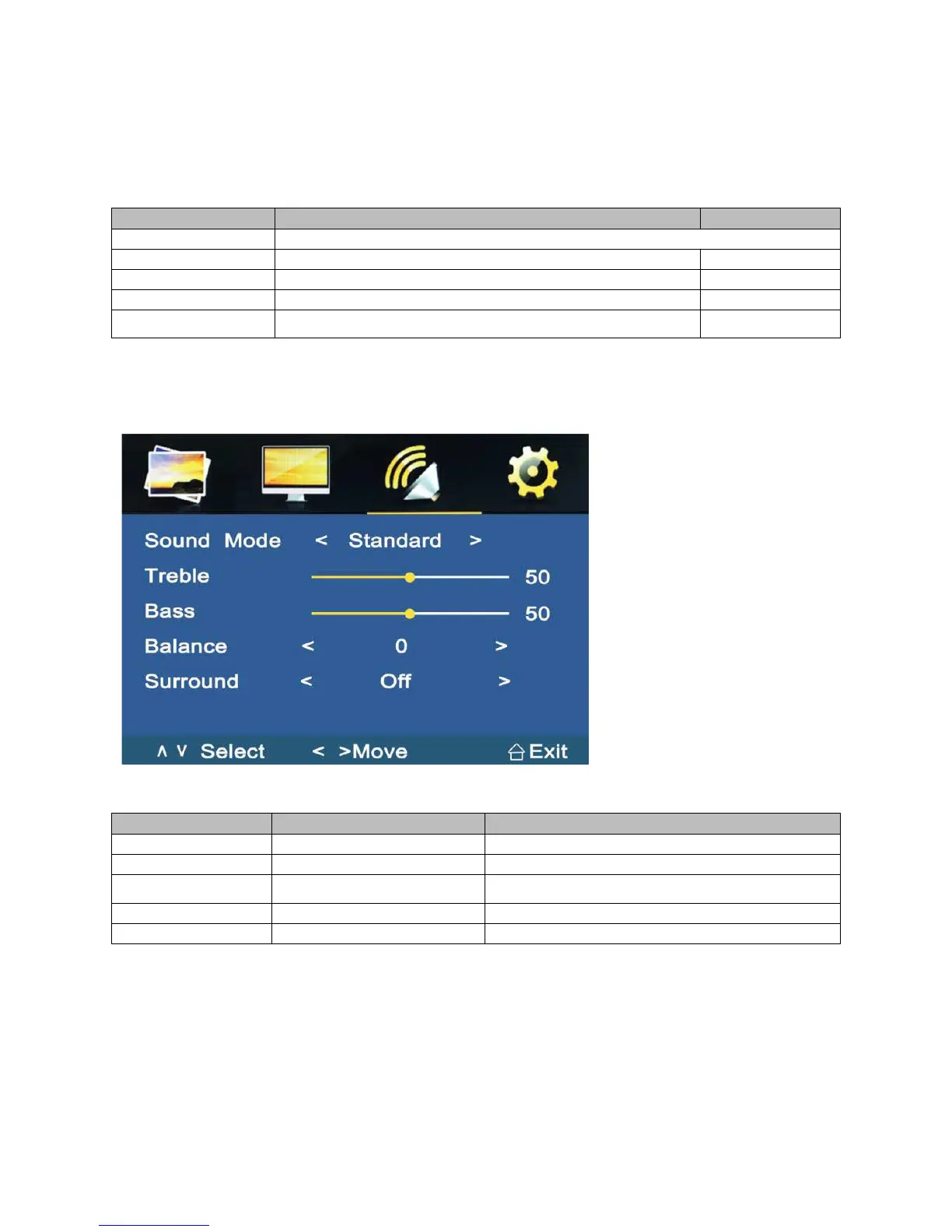10
/
12
Option Function Value
Auto Adjust Fit the image setting automatically
Horizontal Pos. Adjust the horizontal position of picture 0 ~100
Vertical Pos. Adjust the vertical position of picture 0 ~100
Size Adjust the display size 0 ~100
Phase Reduce video distortion and instability components 0 ~100
C. SOUND
Option Function Value
Sound Mode Select one of the presets USER / SPORTS / MOVIE / MUSIC / STANDARD
Treble Adjust the treble level 0 ~100
Bass Adjust the bass level 0 ~100
Balance Adjust the balance -50 ~ +50
Surround Sound Select sound effect Surround, Off, SRS TruSurround XT