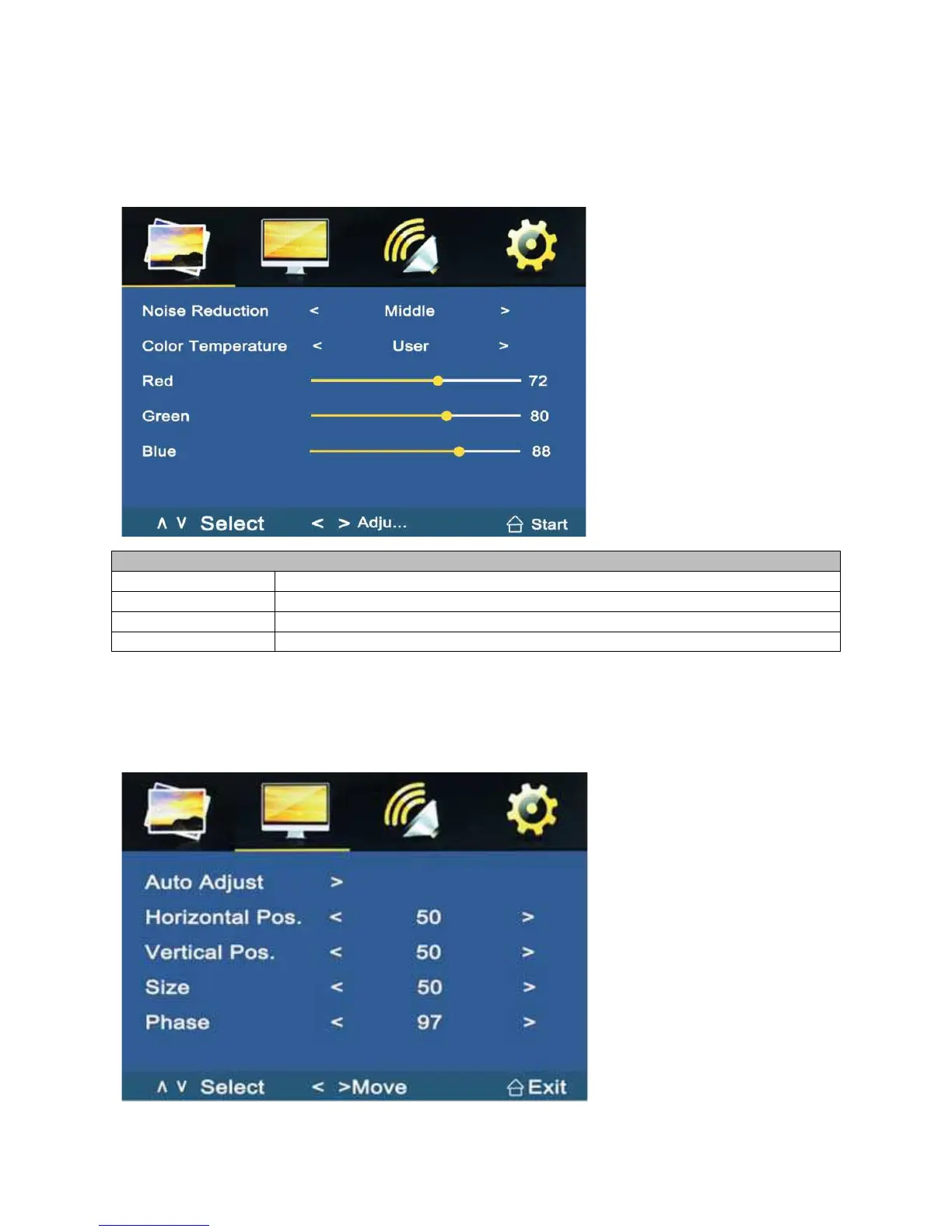9
/
12
Color Temperature
Medium Give the white color a neutral tint
Warm Give the white color a reddish tint
User
1)
Set custom color temperature
Cool Give the white color a blue-ish tint
1) To set custom color temperature (R,G,B values), select "USER" to set color temperature. Keep
pushing 'Down' button on the monitor or theremote controller, then you will see Red, Green and
Blue option.
B. PC (only on VGA input interface)