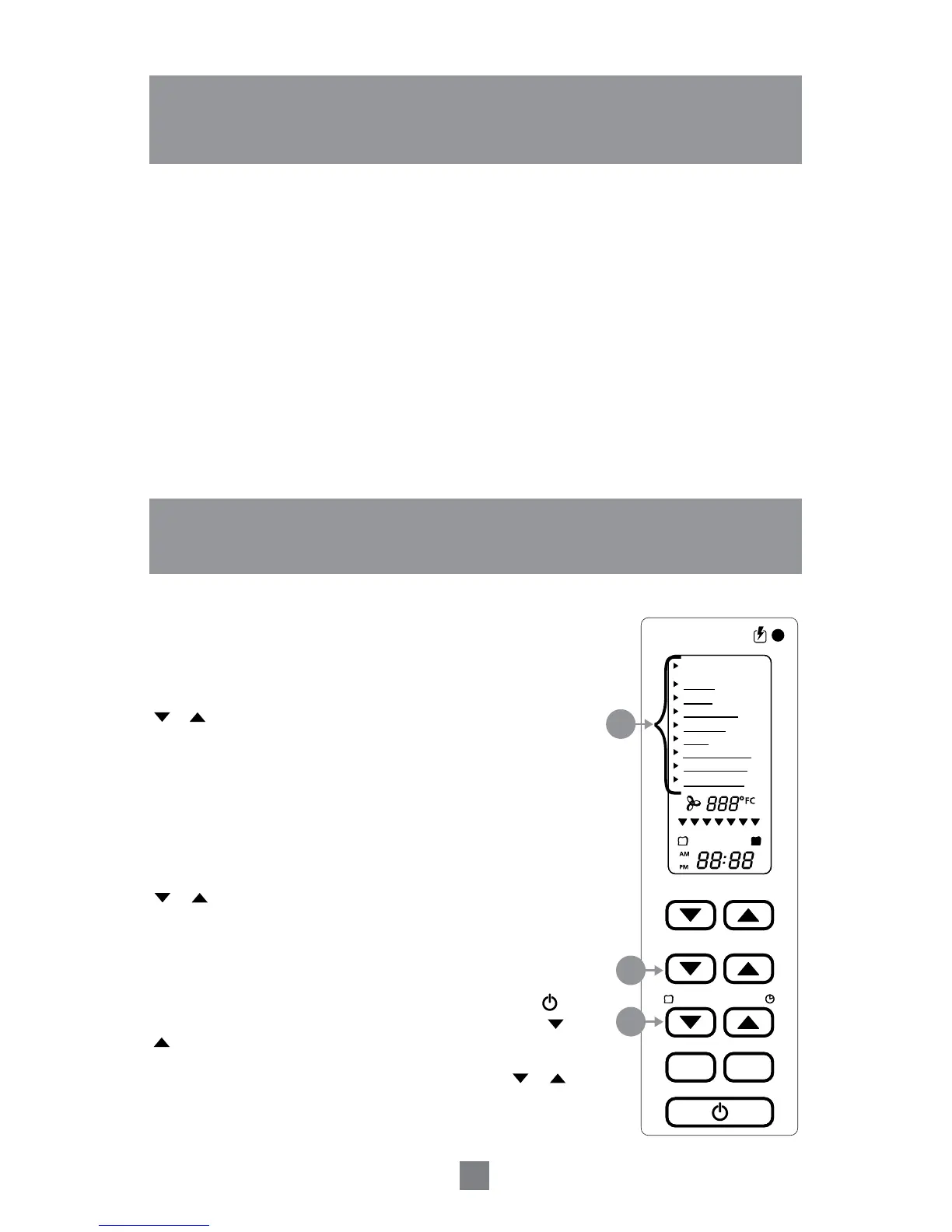6
BEFORE USING YOUR OVEN
If you are using your oven for the first time, please:
• Removeanystickersfromthesurfaceoftheoven.
• Openovendoorandremoveallprinteddocumentsandpaperfrominsidetheoven.
• Cleantherack,tray,andpanwithhotwater,asmallamountofdishwashingliquidand
anonabrasivespongeorcleaningpad.DONOTIMMERSETHEBODYOFTHEUNIT
INWATER.
• Drytheunitthoroughlybeforeusing.
• Selectalocationfortheoven.Thelocationshouldbeinanopenareaonaflatcounter
where the plug will reach an outlet.
• Plugtheovenintoanelectricaloutlet.
USING YOUR OVEN
Plugtheunitin.Theunitwillemitonelong“beep”.Thedefaulttimeof
12:00AMwillappearontheLCD.TheLCDwillbeilluminatedfor30
seconds and then go out if no other buttons are pressed.
PresstheSelectFunctionButtons“SelectordeFunciones”
( or )tochooseoneofthefollowing8optionsfromthemenu:
Toast“Tostar”,Browning“Dorar”,ConvectionBake“Convección”,
Bake“Hornear”,Pizza“Pizza”,Broil/AuGratin“Asar/Gratinar”,Defrost
“Descongelar”andDehydrate“Deshidratar”.Thesmallarrowwillpointto
yourdesiredoption.(1)
If the cooking process is not started or no further button presses
occurwithin30secondstheovenwillresettothedefaultsetting.
PressandholdtheTemperatureButtons“Temperatura”
( or )toincreaseordecreasethetemperaturesetting.Thedigits
willadvanceslowly,in25degreeincrementsatfirstthenspeedup
after5seconds.Themaximumtemperaturethatcanbesetis230ºC
(450ºF).(2)
TochangefromCelsiustoFahrenheitpressPowerButton“ ”and
thenpushtheTemperatureButtons“Temperatura”(2)down and
up at the same time.
PressandholdtheTimeButtons“Cronómetro”( or )to
increaseordecreasethecookingtime.Thedigitswilladvanceslowly
atfirstthenspeedupafter5seconds.Themaximumtimesettingis2
hoursforBakingandupto14hoursfortheDehydrateFunction.(3)