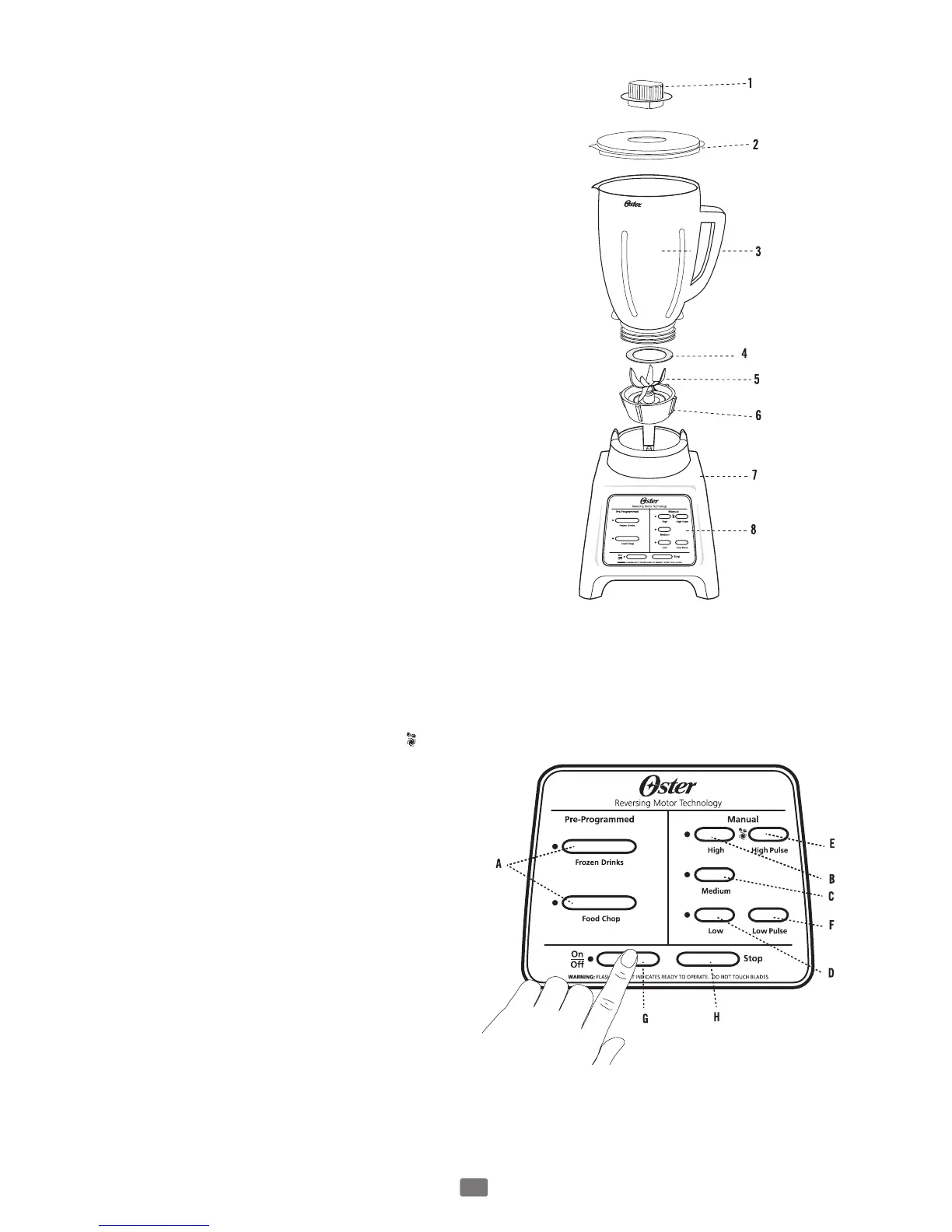6
Learning About Your Product
£°Ê ÊÊJar Lid Food Chute – ÜÃÊÞÕÊÌÊ>``Ê
}Ài`iÌÃÊ`ÕÀ}ÊÕÃi°ÊÃ]Ê>ÜÃÊÞÕÊ
ÌÊ«iÊÌÊ>ÜÊÃÌi>ÊÌÊiÃV>«iÊÜiÊ
Li`}ÊÌÊv`ð
Ó°ÊJar lid – -i>ÃÊÌiÊLi`iÀÊ>À°
Î°Ê ÊJar – 9ÕÀÊ"ÃÌiÀ
®
Blender includes one of
the following:
UÊxÕ«ÊÃÜ>ÃiÀ->viÊ>ÃÃÊ>À
UÊÈÕ«ÊÃÜ>ÃiÀ->viÊ>ÃÃÊ>À
UÊÈÕ«ÊÀi>,iÃÃÌ>ÌÊ*>ÃÌVÊ>À
{°Ê ÊSealing Ring –Ê-i>ÃÊÌiÊ>ÀÊÌÊÌiÊ
ÕÌvÕVÌ>ÊL>`iÊvÀÊi>«ÀvÊ
«iÀ>Ì°
x°Ê ÊMulti-Functional Blade –ÊÀi>ÌiÃÊ>Ê
vÀÜ>À`Ê>`ÊÀiÛiÀÃiÊ>VÌÊÜiÊÌiÊ*Ài
*À}À>i`ÊÃiÌÌ}ÃÊ>ÀiÊÊÕÃi°
È° Threaded Jar Bottom
Ç°ÊÊÊSturdy Stylish Base –Ê`ÃÊÌiÊ
>ÀÊÃiVÕÀiÞ°ÊÌ>ÃÊ>Ê«ÜiÀvÕ]Ê
ÀiÛiÀÃLi]ÊÛ>À>LiÊëii`ÊÌÀ°ÊÌÊÕÃiÃÊ
*Ài*À}À>i`Ê}VÊÌ>ÌÊÌ>iÃÊÌiÊ
}ÕiÃÃÜÀÊÕÌÊvÊVÀi>Ì}Êv`ÃÊ>`Ê
`Àð
n° Control Panel
a. Pre-Programmed SettingsÊqÊ1ÃiÊÌÊÃiiVÌʺÀâiÊÀûÊÕÌÌÊÀʺ`Ê
«»ÊÕÌÌ°ÊÊi`iÀÊ>ÕÌ>ÌV>ÞÊÃÕÌÃÊvvÊÜiÊVÞViÊÃÊwÃi`°
b. Manual ControlsÊqʺ}É »ÊLÕÌÌÊqÊ1ÃiÊvÀÊ>ÝÊëii`ÊÀÊViÊVÀÕÃ}
c. Manual ControlsÊqʺi`Õ»Ê
LÕÌÌÊqÊ1ÃiÊvÀÊi`ÕÊëii`
d. Manual ControlsÊqʺܻÊLÕÌÌÊqÊ
1ÃiÊvÀÊÜÊëii`
e. High Pulse button – Press and hold
to Pulse, release the button to stop
f. Low Pulse Button – Press and hold
to Pulse, release the button to stop
g. Power ButtonÊ"É"vvÊLÕÌÌ®ÊqÊ
/ÕÀÃÊÌiÊ«À`ÕVÌÊ"Ê>`Ê"vv
h. Stop Button qÊ1ÃiÊÌÊ-Ì«ÊÌiÊ
product