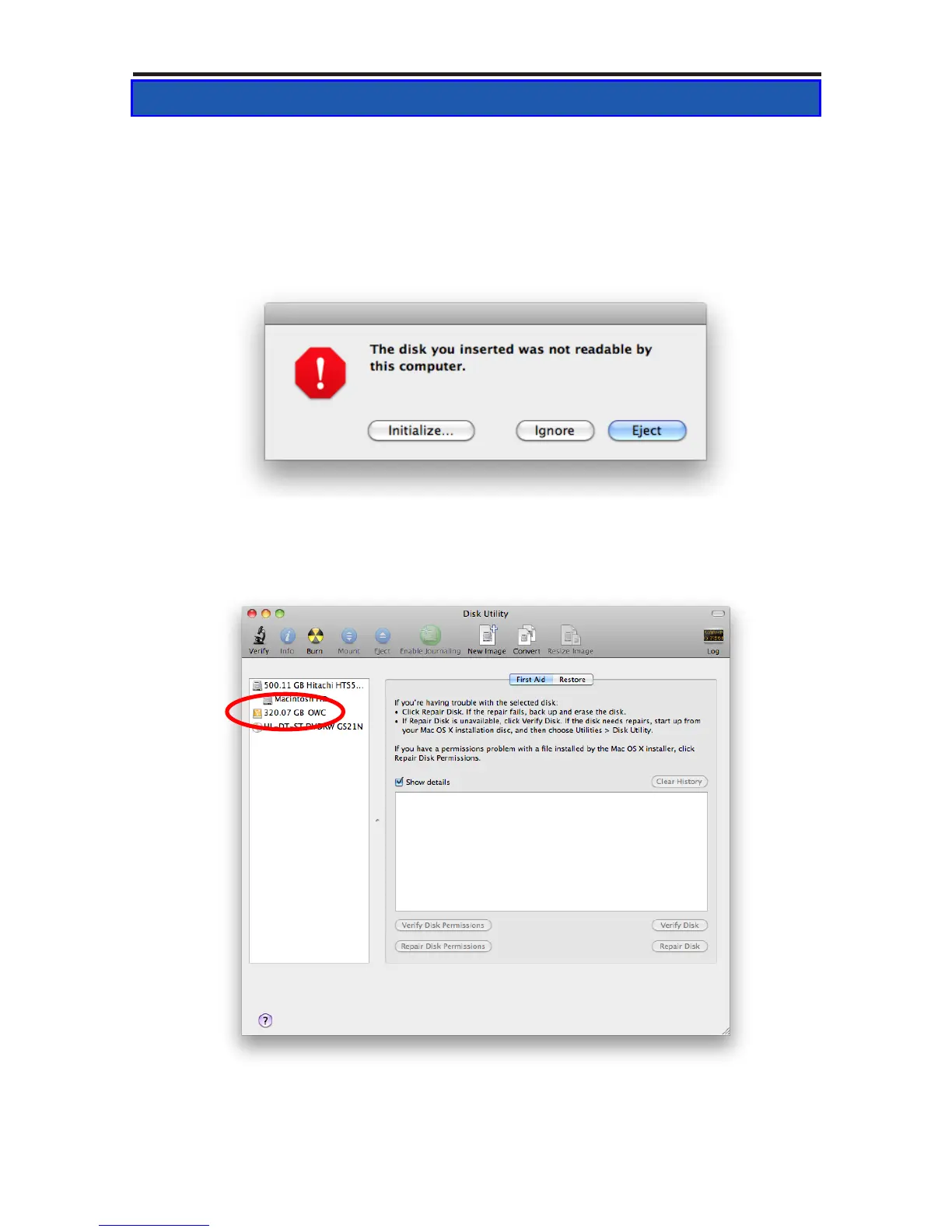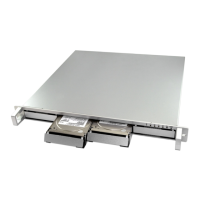OWC Mercury Elite Pro mini Chapter 3 - Formatting
3 FORMATTING
3.1 Formatting your OWC Mercury Elite Pro mini on a Macin-
tosh with OS X (For a new drive, or to reformat an old drive)
Click on the “Initialize” button. (If this does not appear, open Disk Utility
located in /Applications/Utilities)
Select the device with no volumes attached to it; in this picture, that would
be the 320.07 GB OWC device. Click on the picture of the drive icon next to
the text.
➁
IMPORTANT NOTE: This procedure will erase all data on the hard
drive in the OWC Mercury Elite Pro mini. Back up any important
data before proceeding!
➀