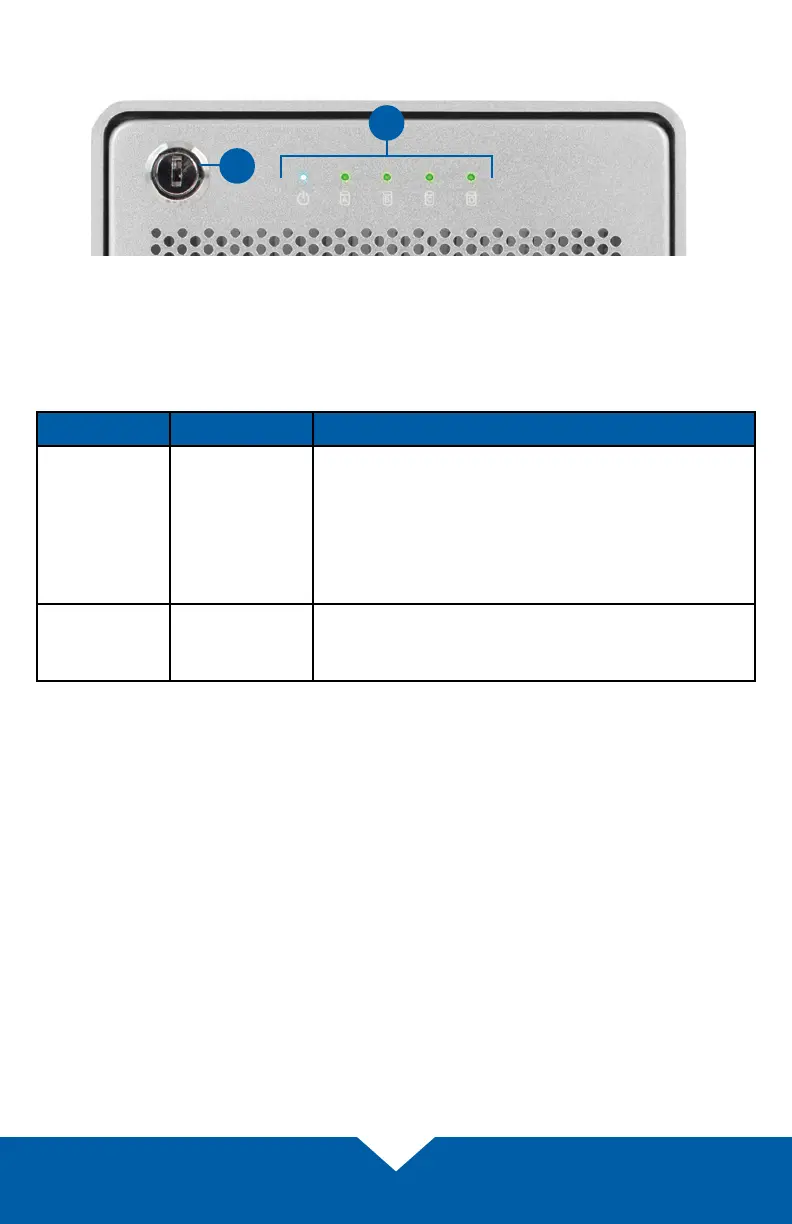OWC Mercury Elite Pro Quad Introduction
4
1.4 Front View
1. Locking faceplate — Use the included keys to lock the faceplate for security,
or remove the faceplate to gain access to the drive bays.
2. LED indicators — See the chart below for additional LED information.
LED Color(s) Behaviors
Power Blue, Amber
• Power o: o
• Power on but no data connection: amber
• Power on with data connection: solid blue
• Power on with data connection but host is in
sleep or hibernation mode: pulsing blue
Drive Bays
(A, B, C, D)
Green
• Drive activity (per drive): ashing green
• All other instances: o
1
2