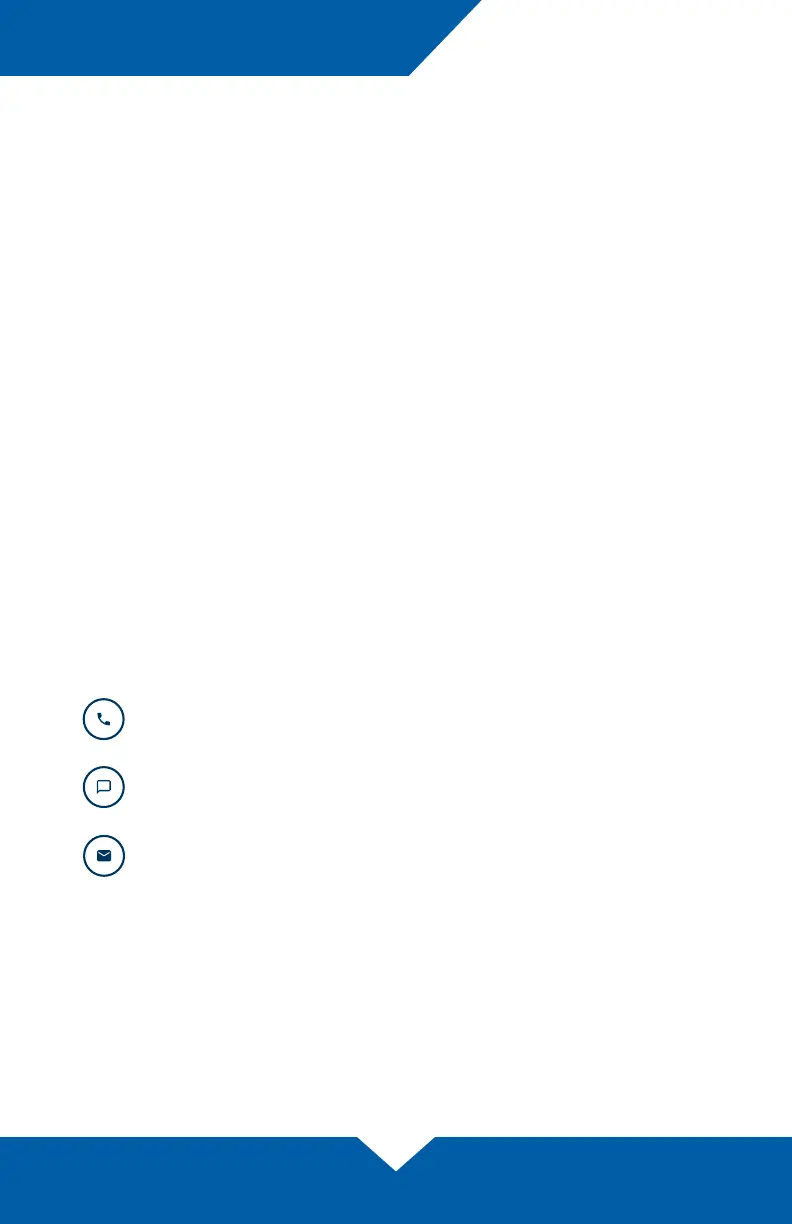OWC Mercury Elite Pro Quad Support Resources
7
3.1 Troubleshooting
Begin your troubleshooting by verifying that the power cable is connected to the
Mercury Elite Pro Quad and to a power source. If the power cable is connected to
a power strip or surge protector, make sure its power switch is in the ‘ON’ position.
Next, verify that both ends of your cables are properly plugged into the computer
and the enclosure. You can also connect the device to a dierent computer to
eliminate the possibility that the problem is with the computer and not the Mercury
Elite Pro Quad or its cables. If you are still experiencing problems, see Section 3.3
to contact Technical Support.
3.2 About Data Backup
To ensure that your les are protected and to prevent data loss, we strongly
suggest that you keep two copies of your data: one copy on your Mercury Elite
Pro Quad and a second copy on your internal drive or another storage medium,
such as an optical backup, or on a second external storage unit. Any data loss or
corruption while using the enclosure is the sole responsibility of the user, and under
no circumstances may OWC, its parent, partners, aliates, ocers, employees, or
agents be held liable for loss of the use of data including compensation of any kind
or recovery of the data.
3.3 Contacting Technical Support
Support Resources
Phone: M–F, 8am–5pm Central Time
(866) 692-7100 (N. America) | +1 (815) 338-4751 (Int’l)
Chat: M–F, 8am–8pm Central Time
www.owcdigital.com/support
Email: Answered within 48 hours
www.owcdigital.com/support