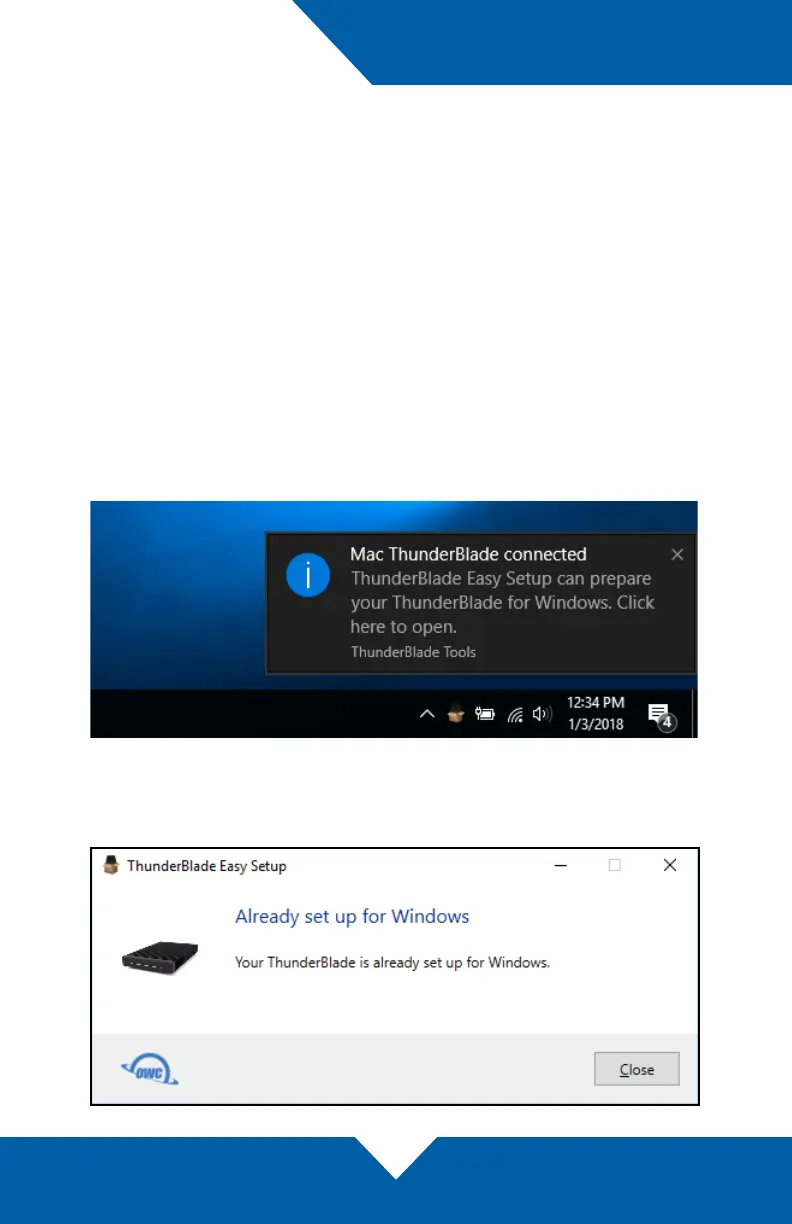OWC ThunderBlade
Mac & PC Setup
3
MAC & PC SETUP
2.1 Mac Formatting & SoftRAID
The pre-installed SSDs have been formatted as a Journaled HFS+ volume for Mac, and
congured as a RAID 0 using the SoftRAID application. We recommend you download
the application at go.owcdigital.com/softraid and install the latest version to get the
best performance. Note: the SoftRAID serial number is on the bottom of the device,
and the companion driver will be installed with the application.
2.2 Windows Formatting Process
Note: all data on the OWC ThunderBlade will be lost when following the steps below.
Back up all important data before proceeding.
1. Download the ThunderBlade Tools application. Once you have the le, run the
installer and follow the prompts.
2. Connect your ThunderBlade SSD. This will launch the newly installed application
and display a dialog like the one shown below.
If instead you see a dialog that states your ThunderBlade has already been set up
for Windows (below), you can close the application window and skip the remaining
steps. Your ThunderBlade is ready for use!
