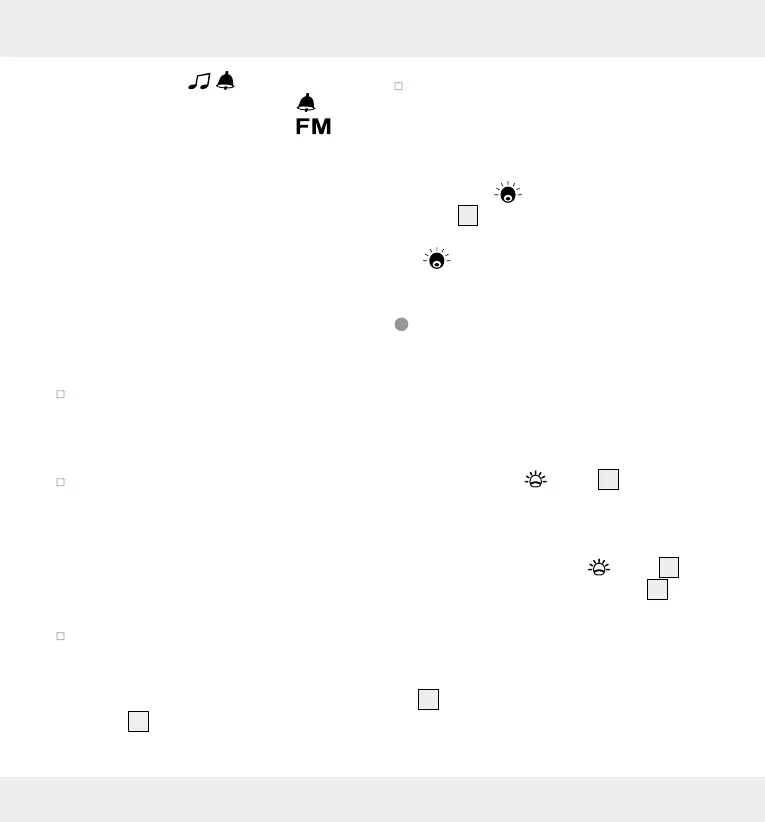12 GB/IE/NI
these symbols:
09 is indicated by this symbol:
10 is indicated by this symbol:
Select one of the following alarms:
01: Brook
02: Birdsong
03: Relax
04: Tropical rainforest
05: Easy listening
06: Lounge
07: Sea surf
08: Rain
09: Electronic alarm
10: Radio
Acoustic alarm volume: A flashing
VO will appear along with a number
which can be adjusted from 0 to 18. The
higher the number the louder the sound.
Sunlight/Mood light mode: Used to
set the colour of the visual alarm. Select
from 01 Sunlight mode and 02 Mood
light mode.
Note: Please be aware that in Mood light
mode you can only choose between
5 different levels of brightness.
Visual alarm brightness: A flashing
number will appear which can be ad-
justed from 0–18. The higher the number
selected, the brighter the illuminated
panel
1
will be.
Visual alarm lead time: This sets the
duration of the lead time. Choose from
the following lead times: OFF (no lead
time), 5, 10, 15, 20, 25 or 30 minutes.
Note: During the visual alarm lead time
a flashing
will appear in the LC-dis-
play
3
. With the visual alarm going off
at the same time as the acoustic alarm, the
symbol will be static.
Switching off the alarm
If no button is pressed after the alarm automati-
cally activates, the alarm will automatically
switch off after one hour and will only reacti-
vate the next time the alarm time occurs.
When the alarm sounds, you can switch it off
with the SNOOZE
button
12
.
When using the snooze function, the alarm will
sound again in 10 minutes. To completely
switch off the alarm with the snooze function
activated, hold the SNOOZE
button
12
for
3 seconds or press the ALARM button
17
once.
The alarm will then remain off until the next
alarm time reoccurs.
Note: In clock mode, press the ALARM
but-
ton
17
once to quickly switch between the “Alarm
on“ / “Alarm on with snooze“ / “Alarm off“.
