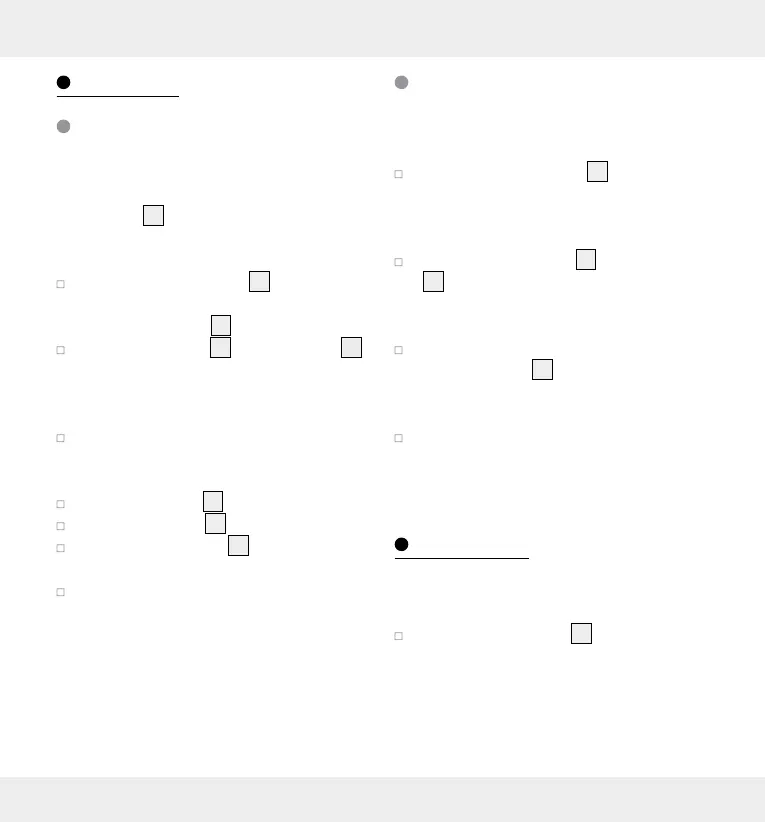13 GB/IE/NI
Set radio
Station scan
The radio will receive FM stations at frequen-
cies between 87.5 MHz to 108 MHz via the
cable aerial
9
. To scan for stations proceed
as described below:
Press the RADIO button
16
. The light
alarm clock is now in radio mode. The
frequency display
26
will be displayed.
Hold the + button
19
or the − button
20
for 3 seconds. The radio will start scan-
ning for stations. The station scan will
stop on the first station found.
When pressing the + button or the − but-
ton for 3 seconds again, the radio will
continue scanning stations.
The VOL+ button
13
increases the volume.
The VOL– button
14
lowers the volume.
Aim the cable aerial
9
so the radio has
optimal reception.
Press the RADIO button for the light alarm
clock to return from radio mode to clock
mode.
Save station
With the light alarm clock in radio mode there
are 8 memory locations for saving stations.
Hold the RADIO button
16
for 3 seconds
until a station you found has been saved.
The display will flash the memory location
suggested by the radio.
Press the VOL+ button
13
or VOL− button
14
to select the memory location you
wish to use. Press the RADIO button to
confirm your selection.
To recall a saved station repeatedly press
the TEST button
18
with the light alarm
clock in radio mode until the desired mem-
ory location appears in the LC-display.
When switching the radio off by pressing
the RADIO button, the radio will play the
last station selected when turned back on.
Rapid Test
Note: The light alarm clock must be in clock
mode for the rapid test.
Press the TEST button
18
. The light alarm
clock will scan the settings for the selected
alarms. The advance alarm will not be
run. Instead, the light will be adjusted to
the set value, then the alarm will sound.
