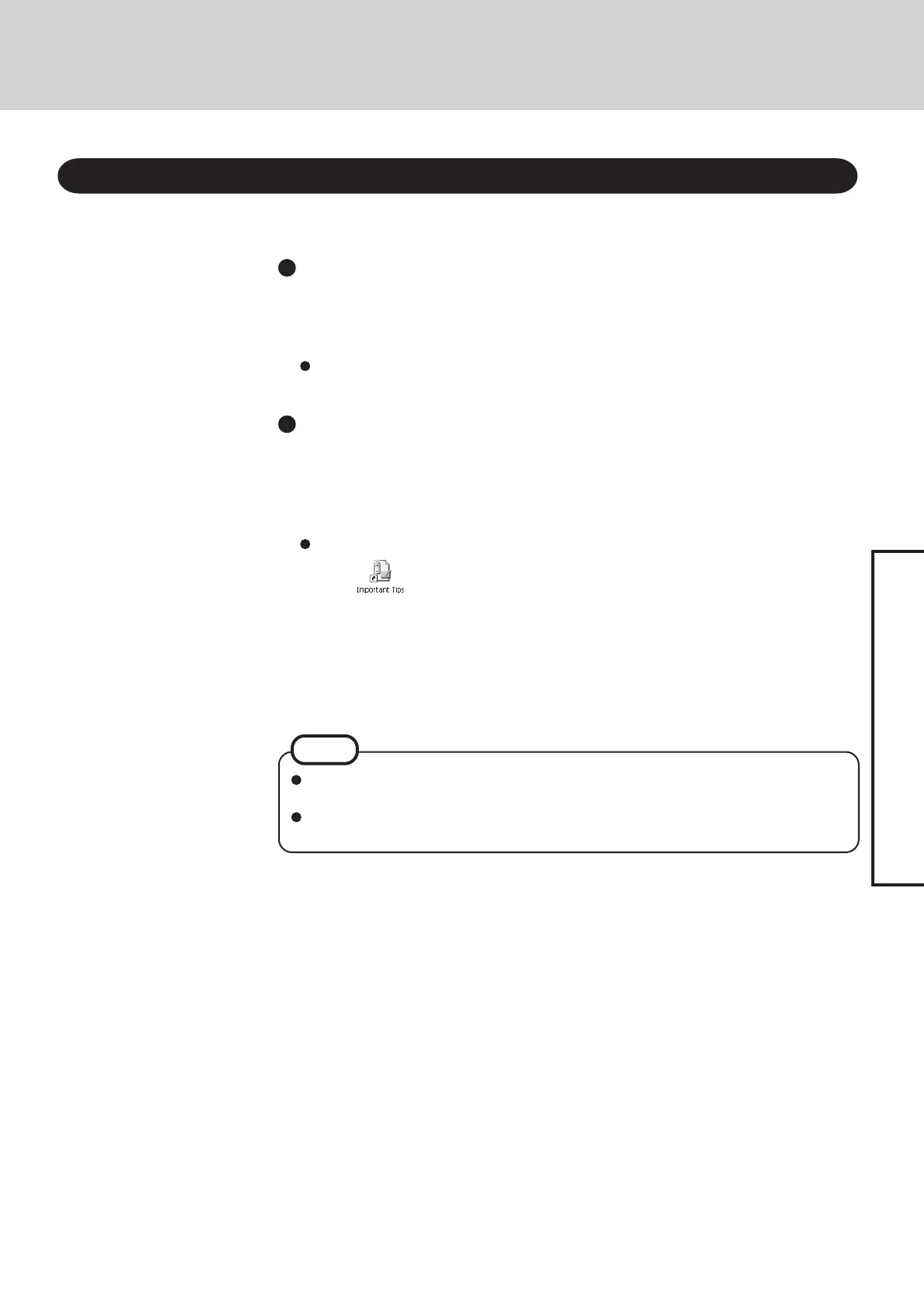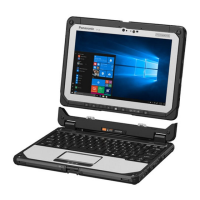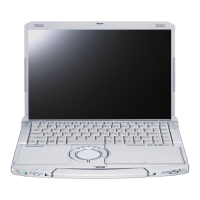21
Operation
Reference Manual
Illustrations may be difficult to view depending on the magnification. If the illustration
is too small, magnify the display.
If a printer is connected, we recommend printing the pages required. Depending on the
printer, the illustrations and display samples may not be printed with a high quality.
The Reference Manual and the Important Tips can be accessed on your computer. When a
printer is connected, these manuals can also be printed.
Reference Manual
The Reference Manual explains functions for you to make greater use of the computer, such
as how to add peripheral devices, how the Setup Utility works, and other useful information.
(Refer to the cover of this manual for a list of the main contents included.)
How to access the Reference Manual
Select [Reference Manual] in [start].
Important Tips
Important Tips provides information on how to maximize use of the battery pack, which is
necessary for computing away from your home or office.
<Only for models with touchscreen>
It also offers helpful explanations on how to use the touchscreen more effectively.
How to access the Important Tips
Select
on the desktop.
Important Tips can also be accessed from [start] - [All Programs] - [Panasonic] - [On-
Line Manuals] - [Important Tips].
When the Reference Manual or Important Tips is accessed for the first time, the License Agree-
ment of the Adobe Reader may be displayed. If it is displayed, after reading the agreement, select
[Accept] to access the Reference Manual or Important Tips.
Refer to Adobe Reader Help to use the Adobe Reader.
Reference Manual / Important Tips
NOTE
