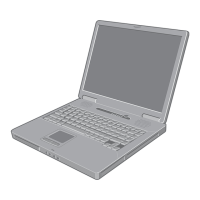19
Useful Information
On-screen Manual
You can access the Reference Manual on the computer screen.
Reference Manual
The Reference Manual contains the practical information to help you fully enjoy the computer’s performance.
To access the Reference Manual:
On the Start screen, click the [Manual Selector] tile, and select the Reference Manual.
Double-click [Manual Selector] on the desktop screen, and select the Reference Manual.
l
Alternatively click (Start) - [All Programs] - [Panasonic] - [On-Line Manuals] - [Reference Manual].
Important Tips
The Important Tips will provide you with the battery information so that you can use the battery pack in the optimum
condition to obtain longer operation time.
To access the Important Tips:
On the Start screen, click the [Manual Selector] tile, and select the Important Tips.
Double-click [Manual Selector] on the desktop screen, and select the Important Tips.
l
Alternatively click
(Start) - [All Programs] - [Panasonic] - [On-Line Manuals] - [Important Tips].
CF-53mk3(DFQW5800ZAT)_OI_US.indb 19 2013/06/12 12:56:07

