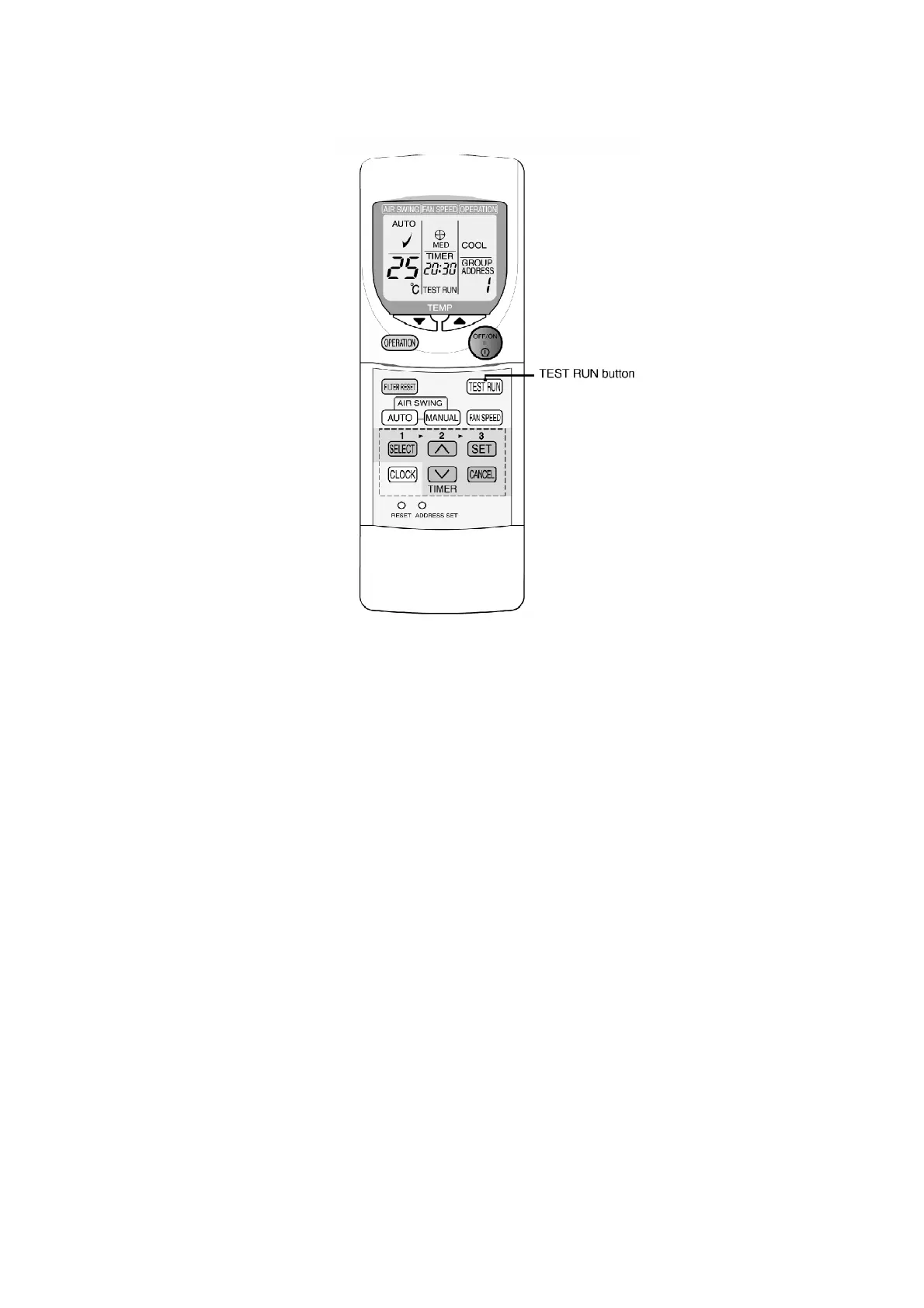1. Within 1 minute of pressing the OFF/ON button, press to cooling
operation and then press the TEST RUN button.
- If more than 1 minute passes, test operation cannot be
started. In this case, press the OFF/ON button once more to
repeat the operation.
- Use the OPERATION button to change the operation. / The
current operation mode will appear in the operation mode
display.
2. When test operation starts, “TEST RUN” will appear in the timer
display of the LCD, and operation will be carried out in
accordance with the operation mode display (COOL or HEAT)
appearing at that time. / However, the number in the temperature
setting display will not change.
(Cancelling test operation)
- Press the OFF/ON button, the TEMP (UP/DOWN) button, the
OPERATION button, the FAN SPEED button or the TEST RUN
button to cancel test operation.
22.5. Self-diagnosis function
117
