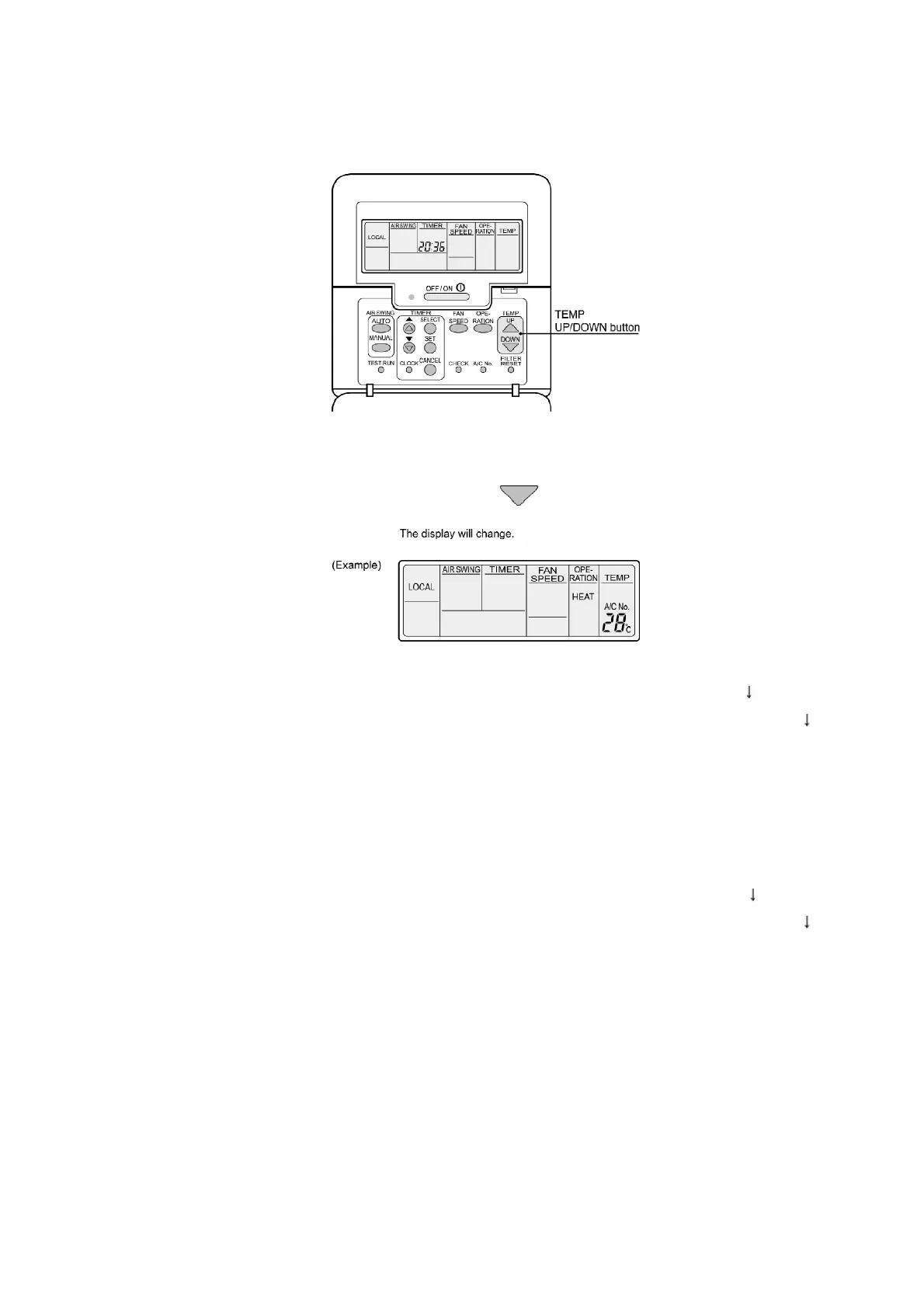an upper limit of 31°C and a lower limit of 16°C.)
1. While operation is stopped, press the TEMP UP and TEMP DOWN
buttons simultaneously.
2. To set an upper limit
Press the OPERATION button until HEAT is displayed. / / Press
the TEMP UP or TEMP DOWN button to set the temperature. / /
Press the SET button to complete the upper limit setting. /
Example: / If the heating display is set to 28°C, setting the
temperature to higher than 28°C will not be possible. / * Upper and
lower limits cannot be set at the same time.
3. To set a lower limit
Press the OPERATION button until COOL is displayed. / / Press
the TEMP UP or TEMP DOWN button to set the temperature. / /
Press the SET button to complete the lower limit setting. /
Example: / If the cooling display is set to 22°C, setting the
temperature to lower than 22°C will not be possible. / * Press the
CANCEL button to cancel the setting.
23.2. Switching to the remote control thermistor
- The temperature detection thermistor used for detecting the indoor
temperature can be switched between the thermistor at the indoor
121
