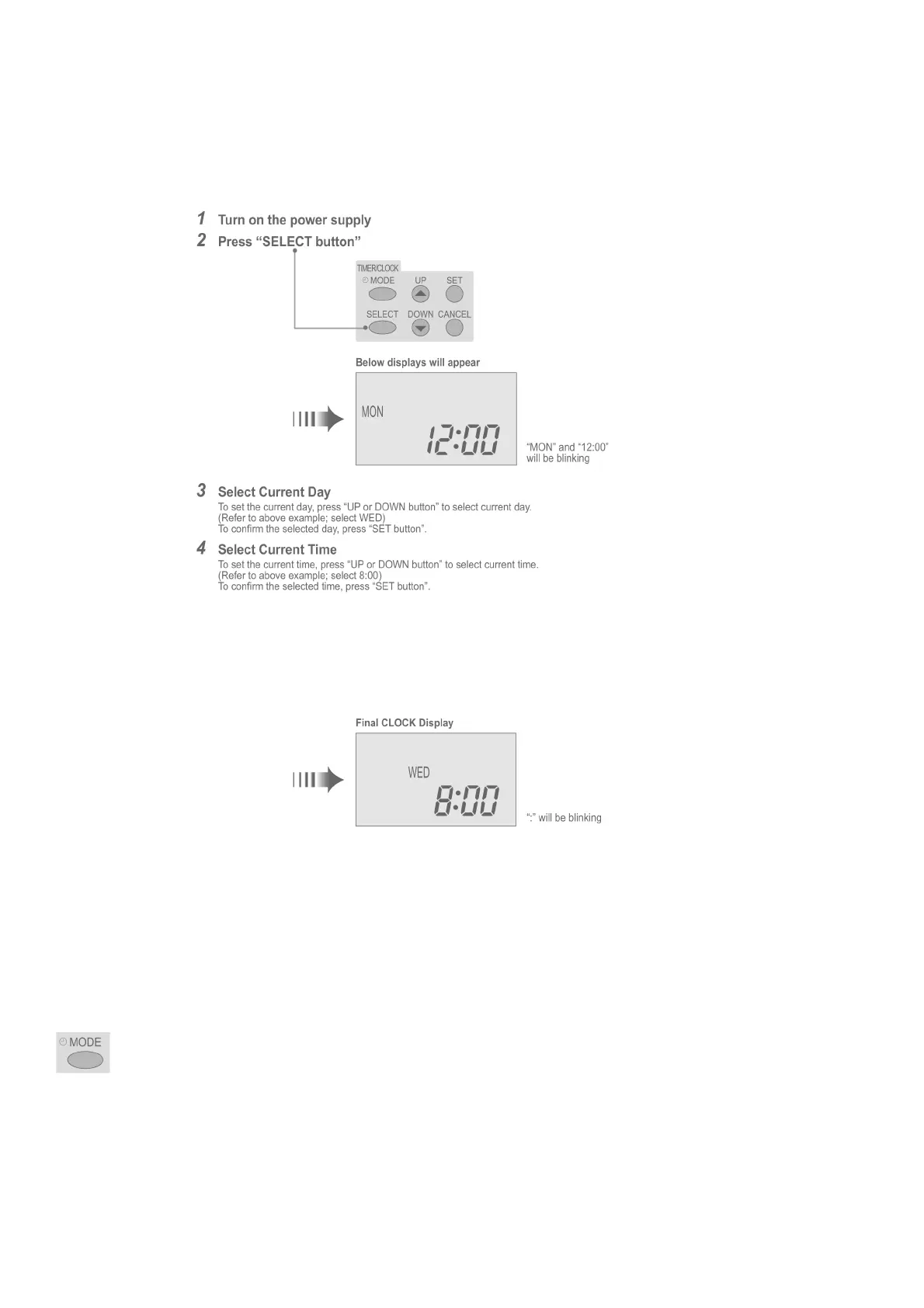18
7.4. How to set remote control day and time
• The day and time need to be set when you turn on the power for the first time or after a long time has elapsed since the power
was last turned on.
• The day and time become the standard time for all the Timer operations.
• Set the day and time accurately.
• Example : Current Day is Wednesday and Current Time is 8:00.
Note:
• Press “UP button” to increase or “DOWN button” to decrease (interval 1 minute) or hold the button to change the time faster.
• If the “UP or DOWN button” is not pressed for 30 seconds during the day or time setting or if the “SELECT button” is pressed, the
setting at that moment is confirmed and setting will end.
7.5. How to select timer
• 2 types of Timer mode can be selected on the remote control.
- Daily Timer
- Weekly Timer
• These timers cannot be operated simultaneously.
• Select one of these Timers for your convenience.
How to Change the Display
• Press once to change the display from CLOCK to Timer or vice-versa.
• Press more than 3 seconds to change the display from Daily Timer to Weekly Timer or vice-versa.
