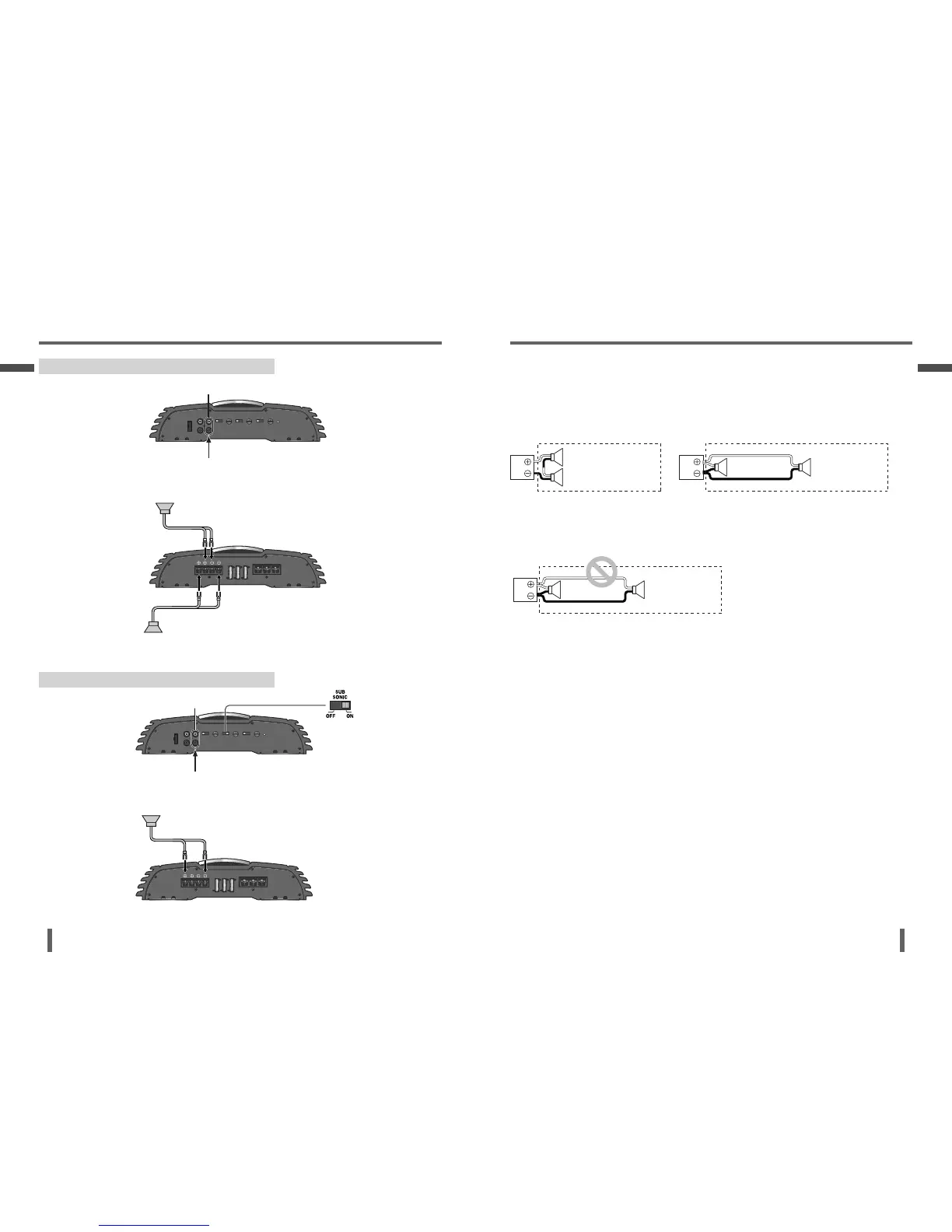In case of 2-channel/stereo connection:
In case of multiple speakers to be mounted in a bridge
connection, confi rm the summed impedance to be 48
in order to avoid ignition, smoking, or damage.
Do not make a connection in such a manner.
Total impedance: 4
Speaker: 2
Speaker: 2
Speaker: 8
Speaker: 8
Total impedance: 4
Total impedance: 2
Speaker: 4
Speaker: 4
Speaker System Setting <CY-PAD1003N>
1-channel (Monaural) Speaker System
2-channel (Monaural) Speaker System
INPUT
Speaker output
Right
(min. 4 )
Left
(min. 4 )
INPUT
Speaker output
Subwoofer (Monaural)
Note:
Connect the right and left RCA output terminals of the
Head Unit to the input terminals of this unit.
RCA cord (option)
(from Head Unit output terminal)
RCA cord (option)
(from Head Unit output terminal)
(min. 2 )
Note for Bridge Speaker Connection
Speaker output
<CY-PA4003N>
Note for RCA Input Connection:
Selectively assign each front and rear output to either
RCA INPUT A or B, in accordance with the system from
which the output is coming.
In case of a single line coming from the RCA output of
Head Unit, connect the line to RCA INPUT A.
Do not connect it to RCA INPUT B.
Switch to ON.
