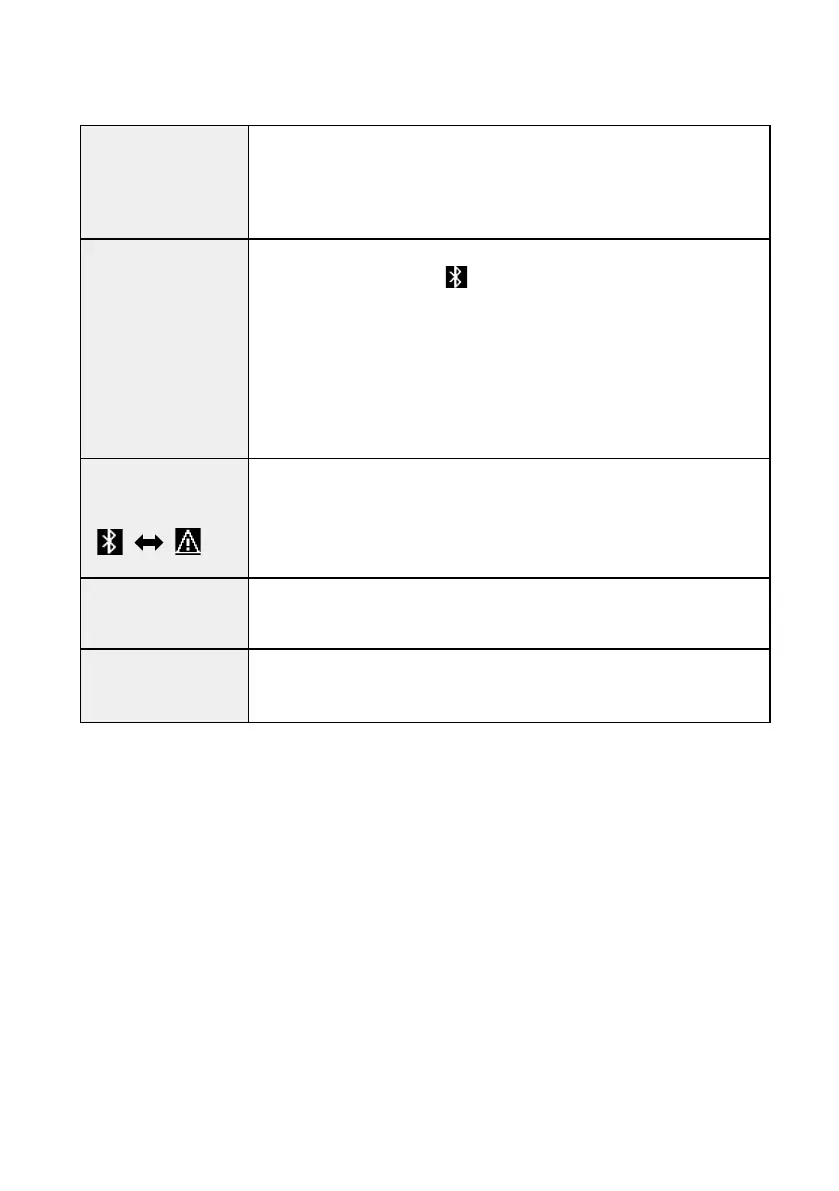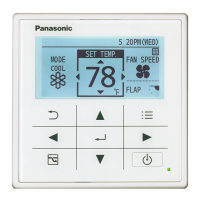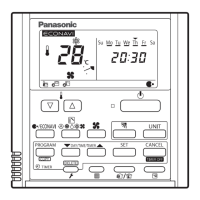15
Troubleshooting
The “Panasonic
H&C Control App”
cannot be installed
in mobile device.
● Check if OS of the mobile device is compatible. The
“Panasonic H&C Control App” is not guaranteed to work with
all versions of iOS and Android™ OS.
See page 16 for the versions of the OS for mobile devices that are supported by the
“Panasonic H&C Control App” and the Bluetooth
®
versions.
Remote controller
and mobile
device cannot
be connected
via Bluetooth
®
functionality.
●
Confi rm that the remote controller is turned on.
●
Check the following if “ ” is not displayed on the top screen.
– Confi rm that the Bluetooth
®
setting on the remote controller is
set to [Enable]. (
refer to page 11
)
– If the mobile device to be connected by Bluetooth
®
functionality
is far away from the remote controller, try getting it as close as
possible to the remote controller.
– Check the connection method of the remote controller and that
of the mobile device (
refer to page 11
).
The remote
controller
screen displays
“
” “ ”.
(alternately)
● Bluetooth
®
module is considered abnormal.
→Set Bluetooth
®
functionality to [Disable] with the remote
controller (refer to page 11 ) and contact the retailer or point
of purchase with the Model No. and problem.
Change of
mobile device’s
model.
● Ensure the mobile device compatibility.
Install the “Panasonic H&C Control App” and start it.
Complete by initial connection setup. (refer to page 11)
Change of remote
controller.
● Confi rm that the Bluetooth
®
setting on the remote controller is
set to [Enable].
● Complete by initial connection setup. (refer to page 11)
