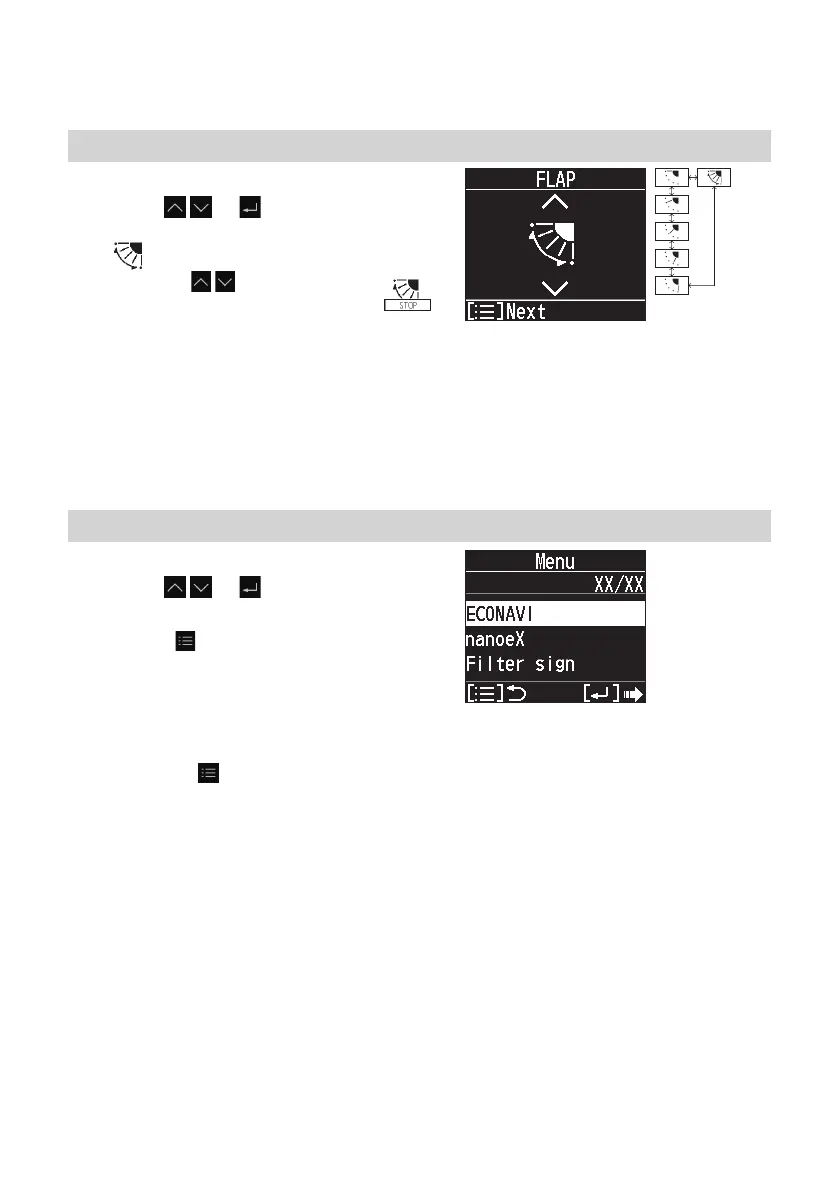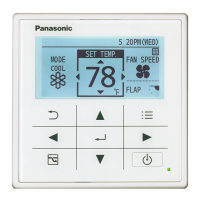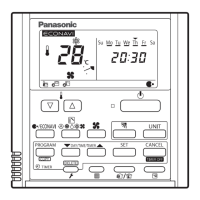10
(EN)
Basic operations
Flap
4
Change the setting.
Press
→ .
(Press to nish.)
: Swing
• Pressing during swing can
stop the ap at your preferred
position.
• The swing and airow direction on the
remote controller is not synchronised with
the ap movement.
• Depending on the type of indoor unit and
operation mode, Flap can be set in 3
levels.
• The ap display differs from the actual ap
angle.
Menu
4
Select the menu item.
Press
→ .
To return to the top screen
Press .
•
See “Menu list” (P.11) for the menu items.
• When no operation is performed for
several minutes, the display returns to the
top screen.
• The menu screen can also be displayed if
you press while stopped.
