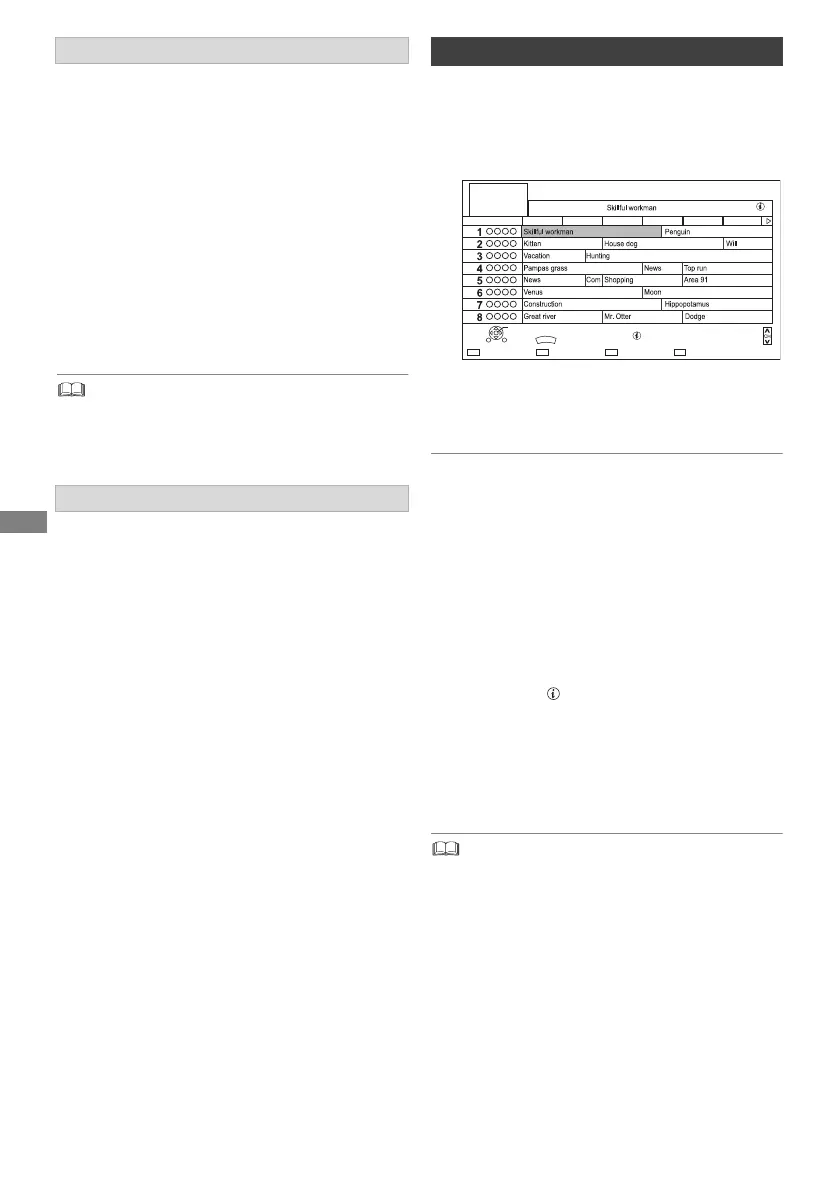Watching broadcasts
SQT1111
20
Press [AUDIO].
• Audio will switch according to the contents of
the programme every time it is pressed.
You can switch the aspect ratio of the screen
mode. (> 59)
1 Press [GUIDE].
TV Guide screen appears.
2 Select the programme, then press [OK].
3 Select “View”, then press [OK].
To change TV Guide view
Press [GUIDE] to switch between “Landscape”
view and “Portrait” view.
Page up/down
Press [CH WX].
To view a programme list for another day
Press the green button (Previous) or the yellow
button (Next).
To see programme information
Press [STATUS ].
To set a timer Recording using the TV Guide
System
Refer to “Timer recording”. (> 24)
To search the programmes (> 25)
• Selection of channel is made easy by creating a Favourite
of the channels you watch often. (> 60, Favourites Edit)
Switching audio
[For_New_Zealand]
To listen to the Audio Description
When “AD” appears in Channel Information
(> 19)
Audio Description adds an additional soundtrack
to describe events on screen (narration) and aids
understanding and enjoyment, particularly for
visually-impaired viewers.
Press [AUDIO] to select the soundtrack of Audio
Description.
• If “Audio Description” is set to “Automatic”, Audio
Description will be given priority when watching, if
available. (> 61)
Aspect
Using TV Guide system
e.g. Landscape view
[For_A us t ra lia]
Page Down
Information
Page Up
Search / Select+24 hoursTimer Rec.
Portrait/Landscape
GUIDE
TUE 05.01
TV Guide
XXXXX - XXXXX
TUE 05.01.2016 XXXXX
Category: All Digital Channels
XXXXX XXXXX XXXXX XXXXX XXXXX XXXXX
Landscape
OK
RETURNOPTION
DMRBWT460GN_eng.book 20 ページ 2016年4月14日 木曜日 午後12時3分
