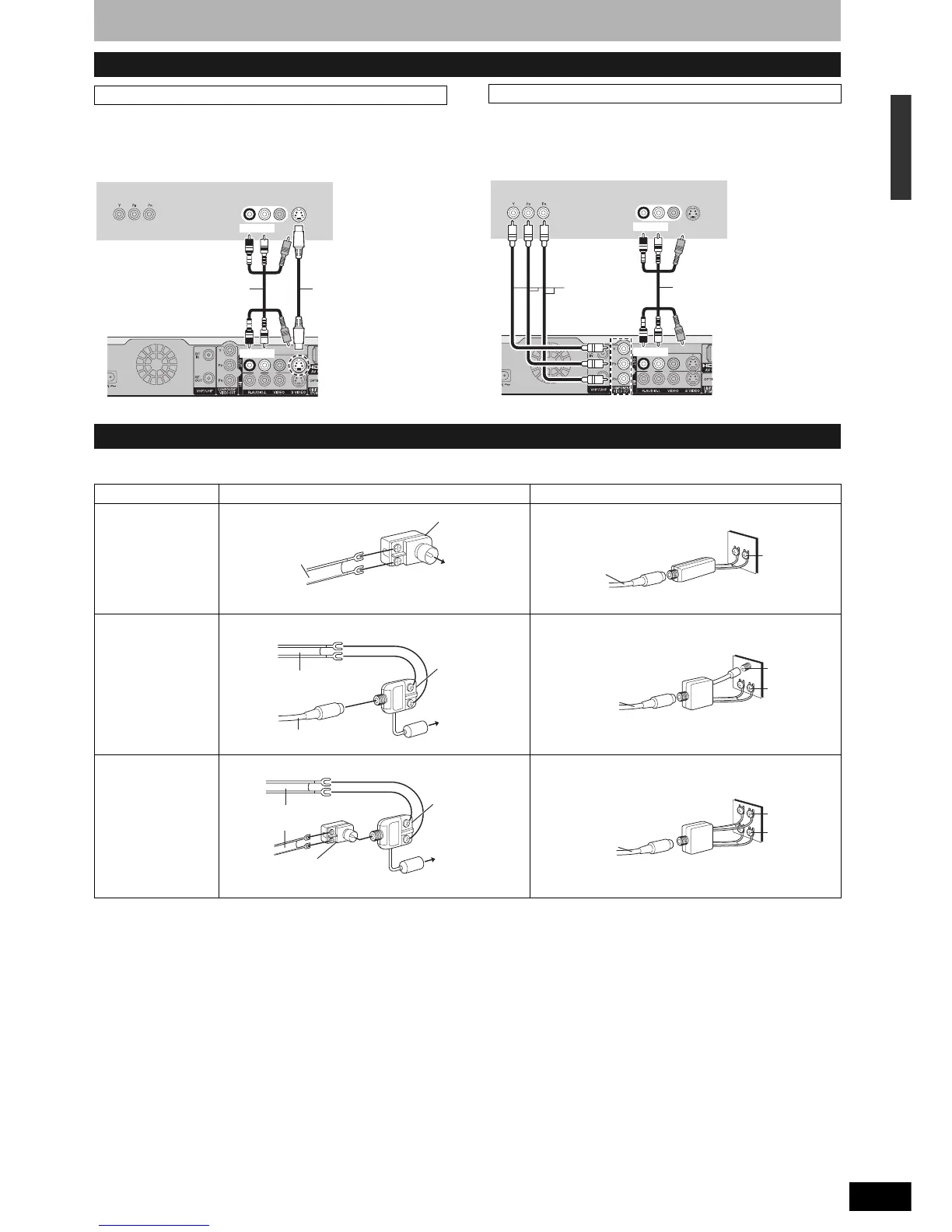RQT8327
11
The S VIDEO OUT terminal achieves a more vivid picture than the
VIDEO OUT terminal. (Actual results depend on the television.)
These terminals can be used for either interlace or progressive
output (Ô page 53) and provide a purer picture than the
S VIDEO OUT terminal.
• Connect to terminals of the same color.
Use one of the following connections to suit the antenna lead to the unit’s RF IN terminal, and the 75 Ω coaxial cable to the antenna terminals on
the equipment (television etc.). Refer to other equipment’s operating instructions.
To enjoy higher picture quality
Connecting to the S VIDEO IN terminal
AUDIO IN
R L
VIDEO
IN
COMPONENT
VIDEO IN
S VIDEO
IN
Audio/video cable
(Included)
S Video cable
This unit’s
rear panel
Television
Red White
Red White
Connecting to the COMPONENT VIDEO IN terminal
AUDIO IN
R L
VIDEO
IN
COMPONENT
VIDEO IN
S VIDEO
IN
Audio/video cable
(Included)
This unit’s
rear panel
Television
Red White
Red White
Component
Video cable
If the antenna connectors don’t match
Type This unit Other equipment (television etc.)
A twin lead
A twin lead and
a coaxial plug
Two twin leads
To this unit’s RF IN
terminal
from the antenna
(Flat) Twin lead
300 Ω cable
300–75 Ω
transformer
Televi si on
75–300 Ω
transformer
75 Ω coaxial
cable
VHF or UHF
To this unit’s
RF IN terminal
from the antenna
(Flat) Twin lead
300 Ω cable
VHF/UHF
band mixer
(Round)
75 Ω coaxial cable
Televi si on
VHF/UHF band separator
75 Ω coaxial
cable
VHF
UHF
To this unit’s
RF IN terminal
from the antenna
(Flat) Twin lead
300 Ω cable
VHF/UHF
band mixer
300–75 Ω
transformer
Television
VHF/UHF band separator
75 Ω coaxial
cable
VHF
UHF
STEP 1 Connection
