
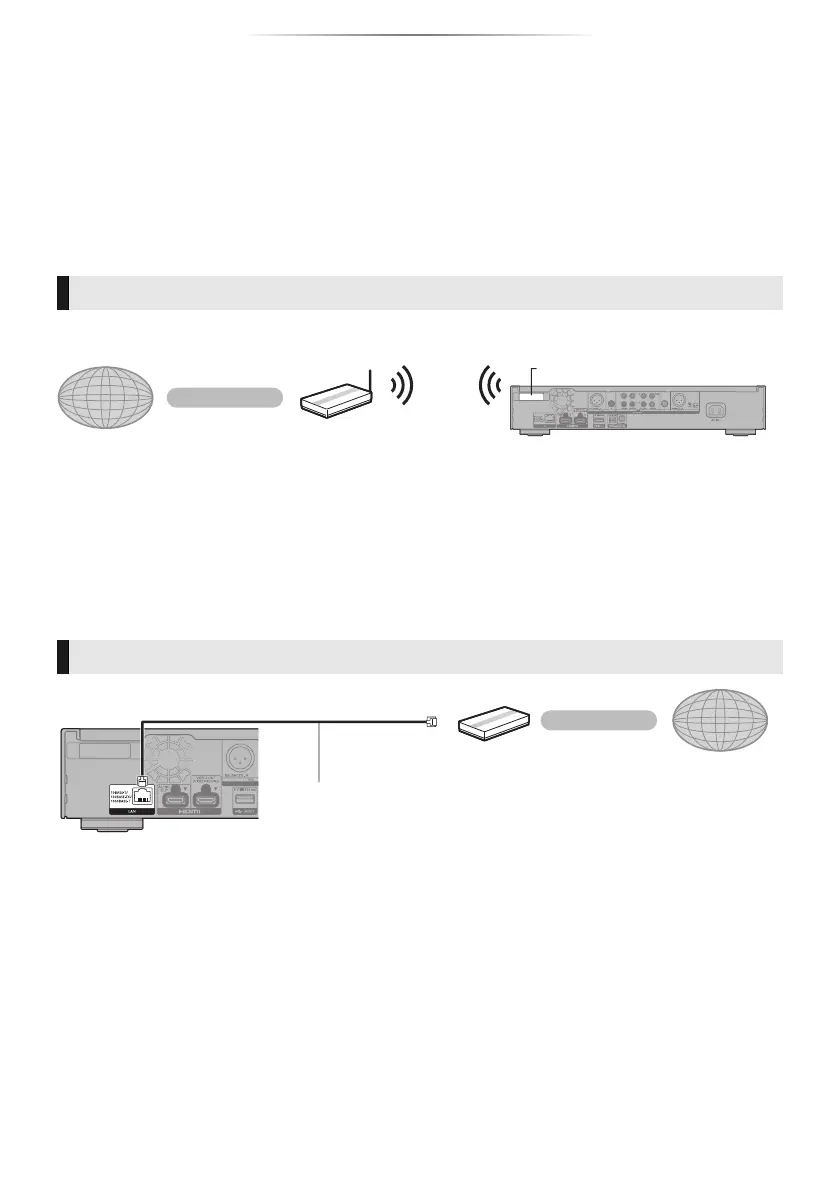 Loading...
Loading...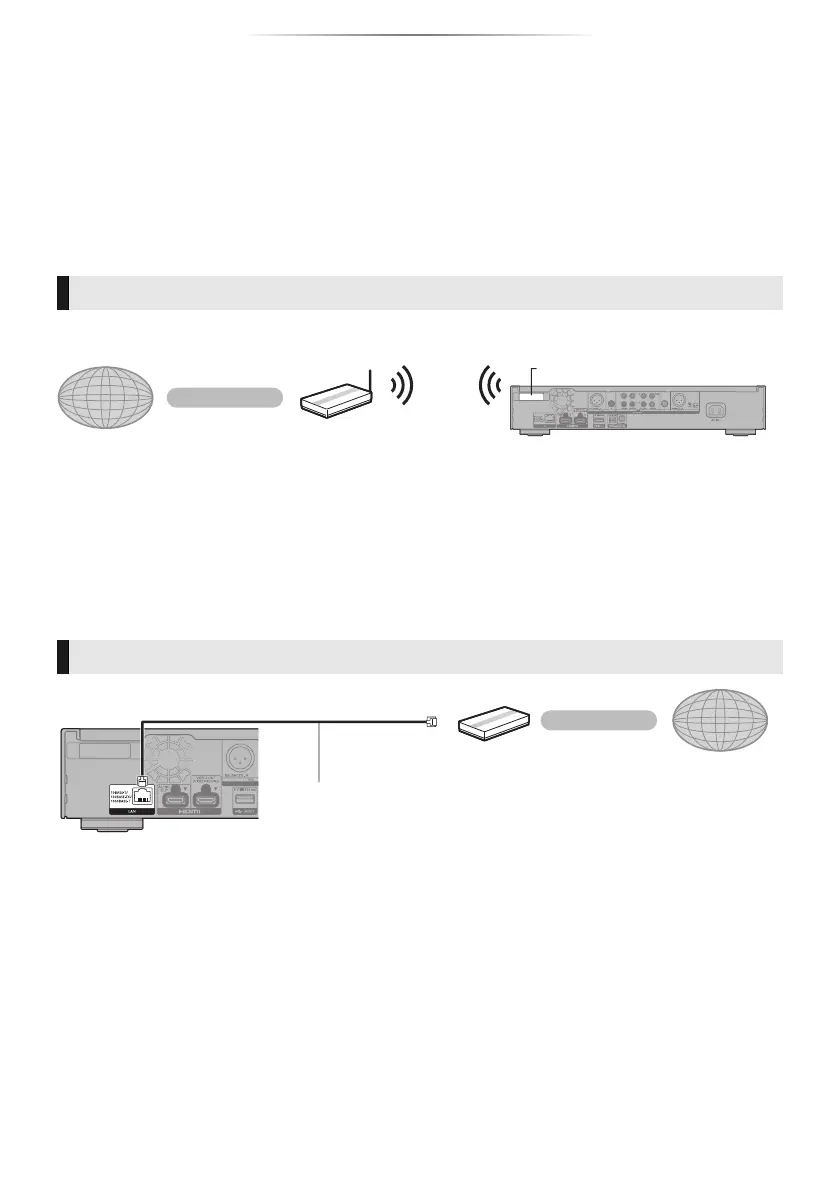
Do you have a question about the Panasonic DP-UB9004 and is the answer not in the manual?
| Model | DP-UB9004 |
|---|---|
| Category | Blu-ray Player |
| 4K UHD Playback | Yes |
| Wi-Fi | Yes |
| Streaming Services | Netflix, Amazon Prime Video, YouTube |
| 4K Upscaling | Yes |
| 3D Playback | Yes |
| HDR Support | HDR10, Dolby Vision |
| Connectivity | Ethernet |
| HDMI Output | 2 (2.0a) |
| USB Ports | 2 |
| Weight | 7.8 kg |
| Dimensions | 430 mm x 81 mm x 300 mm (16.9" x 3.2" x 11.8") |
| Disc Types Supported | BD, DVD, CD |
| Video Output | 4K, 1080p, 720p |
| Audio Output | 7.1ch Analog Audio Output, Optical, Coaxial |
Safety warnings for unit, AC mains lead, and small objects.
Cautions regarding unit operation, placement, and environmental factors.
Safety guidelines for handling and disposing of batteries.
Information on Cinavia technology and its impact on playback.
Guidelines for proper disposal of electronics and batteries in the EU.
Precautions and limitations for using the unit's wireless LAN feature.
Statement of compliance with EU directives for the product.
Details on accessing voice control features and support information.
Guidance on displaying Ultra HD Blu-ray discs with High Dynamic Range (HDR).
List of supplied accessories for the Blu-ray player.
Instructions for cleaning the unit, its lens, and handling discs.
List of disc types that cannot be played by the unit.
Guidelines and limitations for connecting and using USB devices.
Requirements for finalizing discs and playback notes for BD-Video.
Detailed explanation of the remote control buttons and their functions.
Identification and description of controls and ports on the front panel.
Detailed description of all rear panel terminals and their functions.
Instructions for connecting to a 4K TV and configuring 4K/HDR output.
Guide for connecting the player to a 4K TV for video and audio playback.
Setup for enjoying audio with a TV and amplifier via HDMI.
Guide for connecting to a 4K TV and 4K-compatible amplifier.
Settings for outputting audio via OPTICAL/COAXIAL or 2ch AUDIO OUT terminals.
Guide for connecting via BALANCED and AUDIO OUT terminals.
Details on 7.1ch analogue audio output and cable connections.
Setup for 3D/4K video playback with TV and amplifier via HDMI.
Setup for video with TV and audio with separate amplifiers via HDMI and digital outputs.
Guide for video with projector and audio with amplifier via digital/analogue outputs.
Setup for video via projector and audio via separate amplifiers using HDMI and digital/analogue outputs.
Overview of network services and connection methods.
Instructions for setting up wireless and wired LAN connections.
Guided setup process for basic player configuration.
Configuring video output for 4K (50p/60p) compatible TVs.
Simplified network connection setup for wired or wireless.
Steps to search for and connect to wireless networks.
User agreement for internet functions and software updates.
Procedure for checking and updating the unit's firmware.
How to navigate and use the HOME menu for player functions.
Basic playback controls including Stop, Pause, and Search functions.
Methods for skipping content and frame-by-frame playback.
Changing audio tracks and accessing menus during playback.
Checking video/audio status and metadata during playback.
Setup and playback for 3D content.
Requirements and considerations for playing Ultra HD Blu-ray discs.
How to access bonus content using BD-Live and USB storage.
Creating and customizing photo slideshows.
Displaying smartphone/tablet screens on the TV via Mirroring.
Accessing and playing media shared from a network server.
Using a smartphone as a controller for media playback.
Accessing websites and internet content via the Network Service.
Explanation of VIERA Link and its connectivity requirements.
Features like automatic input switching, power linking, and remote control use.
How to access and change various playback settings via the Option menu.
Detailed options like Soundtrack, Subtitles, Repeat Play, and Menus.
Guide to accessing and adjusting picture settings like Picture Type and Luminance.
Settings for Optimum HDR Adjustment, DR Conversion, and image enhancement.
Options for sound effects, Night Surround, and audio remastering.
Settings for DSD, Dialogue Enhancer, Analogue Out Filter, and 3D display.
Configuring HDMI output modes for video and audio signals.
Settings for 4K output and 24p video playback.
Enabling or disabling the Dolby Vision function.
Configuring HDR10+ function and HDCP output settings.
Settings for Colour Mode, Deep Colour, HDR/Colour Gamut, and HLG/PQ conversion.
Settings for audio output, including 7.1ch reformatting.
Adjusting picture modes during playback and enabling seamless playback.
Dynamic Range Compression and Digital Audio Output settings.
Options for secondary audio and downmixing audio channels.
Settings for HDMI audio output and High Clarity Sound.
Configuring 3D playback and selecting languages for audio, subtitles, and menus.
Detailed settings for LAN connection, wireless, IP/DNS, and proxy.
Settings for Network Service, device naming, and registration.
Using remote devices to wake the unit and restricting BD-Live internet access.
Configuring voice control, device ID, IP control, and security notices.
Setting parental controls and restricting network service usage.
Executing basic settings, TV system setup, and screen saver.
Configuring quick start functionality and changing remote control codes.
Managing firmware updates and viewing system information.
Returning setup and option menu settings to factory defaults.
Steps for returning to factory default settings and resolving basic operational issues.
Troubleshooting remote control issues and automatic power-off behavior.
Procedures for resetting forgotten ratings passwords.
Diagnosing and resolving issues with no picture or distorted images on the TV.
Troubleshooting problems with USB device recognition.
Reasons and solutions for video not being output, including 4K/HDR issues.
Troubleshooting problems with 3D video output and Netflix display.
Resolving issues with USB playback smoothness and screen aspect ratio.
Diagnosing issues with no sound, incorrect audio output, or low volume.
Issues related to high sampling frequencies and playback interruptions.
Solutions for common playback errors like incompatible discs or files.
Troubleshooting network connectivity problems and IP address issues.
Explanations for error codes like F99, NET, NO PLAY, NO READ, REMOVE, SET CODE, U59.
Understanding messages related to firmware update progress (START, UPDATE, FINISH).
Details on signal system, operating conditions, dimensions, and mass.
List of supported video, subtitle, image, and audio file formats and their extensions.
Specifications for HDMI and Digital Audio OUT, including PCM/Bitstream and channel configurations.
Specifications for Analogue AUDIO OUT terminals and channel support.
List of video and audio formats playable via Network Contents.
Reference lists for language codes and display language options.
Information on patents, trademarks, and software licenses used in the product.











