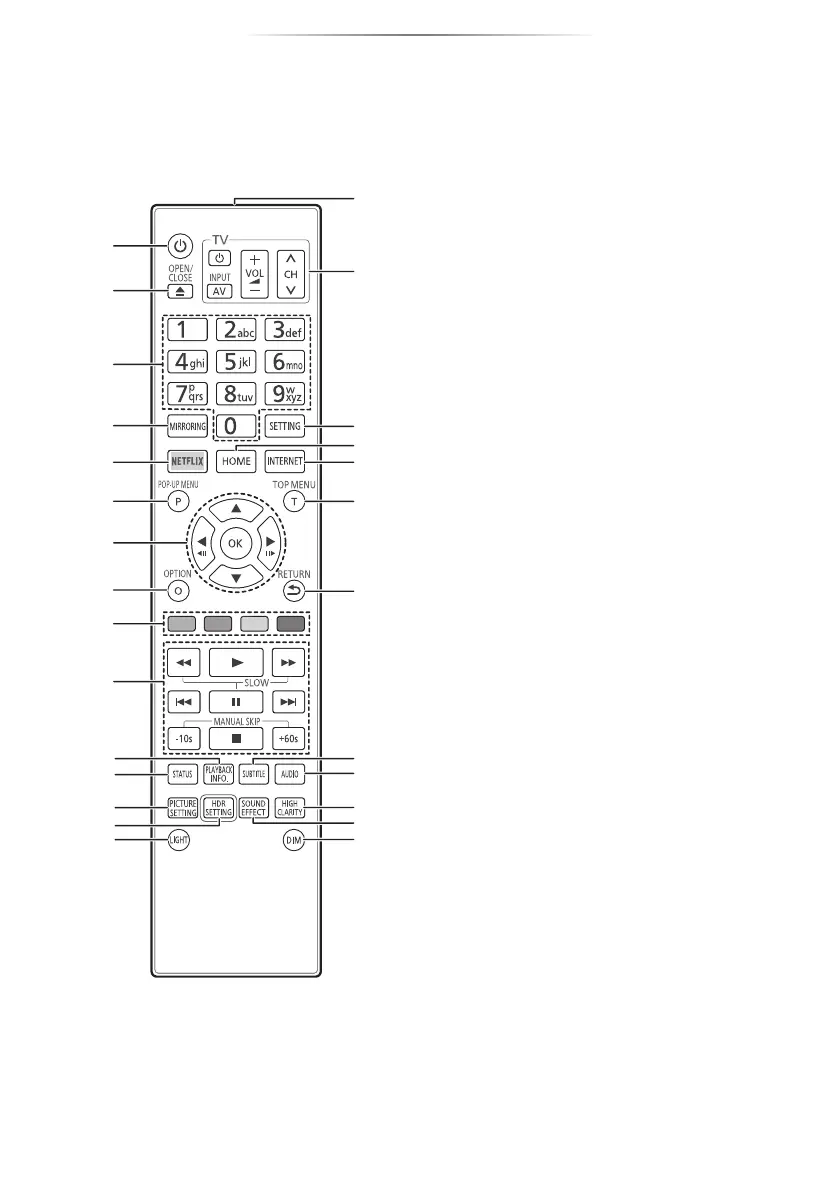Getting started
- 8 -
Control reference guide
∫ Remote control
When other Panasonic devices respond to the
remote control of the unit, change the remote
control code. (> 36)
1
2
3
4
6
9
8
7
5
22
24
27
23
20
21
19
25
26
17
18
16
13
15
12
11
14
10
1 Turn the unit on and off
2 Open or close the disc tray (> 9)
3 Select title numbers, etc./Enter numbers or
characters
4 Show Mirroring screen (> 23)
5 Show NETFLIX screen (> 25)
6 Show Pop-up menu (> 21)
7[3, 4, 2, 1] : Move the highlight for
selection
[OK] : Confirm the selection
(2;)(;1) : Frame-by-frame (> 21)
8 Show Option menu (> 27)
9 Coloured buttons (red, green, yellow, blue)
Used for various purposes depending on the
screen
10 Basic playback control buttons (> 20)
11 Show “Playback Information Window” (> 21)
12 Show the status messages (> 21)
13 Show “Picture Settings” (> 28)
14 Show “HDR Setting” (> 21)
15 Light up the remote control buttons
16 Transmit the remote control signal
17 TV operation buttons
You can operate the Panasonic TV using this
unit’s remote control. Some buttons may not
work depending on the TV.
18 Show Setup menu (> 30)
19 Show HOME menu (> 20)
20 Show the Home screen of the Network
Service (> 25)
21 Show Top menu (> 21)
22 Return to previous screen
23 Show “Subtitles”/“Subtitle Settings” (> 27)
24 Change soundtrack (> 21)
25 Switch the “High Clarity Sound” settings
(> 29)
26 Switch the “Sound Effects” setting (> 29)
27 Switch the brightness of the unit’s display
(> 36)
