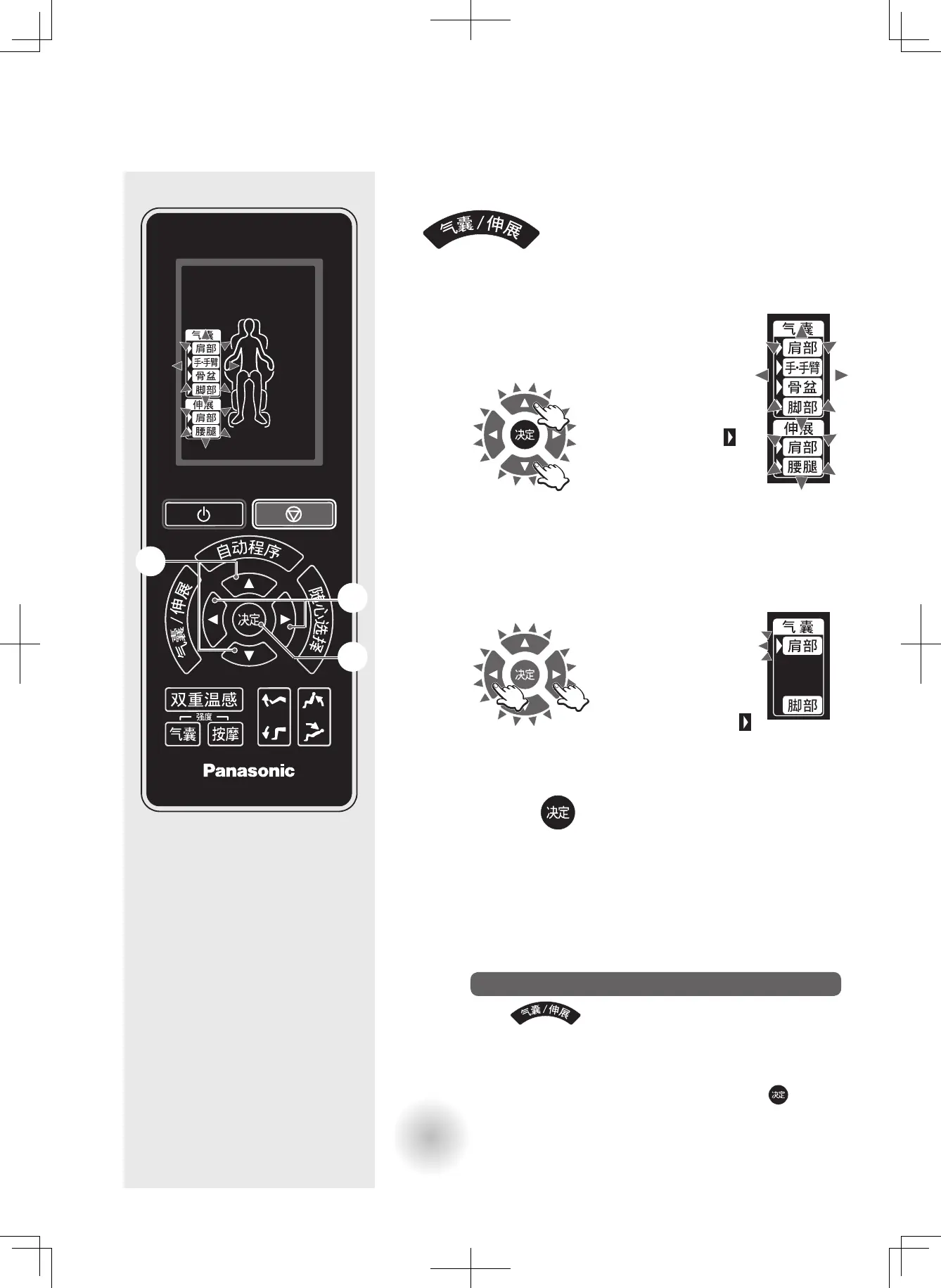EN26
❶
Select the movement and part for "AIR /
STRETCH" massage through ▲ or ▼
EP-MAC8
Set as you like
(
EN28
)
[Action / position selection mode]
"AIR / STRETCH" massage
❸
Press
After "AIR /STRETCH" is pressed, the unit will switch to the
movement and part selection mode
(If there is no operation in three minutes in the movement and part
selection mode, the power supply will be disconnected automatically.)
Corresponding
light of the selected
movement and part
will flicker.
Example: For example, after
shoulders and
legs in the airbag
type are selected,
the corresponding
lights will be lit (
lights will flicker).
z
The "AIR" type and the "STRETCH" type cannot be selected
at the same time (except in the "AUTO" programs).
After "STRETCH" is selected, the unit will adjust
to the massaged part automatically
(
EN20
)
❷
Press
◀
or
▶
ㅡ
Corresponding light of the selected part will remain lit (it has
ickered before).
ㅡ
Multiple parts can be selected in a single time by repeating
steps
❶
and
❷
.
●❶
❷
❸
z
If "STRETCH" is selected, "HEAT" and "SOLE HEAT"
massage will both be enabled.
z
If "STRETCH" is selected, validate the rough shoulder
position before massage.
Press to make corresponding light of a selected
part icker.
z
If "AUTO" programs is selected and you want to disable
the "AIR" or "STRETCH" type, make the corresponding
lights of the unneeded parts icker and press .
Method to cancel selected parts