
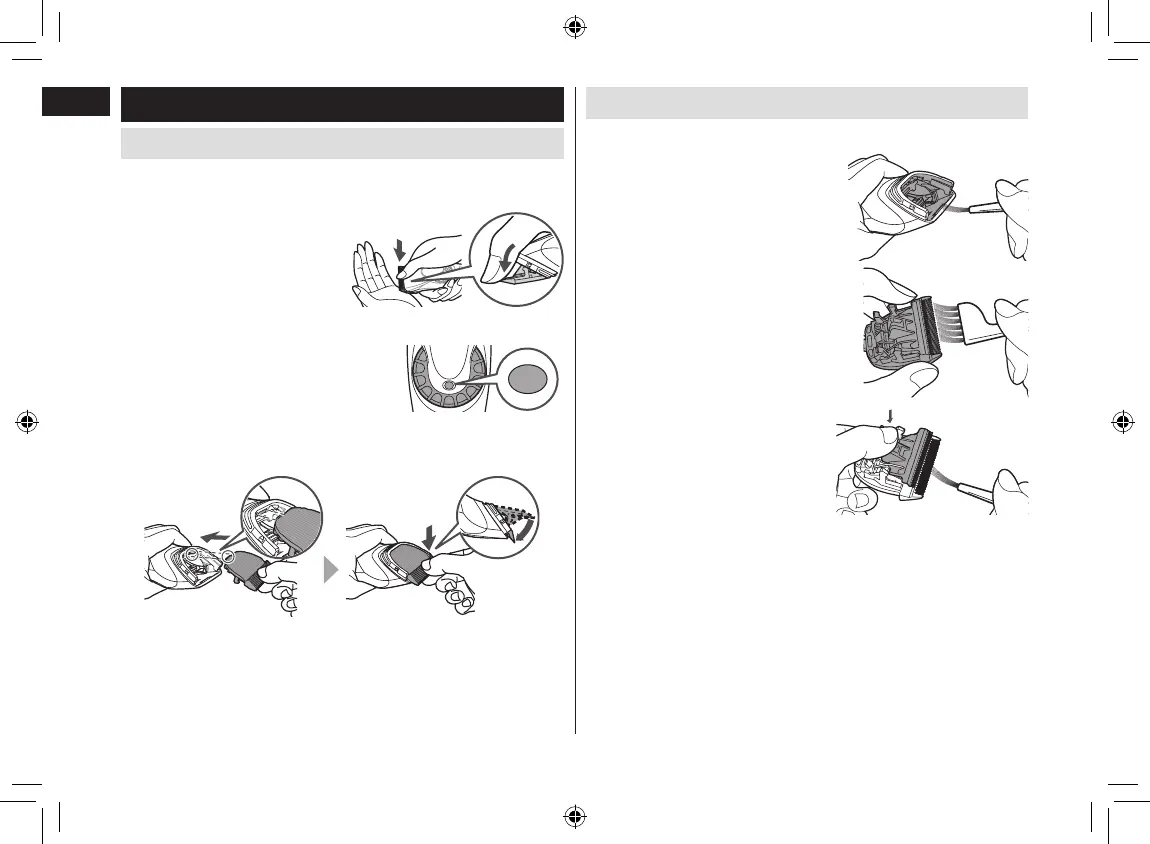 Loading...
Loading...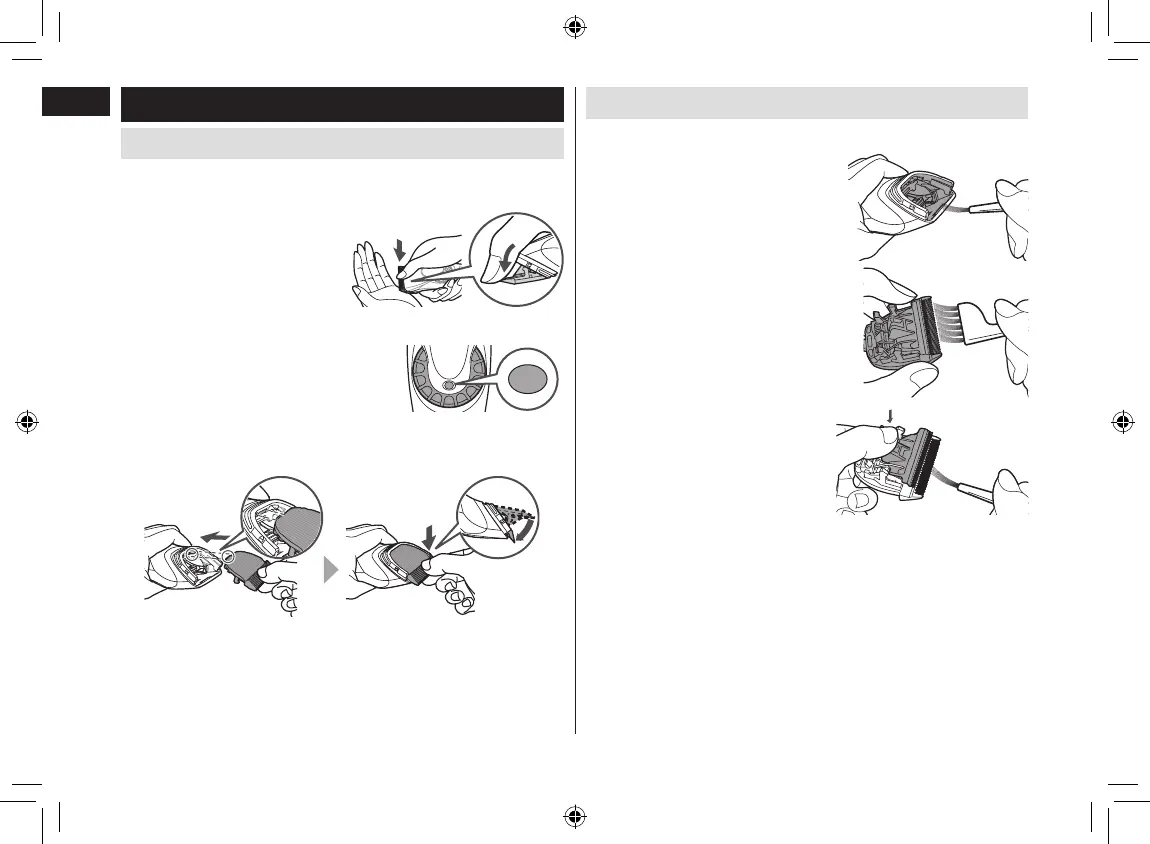
Do you have a question about the Panasonic ER-DGP82 and is the answer not in the manual?
| Motor Speed | 10, 000 rpm |
|---|---|
| Battery Type | Lithium-ion |
| Charging Time | 1 hour |
| Motor Type | Linear Motor |
| Voltage | 100-240 V |
| Power Consumption | 5W |
| Cutting Length | 0.8 - 2.0 mm |
| Operating Time | 50 minutes |
| Weight | 245 grams |
| Attachment Combs | 3 (3-4mm, 6-9mm, 12-15mm) |
| Accessories | Oil, Cleaning Brush |
| Power Source | Cord/Cordless |











