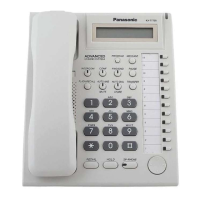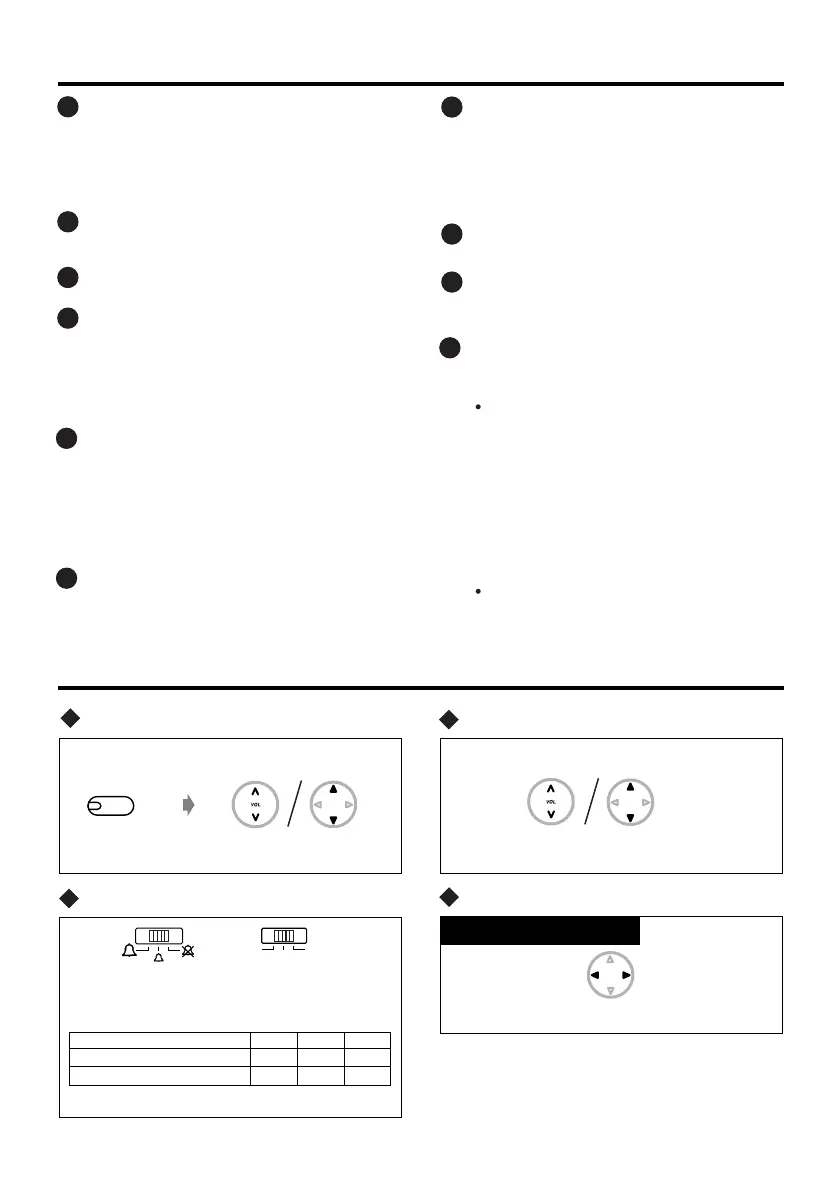 Loading...
Loading...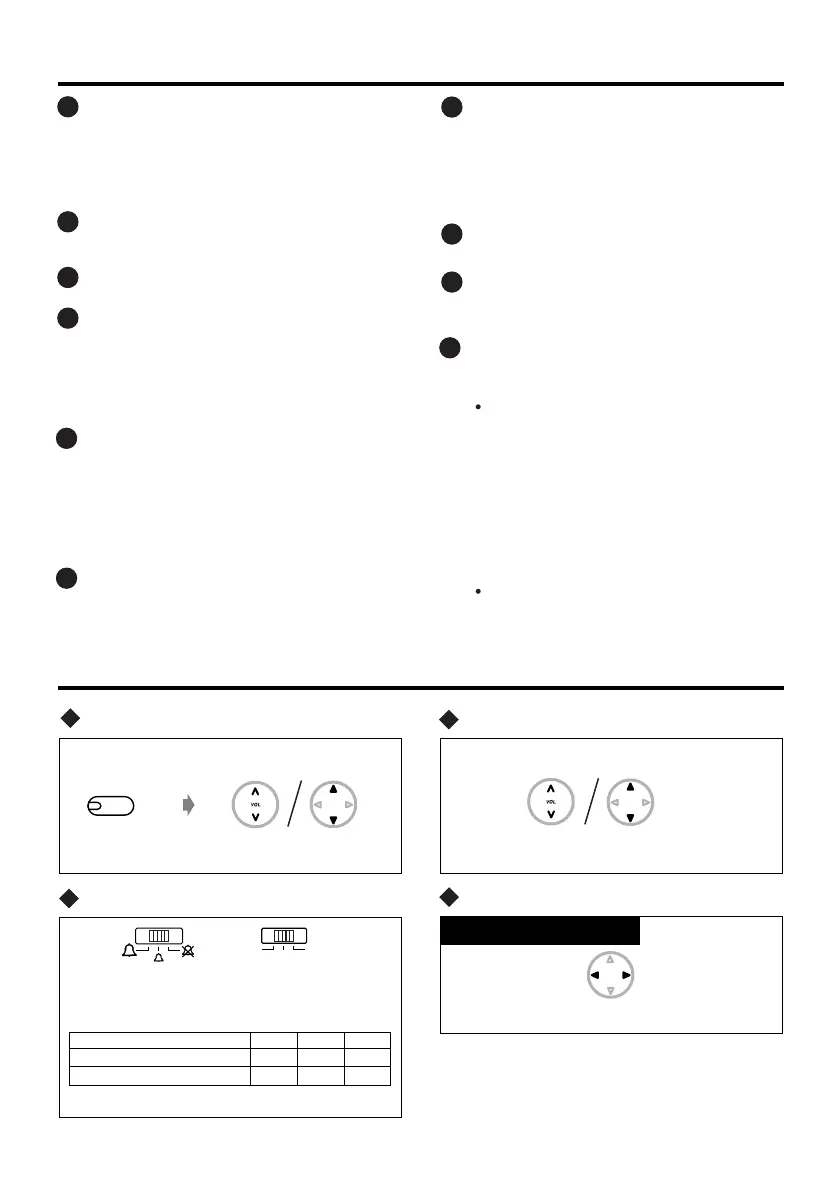
Do you have a question about the Panasonic KX-T7730 and is the answer not in the manual?
| Speakerphone | Yes |
|---|---|
| Programmable Keys | 12 |
| Fixed Function Keys | Yes |
| Headset Jack | No |
| Wall Mountable | Yes |
| Volume Control | Yes |
| Redial | Yes |
| Hold | Yes |
| Mute | Yes |
| Flash | Yes |
| Type | Proprietary |
| Compatibility | Panasonic PBX Systems |
Guidelines for shipping the product and obtaining service from authorized centers.
Critical warnings about fire/shock risks, magnetism, and power failure operation.
Instructions for calling extensions, external parties, redialing, and one-touch dialing.
Procedures for answering directed calls, group calls, and handsfree answerback.
Procedures for handling calls when the dialed extension is busy or no answer.
Managing calls during conversations, including holding and retrieving calls.
Instructions for managing call waiting and transferring calls.
Instructions for paging extensions/speakers and setting up three-party conferences.
Procedures for setting and canceling absent messages.
Steps for logging into and out of the system.
Instructions for forwarding all calls, busy/no answer, or to an outside line.
How to set and cancel the Do Not Disturb feature.
Procedures for locking and unlocking the extension, and clearing settings.
Identifies all physical buttons and their primary functions on the telephone unit.
Guides for adjusting speaker volume, handset volume, ringer, and display contrast.
Instructions for connecting the telephone line cord and headset to the main unit.
Steps for securely mounting the telephone unit on a wall.
Details FCC compliance, ACTA registration, REN, FIC, SOC, and USOC jack types.
Contact information for repair or warranty information.
Information on USOC jacks for modes and system port data.
Guidelines for connecting KX and PX adjunct devices.
Basic safety measures to reduce risks of fire, electric shock, or injury.
Guidance on when to seek servicing and safety in electrical storms/environments.
Information on Class B digital device compliance and interference mitigation.
Precautions for usage, cleaning, and basic troubleshooting steps.