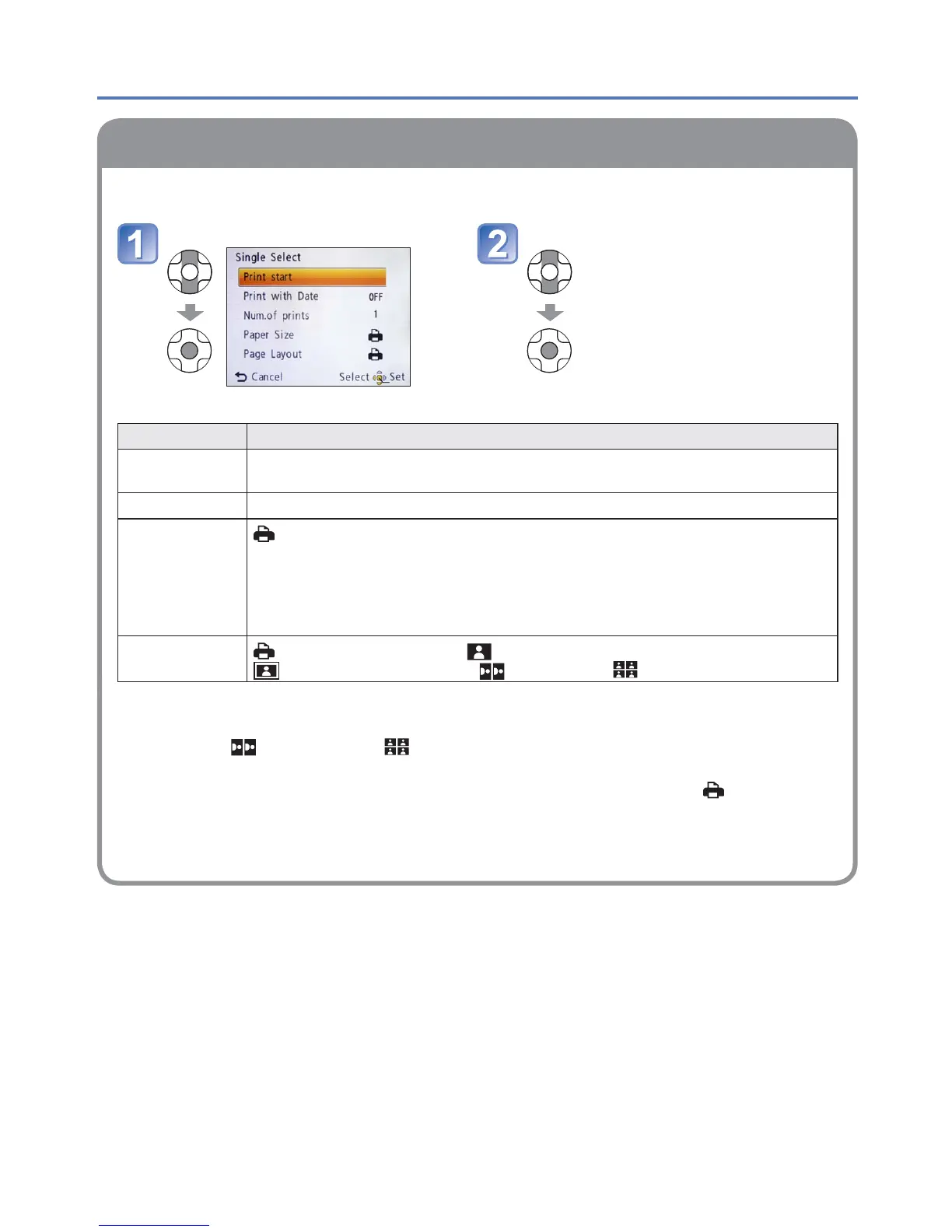(Make settings before selecting [Print start])
Select item Select setting
Item Settings
[Print with
Date]
[ON]/[OFF]
[Num.of prints] Set number of pictures (up to 999 pictures)
[Paper Size]
(printer takes priority)
[L/3.5”×5”] (89×127 mm)
[2L/5”×7”] (127×178 mm)
[POSTCARD] (100×148 mm)
[16:9] (101.6×180.6 mm)
[A4] (210×297 mm)
[A3] (297×420 mm)
[10×15 cm] (100×150 mm)
[4”×6”] (101.6×152.4 mm)
[8”×10”] (203.2×254 mm)
[LETTER] (216×279.4 mm)
[CARD SIZE] (54×85.6 mm)
[Page Layout]
(printer takes priority) / (1 picture, no border) /
(1 picture, with border) / (2 pictures) / (4 pictures)
●
Items only compatible with the printer may be displayed.
●
To arrange “2 pictures” or “4 pictures” in the same still pictures, set the
number of prints for the still pictures to 2 or 4.
●
To print to paper sizes/layouts not supported by this camera, set to and make
settings on the printer. (Consult your printer’s operating manual.)
●
When setting [Print with Date] to [ON], check the date printing settings on the
printer (printer settings may be prioritised).
