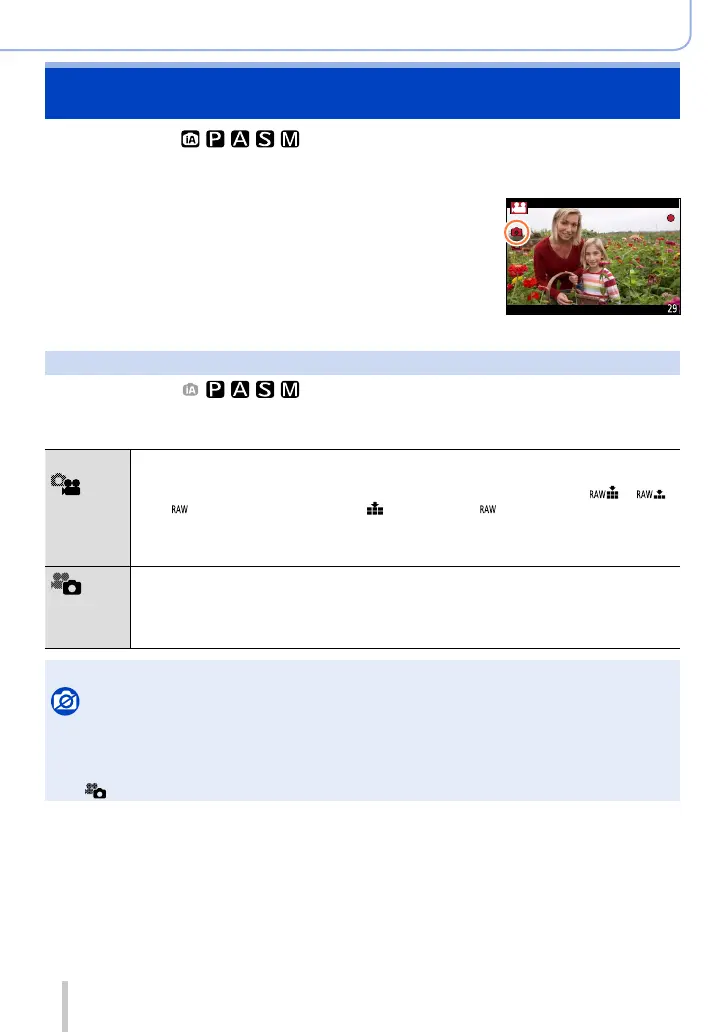198
SQW0038
Recording motion pictures
Taking still pictures while a motion picture is being
recorded
Recording mode:
Still pictures can be recorded even while a motion picture is being recorded.
(Simultaneous recording)
1
Press the shutter button fully during the
motion picture recording
• When you take a still picture, the simultaneous
still/motion picture recording icon is displayed.
Setting the motion picture priority or still picture priority mode
Recording mode:
You can use [Picture Mode] in the [Motion Picture] menu to set the recording method of a
still picture to be taken while you record a motion picture.
(motion
picture
priorities)
• Takes a still picture using [Picture Size] [S] (2M). The picture quality may be different
to [S] (2M) of standard pictures.
• Only pictures in JPEG file format are recorded when [Quality] is set to [
], [ ],
or [
]. ([Quality] is used with the [ ] setting when [ ] is set.)
• You can take up to 30 still pictures while you are recording a motion picture.
• When the picture effect (Filter) is set to [Miniature Effect], a still picture may be taken
with a slight delay from the time you fully press the shutter button.
(Still
picture
priorities)
• A still picture is taken with [Picture Size] and [Quality] that you have set.
• While a still picture is being taken, the screen turns black. During this period, the still
picture is taken in the motion picture and the audio is muted.
• You can take up to 4 still pictures while you are recording a motion picture.
●
The aspect ratio of a still picture is fixed to [16:9].
Not available in the following cases:
●
Still pictures cannot be recorded in the following cases:
• When [Rec Format] is set to [MP4], [Rec Quality] is set to [4K/100M/25p], [4K/100M/24p], or
[VGA/4M/25p]
• When [Rec Format] is set to [AVCHD], [Rec Quality] is set to [FHD/24M/24p] (only available with
[
] (Still picture priorities) setting)
